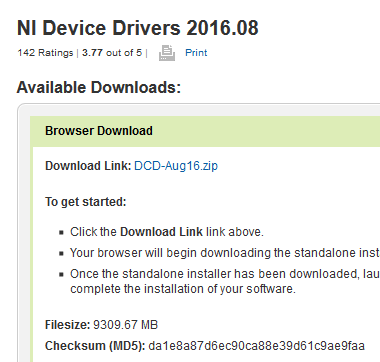- Subscribe to RSS Feed
- Mark Topic as New
- Mark Topic as Read
- Float this Topic for Current User
- Bookmark
- Subscribe
- Mute
- Printer Friendly Page
NI Installer Builder - Wrong Media Path
11-19-2018 03:37 AM
- Mark as New
- Bookmark
- Subscribe
- Mute
- Subscribe to RSS Feed
- Permalink
- Report to a Moderator
Hi, I am going to build an installer using the project explorer.
My installer needs additional drivers like NI488.2 runtime, NI-VISA runtime and LabVIEW runtime.
I do not have the device driver CD but i have those installers downloaded from NI website.
When i was prompt to select the drivers needed, i select the installers downloaded from NI website. However, i encountered the error complaining wrong media path(as in the attached image).
Can anyone please advise how can i select my installer path separately without having any error?
Thanks in advance!
Best regards,
Crystal
11-19-2018 03:51 AM
- Mark as New
- Bookmark
- Subscribe
- Mute
- Subscribe to RSS Feed
- Permalink
- Report to a Moderator
Hi Crystal,
you need to provide the right installers (using the exactly correct version)! (Even better: use your installation media.)
For your installer you need NI-488 16.0, but you downloaded NI-488 17.6 - clearly the wrong version!
11-19-2018 08:56 PM
- Mark as New
- Bookmark
- Subscribe
- Mute
- Subscribe to RSS Feed
- Permalink
- Report to a Moderator
Hi GerdW,
The reason I doing so is because i can't find NI-488 16.0 Version from NI website.
As i mentioned i have 3 additional installers needed, so i tried to navigate to another installer which is NI-Visa 16.0, same thing happened. (Please refer to the attachment).
p/s: i have lost my installation media. That's why i need to download those installers from NI Web.
However, i was unable to find exactly the same installer as http://www.ni.com/download/ni-device-drivers-august-2016/6262/en/ doesn't provide a download link.
Best regards,
Crystal
11-19-2018 09:12 PM
- Mark as New
- Bookmark
- Subscribe
- Mute
- Subscribe to RSS Feed
- Permalink
- Report to a Moderator
You went to a page that has NI Visa Run-time, not the full run-time package.
You should be able to download NI-VISA from here. http://www.ni.com/en-us/support/downloads/drivers/download.ni-visa.html
11-20-2018 12:45 AM
- Mark as New
- Bookmark
- Subscribe
- Mute
- Subscribe to RSS Feed
- Permalink
- Report to a Moderator
Hi xj,
However, i was unable to find exactly the same installer as http://www.ni.com/download/ni-device-drivers-august-2016/6262/en/ doesn't provide a download link.
For me it shows a download link:
Maybe you should login to the website with your user account?