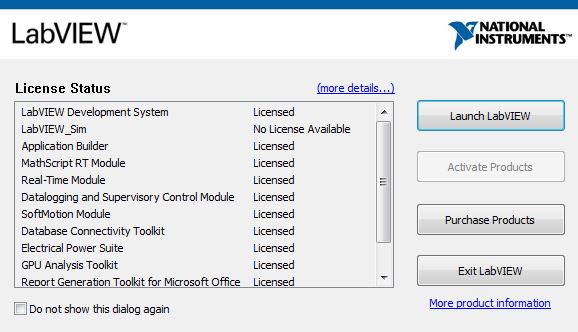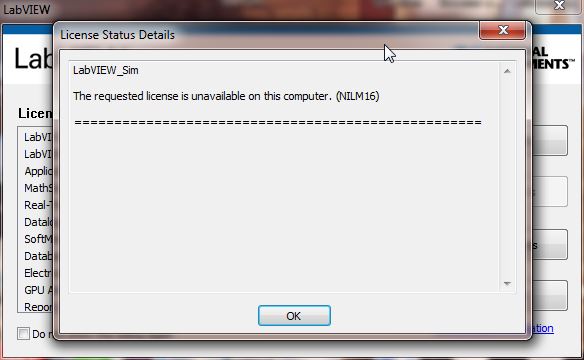- Subscribe to RSS Feed
- Mark Topic as New
- Mark Topic as Read
- Float this Topic for Current User
- Bookmark
- Subscribe
- Mute
- Printer Friendly Page
No License Available error NILM16 for Labview Control Design and Simulation module
03-08-2015 04:25 AM - edited 03-08-2015 04:26 AM
- Mark as New
- Bookmark
- Subscribe
- Mute
- Subscribe to RSS Feed
- Permalink
- Report to a Moderator
Hello, my name is Leong, and currently I am faced the NILM16 error code for the Labview Control Design and Simulation module when I open the labview 2014, the windows are prompted as shown in the picture below:
Futhermore, it display the error code as show in the picture at this bottom after I clicked 'more details...' hyperlink.
I repeated uninstalled and reinstalled the module many time, but still has the same problem. May I know that what is the problem for these issue and could you let me know how could I resolved it? Thanks for your help.
Regards,
Leong
03-08-2015 09:56 AM
- Mark as New
- Bookmark
- Subscribe
- Mute
- Subscribe to RSS Feed
- Permalink
- Report to a Moderator
Instead of those screenshots, you should be showing us what it says when you click on that module in License Manager. Do you have the SN entered correctly? Uninstalling and reinstalling won't fix anything if you don't have the license. What color is the box? What do the fields on the right say when you're in License Manager? Are you using the SN or a license file? Give us SOME of the relevant information rather than two mostly useless screenshots and we can either help you or direct you to support where they will have far more tools than we will.
03-09-2015 11:27 AM - edited 03-09-2015 11:29 AM
- Mark as New
- Bookmark
- Subscribe
- Mute
- Subscribe to RSS Feed
- Permalink
- Report to a Moderator
I installed the Labview Control Design and Simulation module for the LabVIEW 2014 several months ago. I enter the serial number for the LabVIEW Control Design and Simulation module and run, its normal. Then after several months ago, it show the license status screen:
Then, I click the hyperlink '(more details...)' as where my mouse pointed as shown in the top of the print screen and show that:
I thought I didn't activate that module, I enter the NI License Manager, then I realized that there was no LabVIEW Control Design and Simulation module displayed inside the NI License Manager.
I never use the license file. It just enter the serial number. May I know that how could I resolved these problem? Thanks and sorry for unclear question.
Regards,
Leong
05-04-2015 12:41 AM
- Mark as New
- Bookmark
- Subscribe
- Mute
- Subscribe to RSS Feed
- Permalink
- Report to a Moderator
Hi, thanks. I already found the solution how to overcome the issue for No License Available error NILM16 for Labview Control Design and Simulation module. You need to uninstall the NI Control Design Assistant 2014, NI System Identification Assistant 2014 and NI Labview 2014 Control Design and Simulation module, then reinstall back the NI Labview Control Design and Simulation module. After reinstall back the NI Labview Control Design and Simulation module, I enter the serial key and activate license and solve! You guy who faced similar to these problem, refer to these solution, it was help.