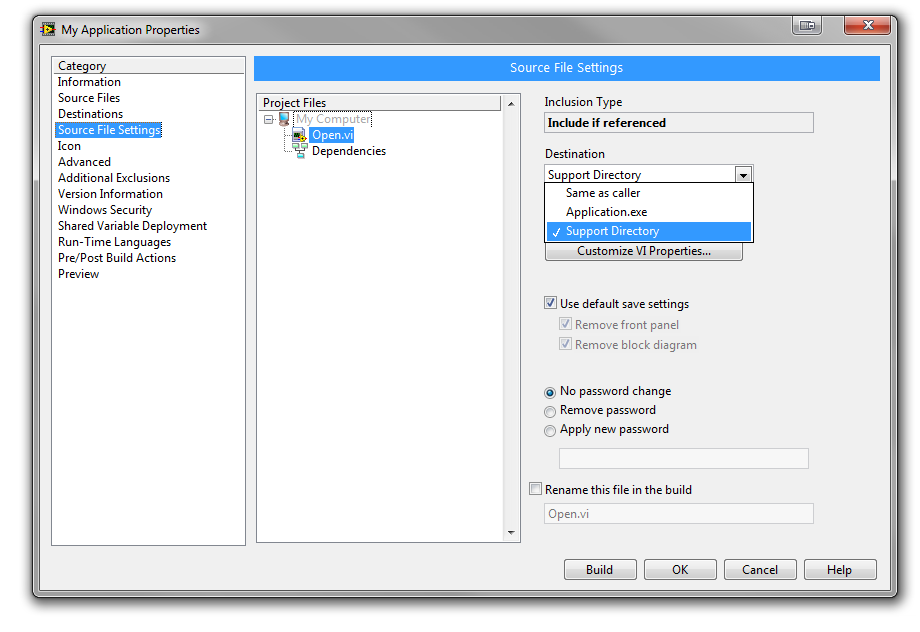- Subscribe to RSS Feed
- Mark Topic as New
- Mark Topic as Read
- Float this Topic for Current User
- Bookmark
- Subscribe
- Mute
- Printer Friendly Page
No properly formatted VI title
Solved!08-28-2012 02:06 AM
- Mark as New
- Bookmark
- Subscribe
- Mute
- Subscribe to RSS Feed
- Permalink
- Report to a Moderator
I am working with Labview 2011 and I am trying to compile the example from https://decibel.ni.com/content/docs/DOC-13146 into an executable. However, when I start the application I get the error: "Error 7 occurred at <path> has no properly formatted VI title".The example works in the development enviroment.
I know about Error 7 and included all the dynamically loaded files.If I do not include them I don't get the error, but the files are also not loaded during runtime.
However, I can't find any information about the "formatted VI title"-specific error and have no idea how it relates to Error 7.
Solved! Go to Solution.
08-28-2012 08:46 AM
- Mark as New
- Bookmark
- Subscribe
- Mute
- Subscribe to RSS Feed
- Permalink
- Report to a Moderator
Hi Labviewdev
There are several known reasons why an error 7 may occur on your system.
It is worth reading over this Knowledge Base (KB) Article to ensure that you have saved your VIs with appropriate path names. What are the path names of the dynamically loaded files you are using?
Kind Regards
Applications Engineer
National Instruments UK & Ireland
08-28-2012 09:30 AM - edited 08-28-2012 09:31 AM
- Mark as New
- Bookmark
- Subscribe
- Mute
- Subscribe to RSS Feed
- Permalink
- Report to a Moderator
Hi Ben,
thanks for the quick reply.
I didn't name much. I just extracted the package
https://decibel.ni.com/content/servlet/JiveServlet/download/13146-6-22975/ni_lib_odf-0.2.0.2.zip
to c:\example.
Then I opened the example, setup a project, included the dynamically loaded files as "source files" and build the application.
The Path of the dynamically loaded vi build with "Current Vi's Path" as show in the attached image.
I attached the full error message as well.
Best regards
08-28-2012 11:42 AM
- Mark as New
- Bookmark
- Subscribe
- Mute
- Subscribe to RSS Feed
- Permalink
- Report to a Moderator
Hi Labviewdev
Thank you for the attachments of the error code and file paths being used.
This error can be overcome in the following way:
When building your executable go to the Source File Settings option under the "Category" menu. Select each of the dynamically loaded VIs within your application and select "Support Directory" as the Destination on the right hand side of the dialogue box. This will generate a new folder in which all of your dynamically referenced VIs are placed and will be used to call upon these VIs during your application.
Please note that while "Open.vi" is shown here, you will not want to include this in the Support Directory.
Next, select the Preview option under the "Category" menu and generate a preview. This will show you the paths that need to be referenced in your main VI in order to call your Sub-VIs. You will then need to edit your code slightly to take into account the file path which you have now generated.
I hope this helps. Please let me know if you have any further problems or if this resolves your issue.
Thanks
Applications Engineer
National Instruments UK & Ireland
08-30-2012 08:34 AM
- Mark as New
- Bookmark
- Subscribe
- Mute
- Subscribe to RSS Feed
- Permalink
- Report to a Moderator
Hi Marshall,
thanks for the answer! It works the way you descibed it.
Is there any disadvantage in having the VIs in separate directory instead of compiled into one Executable?
Best regards
08-30-2012 08:51 AM
- Mark as New
- Bookmark
- Subscribe
- Mute
- Subscribe to RSS Feed
- Permalink
- Report to a Moderator
Hi Labviewdev
The only disadvantage to using a separate directory for these files is that users will be able to view the Block Diagram code behind the VIs. If you wanted to prevent this from happening all you would need to do is create passwords to protect these VIs.
When referencing VIs in the same way that you are doing, it is best to include them within support files.
Let me know if this answers your question.
One last point: It would be helpful if you could accept the above as the solution so that other users who are experiencing the same problem can easily find it.
Kind Regards
Applications Engineer
National Instruments UK & Ireland
08-30-2012 04:40 PM
- Mark as New
- Bookmark
- Subscribe
- Mute
- Subscribe to RSS Feed
- Permalink
- Report to a Moderator
Hi Marshall,
thanks again for your answers.
Instead of setting a password I could also remove the block diagram, right?
In order to get a better understanding. Is the original error 7 due to something wich is not supposed to work or is this a bug?
Best regards
09-04-2012 09:14 AM
- Mark as New
- Bookmark
- Subscribe
- Mute
- Subscribe to RSS Feed
- Permalink
- Report to a Moderator
Hi Labviewdev
That's no problem. You are correct in saying that you could remove the Block Diagram also but doing so would mean you will not be able to recover it later. If you go down this route, make sure you save a copy of the VI that includes the Block Diagram.
The error is not necessarily due to a bug but is a result of how later versions of LabVIEW reference their main VIs and sub-VIs.
Kind Regards
Applications Engineer
National Instruments UK & Ireland