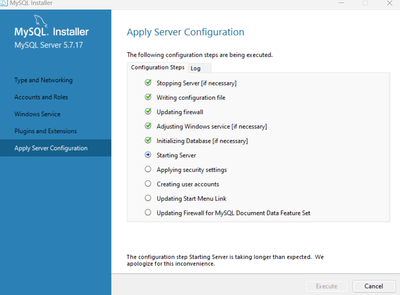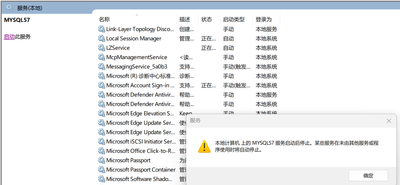- Subscribe to RSS Feed
- Mark Topic as New
- Mark Topic as Read
- Float this Topic for Current User
- Bookmark
- Subscribe
- Mute
- Printer Friendly Page
Not able to start MySQL
Solved!03-26-2023 07:25 AM
- Mark as New
- Bookmark
- Subscribe
- Mute
- Subscribe to RSS Feed
- Permalink
- Report to a Moderator
Hi Sir,
I try to use the labview database function, and then i am installing the MySQL in my local laptop, but always hanged at "start sever"
I manaually start the services, also report error, anyone have this kind of experience ?
Thanks.
Solved! Go to Solution.
03-26-2023 07:58 AM
- Mark as New
- Bookmark
- Subscribe
- Mute
- Subscribe to RSS Feed
- Permalink
- Report to a Moderator
You are on a LabVIEW board here. And LabVIEW has only very very marginally to do with MySQL, as you can use MySQL as database to connect to, just as you can do with MS SQL, Oracle, IBM DB2, Access, and several more.
Since the take over of MySQL by Oracle it is even less likely that you will get much support for it on any fora but a dedicated MySQL forum.
03-26-2023 08:05 AM
- Mark as New
- Bookmark
- Subscribe
- Mute
- Subscribe to RSS Feed
- Permalink
- Report to a Moderator
Oh, thanks for your comments, Sir.
03-27-2023 10:06 AM
- Mark as New
- Bookmark
- Subscribe
- Mute
- Subscribe to RSS Feed
- Permalink
- Report to a Moderator
After removing the Mysql and Connector, also delete the files, then:
1. install Mysql server and Connector ODBC tool;
2. install workbench;
3. check the connection to MySQL in workbench;
4. create schema in workbench;
5. create .dsn file in windows odbc tool;
Sounds like good so far.