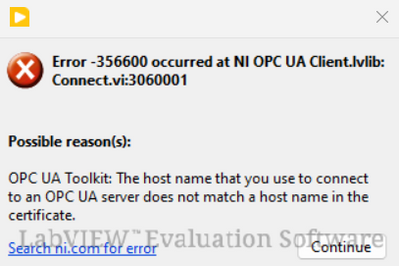- Subscribe to RSS Feed
- Mark Topic as New
- Mark Topic as Read
- Float this Topic for Current User
- Bookmark
- Subscribe
- Mute
- Printer Friendly Page
OPC UA Client Certificate Issue
02-06-2023 01:45 AM - edited 02-06-2023 01:48 AM
- Mark as New
- Bookmark
- Subscribe
- Mute
- Subscribe to RSS Feed
- Permalink
- Report to a Moderator
I am trying to connect to a 3rd-Party OPC UA Server via LabVIEW OPC UA Toolkit. I am currently trying to show a demo to my teammates on the advantages of LabVIEW using Trial Version. My certificate for the Server machine from Client is getting generated. And I have pasted that in the appropriate folder of my server. For my Client which is a LabVIEW Machine. I am getting the below error (snip attached) when tried to run the VI. I guess it is due to the certificate of the Server is not trusted ? And I read some online such solutions for the same. But I am not sure on where do I need to paste my Server Trusted Certificate in my LabVIEW Client Application machine.
I also used the Demo Project but issue remain the same. Not sure where am I going wrong ! A guidance in this regard would be appreciated.
- Tags:
- opc ua
02-06-2023 04:48 PM
- Mark as New
- Bookmark
- Subscribe
- Mute
- Subscribe to RSS Feed
- Permalink
- Report to a Moderator
I know some Rockwell OPC UA Servers don't have names that really are intuitive. Have you tried using a 3rd party client just to read the data and confirm your setup (name and such) is right?
Sorry I can't help on the certificate side.