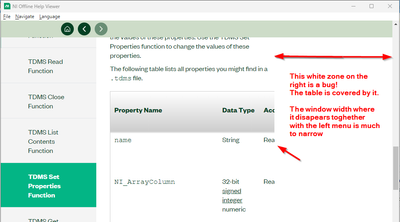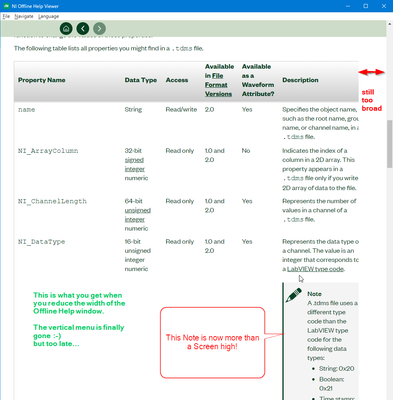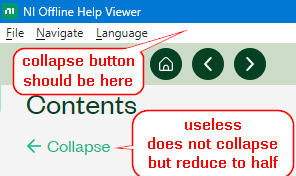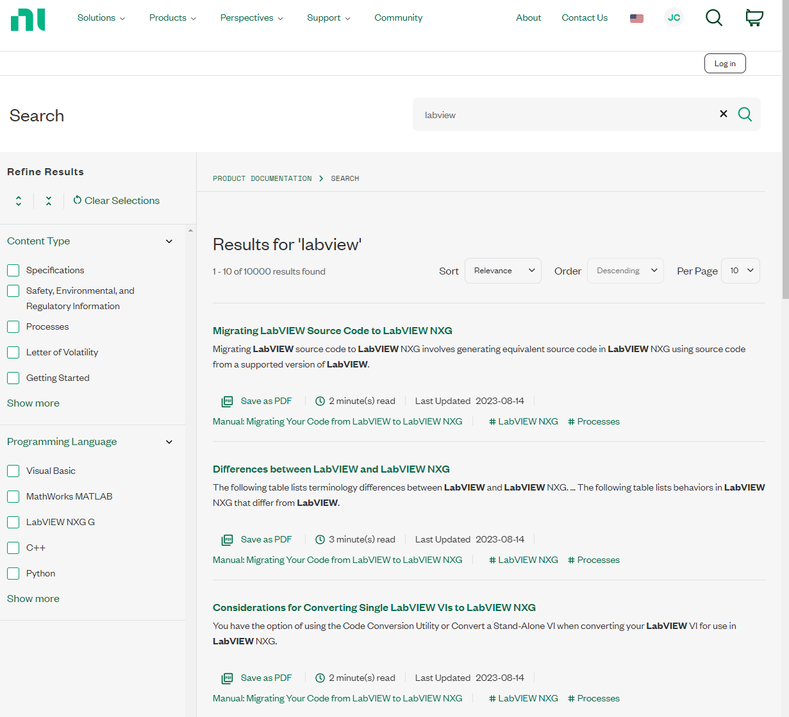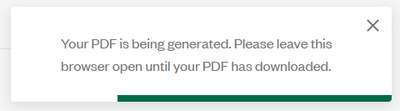- Subscribe to RSS Feed
- Mark Topic as New
- Mark Topic as Read
- Float this Topic for Current User
- Bookmark
- Subscribe
- Mute
- Printer Friendly Page
Offline Help window in LabVIEW 2022?
04-24-2023 04:13 PM
- Mark as New
- Bookmark
- Subscribe
- Mute
- Subscribe to RSS Feed
- Permalink
- Report to a Moderator
Brian,
I totally understand you want to make your feedback more visible. You are welcome to continue using the Feedback on NI Community board and the broken links thread. We see it and always appreciate your feedback.
Jenny B
NI Community Support
05-23-2023 05:05 AM
- Mark as New
- Bookmark
- Subscribe
- Mute
- Subscribe to RSS Feed
- Permalink
- Report to a Moderator
The new documentation layout should be much more compact (less spacing etc. especially in the left-side menu)
+ Presented with a monospaced font (!!!)
+ Option for not open the help in a new tab each time.
+ Get rid of the top NI.com banner "Solutions Products Perspectives etc." from the docs!
+ Possible to zoom in offline mode!
Please fix !
05-23-2023 09:34 AM
- Mark as New
- Bookmark
- Subscribe
- Mute
- Subscribe to RSS Feed
- Permalink
- Report to a Moderator
@alead wrote:
The new documentation layout should be much more compact (less spacing etc. especially in the left-side menu)
+ Presented with a monospaced font (!!!)
+ Option for not open the help in a new tab each time.
+ Get rid of the top NI.com banner "Solutions Products Perspectives etc." from the docs!
+ Possible to zoom in offline mode!
Please fix !
Wouldn't monospaced fonts defeat the main purpose of your suggestion - i.e., to make it more compact?
(Mid-Level minion.)
My support system ensures that I don't look totally incompetent.
Proud to say that I've progressed beyond knowing just enough to be dangerous. I now know enough to know that I have no clue about anything at all.
Humble author of the CLAD Nugget.
05-23-2023 12:36 PM
- Mark as New
- Bookmark
- Subscribe
- Mute
- Subscribe to RSS Feed
- Permalink
- Report to a Moderator
Hi, Tobias.
I have passed this feedback on to the appropriate team.
Thank you.
Jenny B
NI Community Support
02-06-2024 06:35 PM
- Mark as New
- Bookmark
- Subscribe
- Mute
- Subscribe to RSS Feed
- Permalink
- Report to a Moderator
I observe the new offline help system does not offer to open examples. Instead it lists a directory location for the examples instead of a direct link.
For example: The build array function help has this directory reference:
"Examples
- labview\examples\Arrays\Build Array.vi
04-30-2024 08:25 AM
- Mark as New
- Bookmark
- Subscribe
- Mute
- Subscribe to RSS Feed
- Permalink
- Report to a Moderator
For me Online Help is much too slow >10s so finding the NI Help Preferences.lnk in the Start Menu and disabling Online Help was a major improvement.
But the Offline Help has a rendering bug: as soon as it is not Fullscreen the white bar on the right is covering content of tables:
Further reducing the width of the Offline Help window does at some point reduce the width of the left and right bars and finally remove them but this should happen before the width of the actual content is reduced:
The Collapse function is completely useless, not only that it reduces the bar only by half instead of removing it – it does also not lead to a broader width of the content.
The Button or Menu to collapse the left bar should be in the top Menu in order that it is always accessible. The 3 round green buttons and the Download PDF button should also be in the top Menu to save space.
Content of the Offline Help
- Direct Links to samples are missing (see previous post)
- There should be a link to Online Help.
- There should be a link “Search in Forums”.
- It should be possible to copy images.
- It should remember its size and position.
- The Download PDF button opens my printer dialogue – the pdf I get like that is useless.
I hope the Offline Help gets fixed soon as a fast and easily readable Help is essential.
- Tags:
- bug
04-30-2024 09:09 AM
- Mark as New
- Bookmark
- Subscribe
- Mute
- Subscribe to RSS Feed
- Permalink
- Report to a Moderator
@code-lux wrote:
For me Online Help is much too slow >10s so finding the NI Help Preferences.lnk in the Start Menu and disabling Online Help was a major improvement.
But the Offline Help has a rendering bug: as soon as it is not Fullscreen the white bar on the right is covering content of tables:
Further reducing the width of the Offline Help window does at some point reduce the width of the left and right bars and finally remove them but this should happen before the width of the actual content is reduced:
The Collapse function is completely useless, not only that it reduces the bar only by half instead of removing it – it does also not lead to a broader width of the content.
The Button or Menu to collapse the left bar should be in the top Menu in order that it is always accessible. The 3 round green buttons and the Download PDF button should also be in the top Menu to save space.
Content of the Offline Help
- Direct Links to samples are missing (see previous post)
- There should be a link to Online Help.
- There should be a link “Search in Forums”.
- It should be possible to copy images.
- It should remember its size and position.
- The Download PDF button opens my printer dialogue – the pdf I get like that is useless.
I hope the Offline Help gets fixed soon as a fast and easily readable Help is essential.
Ugh the new XML help documentation is atrocious in every possible way and the worst thing is that it used to work so well and it used to look so good (as in formatted PDFs create by a human). I'm not a fan of anything NI does these days and this is a perfect example of why I'm not a fan of recent NI choices. You can tell the entire company is being run by sales people. While sales people are capable of dreaming up things like throwing away all the existing documentation and help system in favor of "an amazing new online help experience" You need at least a few engineers involved to get the implementation correct. As an engineer I am offended by the lack of understanding of what an engineer wants within NI. Its obvious that they are creating this stuff and pumping it out with no review process, do you think I'm going to put that in my code base ..... I don't think so.
Have a pleasant day and be sure to learn Python for success and prosperity.
04-30-2024 12:57 PM
- Mark as New
- Bookmark
- Subscribe
- Mute
- Subscribe to RSS Feed
- Permalink
- Report to a Moderator
This is how bad it is, I gave up searching for "array" in the online labivew documentation back in 2022 so I figured I would try a soft-ball search that I know for sure 100% would work but instead you get:
When you search for "labview" on ni.com/docs the first thing that comes up is ..... "Migrating your LabVIEW source code to LabVIEW NXG" because that is exactly what anyone searching for labview will want to know .... how to get away from labview ... <face palm> and to NXG of all things lolz
give the awesome online help experience a try for yourself:
https://www.ni.com/docs/en-US/search?q=labview
Have a pleasant day and be sure to learn Python for success and prosperity.
05-02-2024 10:25 AM
- Mark as New
- Bookmark
- Subscribe
- Mute
- Subscribe to RSS Feed
- Permalink
- Report to a Moderator
Also would like to point out that the "last updated" date is bogus, there are documents in there that were last touched in 2013 that now say "last updated 2023-08-14" or so. I guess that was when they turned on the XML help system so every nice PDF document gets a crappy 2023-08-14 XML "revision".
Have a pleasant day and be sure to learn Python for success and prosperity.
05-02-2024 06:15 PM
- Mark as New
- Bookmark
- Subscribe
- Mute
- Subscribe to RSS Feed
- Permalink
- Report to a Moderator
@Salvador_Santolucito wrote:
@MichaelBalzer wrote:
I just double-checked the 2022 beta I still have installed, and it has the chm offline help (which looks to be for 2021). So NI have snuck this into 2022 Q3, with zero mention of it in the release notes. Anything else you've slipped in without telling us, NI?
I thought maybe NI dropped the old chm to satisfy Windows 11 support, but Win11 supposedly still supports opening and viewing chm files. Accepting that chm is an outdated format and needs replacement, the alternative should still be available offline for many of the reasons already stated.
The new online help is absolute garbage. I hate everything about it. It's obvious little thought has been given to actually using it - NI are just ticking requirements checkboxes. There is the offline help viewer, but I can't for the life of me find any offline help to download anymore (it was easy to find during the NXG era). Now it's just auto generated PDFs that don't seem to generate half the time.
It's become increasingly clear NI do not understand their users, or simply do not care.
(posted 2022-08-25 08:53 AM)
Hi Michael,
Thanks for the feedback about the auto-generated PDF's not working. We are aware of this issue and working on it..
The offline help used in the new offline viewer (which replaces CHM and the CHM viewer) is installed as part of LabVIEW and not available as an independent download. For folks who do not have LabVIEW installed on their system, the online help is always there. And that also has the ability to generate a PDF from any manual (which is currently broken).
Might I ask, are you looking to download the offline help to use on systems that do not have LabVIEW installed?
Thanks,
Salvador Santolucito
(Added the date stamp to the above reply)
PDF generation is stuck in an endless loop...
This keep popping up every couple seconds for over an hour. The poor little pixels are getting worn-out already.
Certified LabVIEW Developer (CLD)