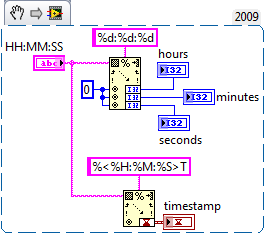- Subscribe to RSS Feed
- Mark Topic as New
- Mark Topic as Read
- Float this Topic for Current User
- Bookmark
- Subscribe
- Mute
- Printer Friendly Page
Plotting Time Stamp from Txt file in Column to another column
03-18-2010 09:34 AM
- Mark as New
- Bookmark
- Subscribe
- Mute
- Subscribe to RSS Feed
- Permalink
- Report to a Moderator
I want to know how to plot 2 columns that i am reading from a text file.
column 1 has a time stamp in HH:MM:SS, and column 5 has data in which i want to plot the time verus the data.
03-18-2010 09:42 AM
- Mark as New
- Bookmark
- Subscribe
- Mute
- Subscribe to RSS Feed
- Permalink
- Report to a Moderator
National Instruments
03-18-2010 10:07 AM
- Mark as New
- Bookmark
- Subscribe
- Mute
- Subscribe to RSS Feed
- Permalink
- Report to a Moderator
i have sepearted the columns that i want to get a graph of. The time column and the data column are both in 1d string array.
so when i use the build array function they become a 2d string array and i am not able to connect this to
a waveform chart.
i can convert the data string into a number, but how do i convert Time string (HH:MM:SS) into a number format for plotting time and data read from text file
03-18-2010 10:43 AM
- Mark as New
- Bookmark
- Subscribe
- Mute
- Subscribe to RSS Feed
- Permalink
- Report to a Moderator
Here's a snippet with a HH:MM:SS string converted to Seconds, Time of day, and a Time record. Which format did you want?

"Should be" isn't "Is" -Jay
- Tags:
- Time-from-txt
03-18-2010 11:16 AM
- Mark as New
- Bookmark
- Subscribe
- Mute
- Subscribe to RSS Feed
- Permalink
- Report to a Moderator
I am not able to connect the time to the mattch pattern since the time is in 2d array.
10:00:00 0.65
10:05:02 0.65
This is what my txt file that i am ready looks like, but with more columns.
I want to take column 1 which is time in an array and column 2 which is also in an array and plot.
03-18-2010 12:10 PM - edited 03-18-2010 12:12 PM
- Mark as New
- Bookmark
- Subscribe
- Mute
- Subscribe to RSS Feed
- Permalink
- Report to a Moderator
Use the index array function to get a column or a row from a 2d array <Check the help for index array>
Oh- Edit- You will need to put the conversion inside a loop and operate on each time string element
"Should be" isn't "Is" -Jay
03-18-2010 12:57 PM
- Mark as New
- Bookmark
- Subscribe
- Mute
- Subscribe to RSS Feed
- Permalink
- Report to a Moderator
i was able to get the time from column 1 into an index array, but i do not understand how to create the while loop.
do you have an example.
03-18-2010 03:28 PM - edited 03-18-2010 03:30 PM
- Mark as New
- Bookmark
- Subscribe
- Mute
- Subscribe to RSS Feed
- Permalink
- Report to a Moderator
You are really new to LabVIEW aren't you?
Have you tried any of the getting started excercizes yet?
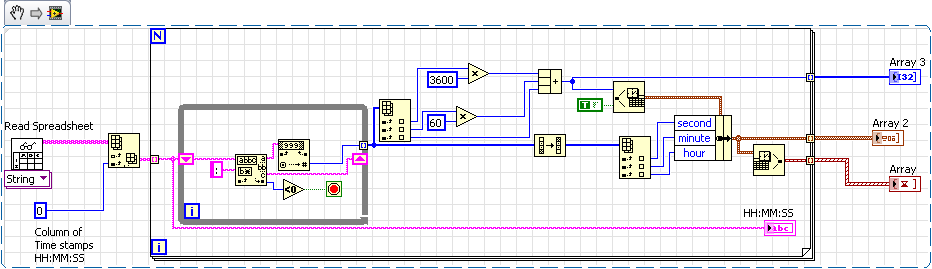
"Should be" isn't "Is" -Jay
03-19-2010 07:46 AM - edited 03-19-2010 07:46 AM
- Mark as New
- Bookmark
- Subscribe
- Mute
- Subscribe to RSS Feed
- Permalink
- Report to a Moderator
The Scan from String function will do most of those conversions in a single step. Here are a couple of examples. You will still need to read the array of strings in and process in a loop.