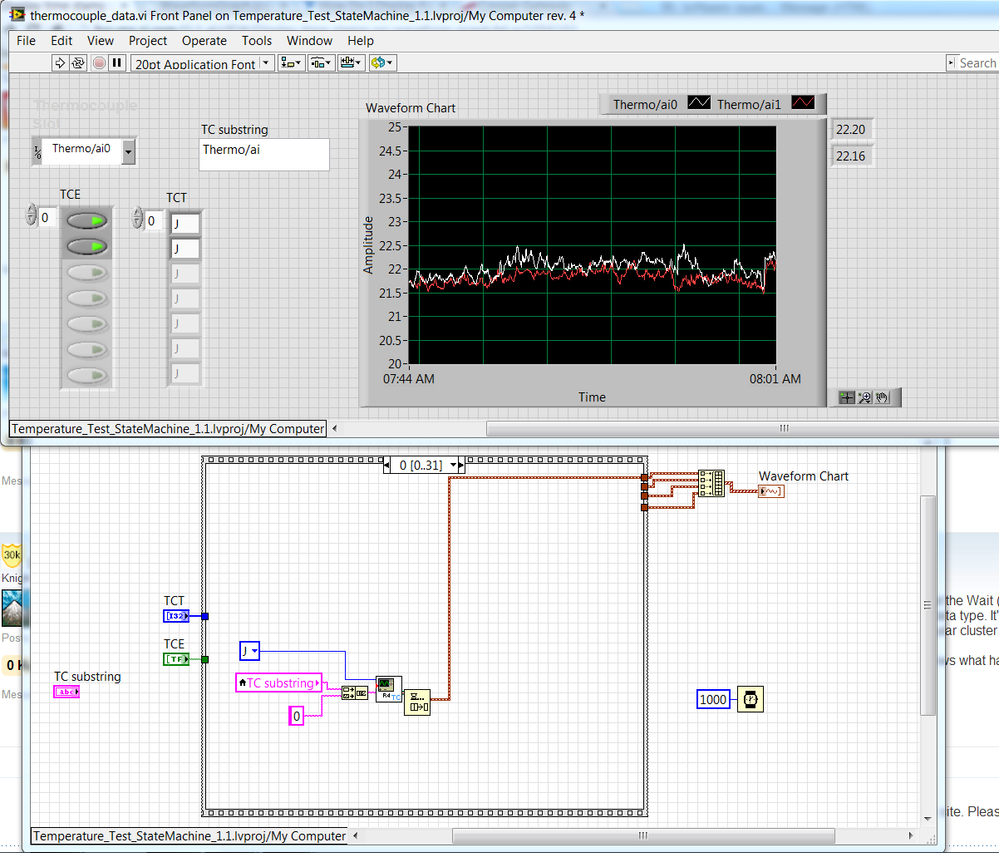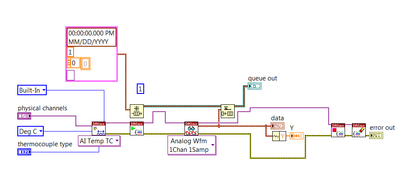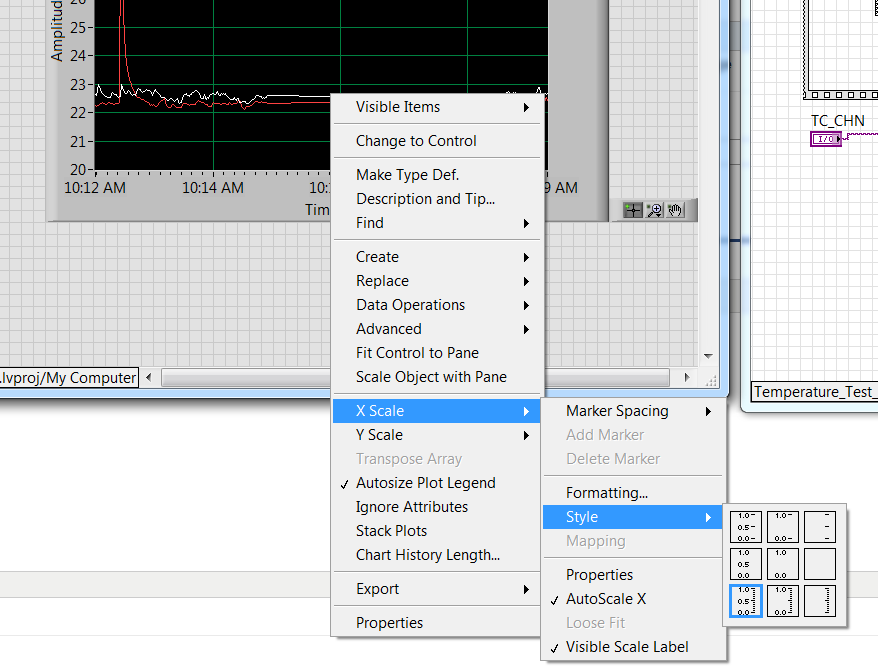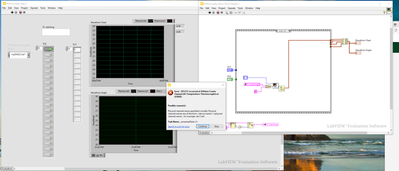- Subscribe to RSS Feed
- Mark Topic as New
- Mark Topic as Read
- Float this Topic for Current User
- Bookmark
- Subscribe
- Mute
- Printer Friendly Page
Plotting thermocouple data vs time in a waveform chart
02-18-2014 07:12 AM - edited 02-18-2014 07:21 AM
- Mark as New
- Bookmark
- Subscribe
- Mute
- Subscribe to RSS Feed
- Permalink
- Report to a Moderator
I am trying to graph anywhere from a few up to 32 thermocouples vs time, below is what I have so far but the chart only show beginning and end times which does not help much. Is it possible to get the chart to fill in more on the x axis ? Ideally the time would be relative and in HH:MM. The chart is set to abosolute time with the x axis autoscaled.
02-18-2014 07:58 AM
- Mark as New
- Bookmark
- Subscribe
- Mute
- Subscribe to RSS Feed
- Permalink
- Report to a Moderator
In the block diagram, right click on the waveform chart, select Create -> Property Node. Then you can scroll down until you find the adjustable properties for the X scale. Increment is one of them.
Cameron
The optimist believes we are in the best of all possible worlds - the pessimist fears this is true.
Profanity is the one language all programmers know best.
An expert is someone who has made all the possible mistakes.
To learn something about LabVIEW at no extra cost, work the online LabVIEW tutorial(s):
LabVIEW Unit 1 - Getting Started</ a>
Learn to Use LabVIEW with MyDAQ</ a>
02-18-2014 09:22 AM
- Mark as New
- Bookmark
- Subscribe
- Mute
- Subscribe to RSS Feed
- Permalink
- Report to a Moderator
It appears my issue was overlooking the scale representation options. Thank you for your help.
08-07-2023 11:13 AM
- Mark as New
- Bookmark
- Subscribe
- Mute
- Subscribe to RSS Feed
- Permalink
- Report to a Moderator
Question - How do you resolve this error? I hooked up an E-type thermocouple to ports AI 0+/0-. Any help would be greatly appreciated.
08-07-2023 01:17 PM - edited 08-07-2023 01:38 PM
- Mark as New
- Bookmark
- Subscribe
- Mute
- Subscribe to RSS Feed
- Permalink
- Report to a Moderator
08-07-2023 01:24 PM
- Mark as New
- Bookmark
- Subscribe
- Mute
- Subscribe to RSS Feed
- Permalink
- Report to a Moderator
I am. The myDAQ channel selected appears in the drop down and is the channel used via cable to computer. Not sure what to change here.
08-07-2023 02:22 PM
- Mark as New
- Bookmark
- Subscribe
- Mute
- Subscribe to RSS Feed
- Permalink
- Report to a Moderator
It's hard to know exactly without your VI attached but I'm not sure you're using the myDAQ1/ai1 as the actual input to your DAQ create function. It looks like the TC substring is being used as the input (concatenated with 0) and that looks to be empty.
If you haven't already I'd start by searching for "thermocouple" in the example finder (Help -> Find Examples). If you're having issues getting hardware to work starting with the shipping examples is a good first step.
08-09-2023 03:17 AM
- Mark as New
- Bookmark
- Subscribe
- Mute
- Subscribe to RSS Feed
- Permalink
- Report to a Moderator
Hi electroq,
@electroq wrote:
I am. The myDAQ channel selected appears in the drop down and is the channel used via cable to computer. Not sure what to change here.
Debug your VI!
That VI tries to use several input channels and even manipulates their channel name: are you sure the VI is using the correct channel name internally? ("Sure" in the sense of "Yes, I debugged my VI and made sure it is accessing the correct channel(s) in all DAQmx tasks!")