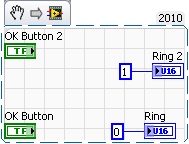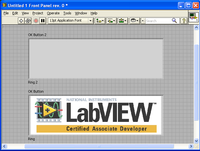- Subscribe to RSS Feed
- Mark Topic as New
- Mark Topic as Read
- Float this Topic for Current User
- Bookmark
- Subscribe
- Mute
- Printer Friendly Page
Programmatic Custom Button
02-16-2011 04:10 PM
- Mark as New
- Bookmark
- Subscribe
- Mute
- Subscribe to RSS Feed
- Permalink
- Report to a Moderator
Is there a way to access the TRUE, FALSE, or DECAL states of a Boolean using VI Server? I'd like to be able to load a picture into this button dynamically as opposed to creating a static Custom Control. Any thoughts?
Thanks,
Craig
02-16-2011 04:49 PM - edited 02-16-2011 04:51 PM
- Mark as New
- Bookmark
- Subscribe
- Mute
- Subscribe to RSS Feed
- Permalink
- Report to a Moderator
This little snippet might do the trick if you are selecting from a known list that is pre-determinable.
Esentially I cheated by floating the boolean over a picture ring and setting the BG color of the boolean to transparent. You still can't paste a new picture into a picture ring at run-time so this may not be exactly what you are looking for.
"Should be" isn't "Is" -Jay
02-16-2011 04:52 PM
- Mark as New
- Bookmark
- Subscribe
- Mute
- Subscribe to RSS Feed
- Permalink
- Report to a Moderator
Thanks! That's certainly a quick work around. I'm hoping for a VI Server solution to this. I could always create an Xcontrol to perform the functionality I needed but I was hoping to save a little time. I could see your solution fitting in as part of that Xcontrol. Anyone have anymore thoughts on this? The answer might just be "No VI Server property for accessing this kind of button information".
02-16-2011 04:55 PM - edited 02-16-2011 04:58 PM
- Mark as New
- Bookmark
- Subscribe
- Mute
- Subscribe to RSS Feed
- Permalink
- Report to a Moderator
Actually- just use a VI server ref and set the ring property Value. the ring will show whatever picture is associated with that value ![]() and we needn't worry about the button at all since its transparent. (Told you I cheated)
and we needn't worry about the button at all since its transparent. (Told you I cheated)
"Should be" isn't "Is" -Jay
02-17-2011 12:23 AM
- Mark as New
- Bookmark
- Subscribe
- Mute
- Subscribe to RSS Feed
- Permalink
- Report to a Moderator
@Jeff Bohrer wrote:
You still can't paste a new picture into a picture ring at run-time so this may not be exactly what you are looking for.
True, but you could place a picture indicator on the front panel and place your transparent button over that.
02-17-2011 06:24 AM
- Mark as New
- Bookmark
- Subscribe
- Mute
- Subscribe to RSS Feed
- Permalink
- Report to a Moderator
@Ravens Fan wrote:
@Jeff Bohrer wrote:
You still can't paste a new picture into a picture ring at run-time so this may not be exactly what you are looking for.
True, but you could place a picture indicator on the front panel and place your transparent button over that.
Just did that last week.
Ben
02-17-2011 09:26 AM
- Mark as New
- Bookmark
- Subscribe
- Mute
- Subscribe to RSS Feed
- Permalink
- Report to a Moderator
@Ben wrote:
@Ravens Fan wrote:
@Jeff Bohrer wrote:
You still can't paste a new picture into a picture ring at run-time so this may not be exactly what you are looking for.
True, but you could place a picture indicator on the front panel and place your transparent button over that.
Just did that last week.
Ben
- I just did it yesterday! ![]()
"Should be" isn't "Is" -Jay
02-17-2011 09:29 AM
- Mark as New
- Bookmark
- Subscribe
- Mute
- Subscribe to RSS Feed
- Permalink
- Report to a Moderator
So this sounds like the communities answer. I do not have access through VI server to access the Booleans TRUE, FALSE, and DECAL properties.
I'll take your advice and make an XControl with a transparent button and picture control. This way I can make my own dynamic button with properties which access items like ImageTrue, ImageFalse, ImageHover, etc.
Thanks so much for your input on this. When I finish the Xcontrol I'll post it here.
Craig