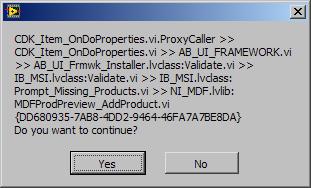- Subscribe to RSS Feed
- Mark Topic as New
- Mark Topic as Read
- Float this Topic for Current User
- Bookmark
- Subscribe
- Mute
- Printer Friendly Page
Prompt_Missing_Products dialog when building installer
02-15-2011 01:33 PM
- Mark as New
- Bookmark
- Subscribe
- Mute
- Subscribe to RSS Feed
- Permalink
- Report to a Moderator
Hello again,
Hopefully an easy question! When I open one of my three installer builds for my product, change the version and contact information, and press OK, I get a dialog that I really don't want to copy all of the text for (see screenshot below), but involves the words "Prompt_Missing_Products" and what looks like an upgrade code (but is not the upgrade code listed on that same installer properties page), followed by "Do you want to continue?" with Yes/No. I choose Yes, and everything seems fine. I've seen this a couple times, but not every time, and it's making me nervous, so I hope one of you can explain it.
Full error (warning?) text in this screenshot:
Thanks in advance for any insight,
-Joe
02-16-2011 03:46 PM
- Mark as New
- Bookmark
- Subscribe
- Mute
- Subscribe to RSS Feed
- Permalink
- Report to a Moderator
Good Afternoon!
This is a bug that we have seen others run into. Go to the additional installers to see if there is anything that you are not using or that is missing. If this doesn't work, clicking yes in response to the dialog box will still result in normal behavior of your installer. Hope this helps!
-Cody C
02-17-2011 08:11 AM
- Mark as New
- Bookmark
- Subscribe
- Mute
- Subscribe to RSS Feed
- Permalink
- Report to a Moderator
Hi Cody,
Thanks for your reply. I have the bare minimum additional installers selected (just LabVIEW 2010 Runtime and NI-VISA Runtime, which my product uses). Unless I should unselect some of the sub-categories of the 2010 Runtime? I've been assuming I should have them all, but I admit I don't know for sure.
As long as nothing is changed or broken by hitting Yes, then I guess it doesn't matter. Thank you for your reassurance!
-Joe