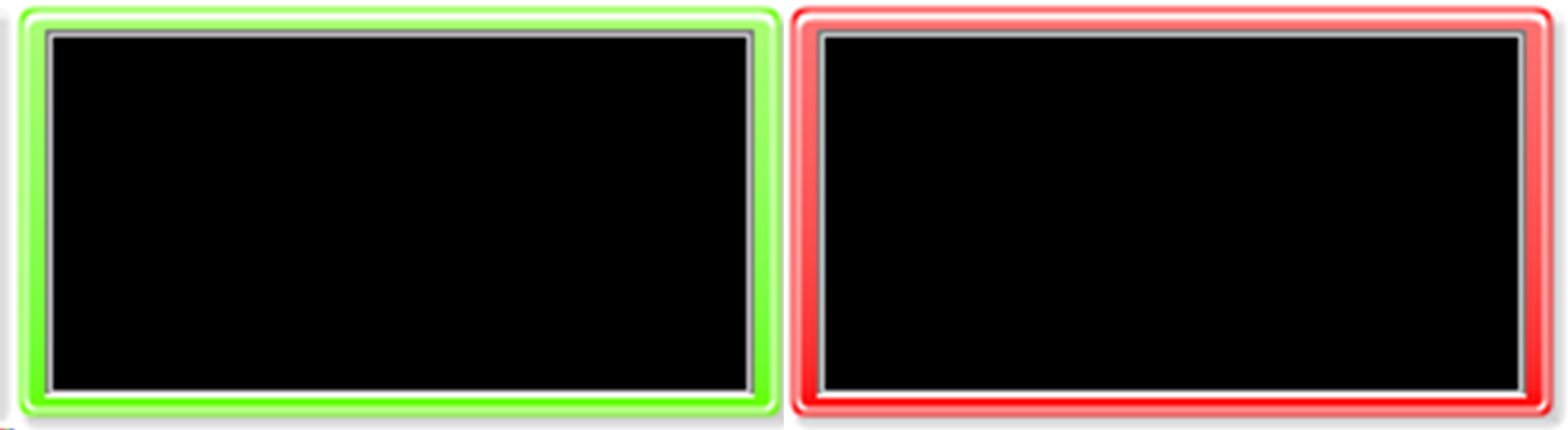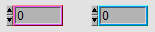- Subscribe to RSS Feed
- Mark Topic as New
- Mark Topic as Read
- Float this Topic for Current User
- Bookmark
- Subscribe
- Mute
- Printer Friendly Page
Property for color of Silver Control borders
04-16-2015 09:09 AM
- Mark as New
- Bookmark
- Subscribe
- Mute
- Subscribe to RSS Feed
- Permalink
- Report to a Moderator
I assume this property exists, but I can't seem to find it. I have a silver string indicator, I want to change the color of the border to indicate different test states, green/pass, red/fail at least.
04-16-2015 09:17 AM - edited 04-16-2015 09:21 AM
- Mark as New
- Bookmark
- Subscribe
- Mute
- Subscribe to RSS Feed
- Permalink
- Report to a Moderator
Text:Color:Background or Foreground, I can't remember which.
Not Text:Text Color:Background or Foreground.
Hmm, I just checked, seems I was mistaken. Sorry. Can't find it at the moment either.
04-16-2015 10:09 AM
- Mark as New
- Bookmark
- Subscribe
- Mute
- Subscribe to RSS Feed
- Permalink
- Report to a Moderator
Some properties just aren't exposed. For example the colors of the frames around the old classic controls:
There's no way to access them programmatically,
Every LV property has a unique 32-bit indentifier. You can use that identifier to access the property. None of the 4,294,967,295 codes yields access to the frame colors.
04-16-2015 02:38 PM
- Mark as New
- Bookmark
- Subscribe
- Mute
- Subscribe to RSS Feed
- Permalink
- Report to a Moderator
If that's the case, you'll probably want to implement this by having a color box behind the control. Note that overlayed controls can sometimes cause performance issues.
___________________
Try to take over the world!
06-10-2023 07:52 PM
- Mark as New
- Bookmark
- Subscribe
- Mute
- Subscribe to RSS Feed
- Permalink
- Report to a Moderator
Any directly solution now?
06-12-2023 09:40 AM
- Mark as New
- Bookmark
- Subscribe
- Mute
- Subscribe to RSS Feed
- Permalink
- Report to a Moderator
Nothing has changed in the past 8 years.
You can't access the borders at runtime.
You have to customize your control to achieve the visual effect.
My favorite workaround is make the border transparent; use the caption instead.
You can resize the caption, and put it behind all components of your control.
10-13-2023 12:53 PM
- Mark as New
- Bookmark
- Subscribe
- Mute
- Subscribe to RSS Feed
- Permalink
- Report to a Moderator
Hmm... I'm trying to generate a UI programmatically.
I'm kind of baffled that there is no property for string control border colors or colors in general other than the text itself.
I guess I'll have to make a custom control and use its path as an input for "New VI Object."
It seems like such a trivial thing to want to do...
🤔