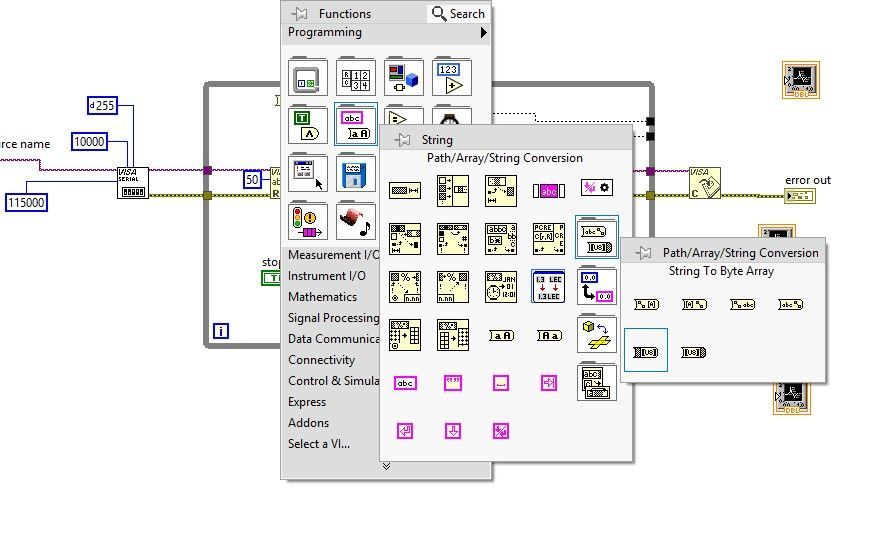- Subscribe to RSS Feed
- Mark Topic as New
- Mark Topic as Read
- Float this Topic for Current User
- Bookmark
- Subscribe
- Mute
- Printer Friendly Page
RS232 values to graph
02-24-2020 02:49 AM
- Mark as New
- Bookmark
- Subscribe
- Mute
- Subscribe to RSS Feed
- Permalink
- Report to a Moderator
I would like to ask if you know anyone how to read certain data over serial RS232 port.
Unfortunately I'm just getting started with LabView, but I worked at LabWindows / CVI.
I would need to create the same program in Labview.
Don't know how to implement this data into LabView, so that I can also display it in a graph?
RdData[1].....
RdData[2].....korekce výšky = height correction
RdData[5].....rychlost = speed
RdData[6].....sila1Fx = strong
RdData[7].....sila2Fx = strong
RdData[8].....sila3Fx = strong
RdData[9].....sila4Fx = strong
RdData[10]....zrX1
RdData[11]....zrZ1
RdData[12]....zrX2
RdData[13]....zrZ2
RdData[14]....zrX3
RdData[15]....zrZ3
RdData[16]....zrX4
RdData[17]....zrZ4
Thank you for your help and advice.
Nice day
02-24-2020 03:06 AM
- Mark as New
- Bookmark
- Subscribe
- Mute
- Subscribe to RSS Feed
- Permalink
- Report to a Moderator
02-24-2020 03:17 AM
- Mark as New
- Bookmark
- Subscribe
- Mute
- Subscribe to RSS Feed
- Permalink
- Report to a Moderator
RdData is a char buffer, so every element is a single byte.
You should Type Cast the receive buffer to a U8 array, then index this array to get individual elements.
Moreover: the LabWindows code specify 0xFF = 255 as the termination character: you should do the same when calling VISA Configure Serial Port.
I think you should also make sure you did not receive an incomplete packet (easy if you know what's the packet length).
-------------------
LV 7.1, 2011, 2017, 2019, 2021
02-24-2020 03:54 AM
- Mark as New
- Bookmark
- Subscribe
- Mute
- Subscribe to RSS Feed
- Permalink
- Report to a Moderator
Hello pincpanter,
Unfortunately, as I wrote, I can't do much in labview, I'm an amateur.
How do I insert a U8 Array? And [d255]?
Then I'll try it that way.
Thank you for your help.
02-24-2020 04:03 AM - edited 02-24-2020 04:04 AM
- Mark as New
- Bookmark
- Subscribe
- Mute
- Subscribe to RSS Feed
- Permalink
- Report to a Moderator
Drop an array shell
Put a numeric in it.
Right click and select "representation"
Select U8.
Also there is a function "String to byte array" which will do the string -> U8 array conversion.
02-24-2020 04:15 AM
- Mark as New
- Bookmark
- Subscribe
- Mute
- Subscribe to RSS Feed
- Permalink
- Report to a Moderator
To wire a constant to a subvi, right click on the desired input terminal and select Create Constant (or Control or Indicator depending on what you want to do). For integer constants/controls/indicators, the display format is usually decimal (d), however you can explicitly show it right-clicking on the constant and selecting Visible Items -> Radix. Then you can select the radix clicking on the symbol (d, x, etc).
Also, if you don't find a function in the palette, you can try to use QuickDrop: type Ctrl-spacebar and search a text in the list that will show up.
-------------------
LV 7.1, 2011, 2017, 2019, 2021
02-24-2020 05:47 AM
- Mark as New
- Bookmark
- Subscribe
- Mute
- Subscribe to RSS Feed
- Permalink
- Report to a Moderator
You mean this here?
I apologize for the shortcomings.
02-24-2020 05:54 AM
- Mark as New
- Bookmark
- Subscribe
- Mute
- Subscribe to RSS Feed
- Permalink
- Report to a Moderator
Yes, it's the right function
-------------------
LV 7.1, 2011, 2017, 2019, 2021
02-24-2020 06:02 AM
- Mark as New
- Bookmark
- Subscribe
- Mute
- Subscribe to RSS Feed
- Permalink
- Report to a Moderator
02-24-2020 06:23 AM
- Mark as New
- Bookmark
- Subscribe
- Mute
- Subscribe to RSS Feed
- Permalink
- Report to a Moderator
Hi Majk,
@MajklS wrote:
And to create U8 Array, do I have to enter a constant?
This really is explained in the LabVIEW basics - see the "Training resources" offered in the header of the LabVIEW board…
- place an array constant in the block diagram
- place a numeric constant inside the array constant
- change the representation (aka datatype) of the numeric constant to "U8" (via right-click menu)
You're done.