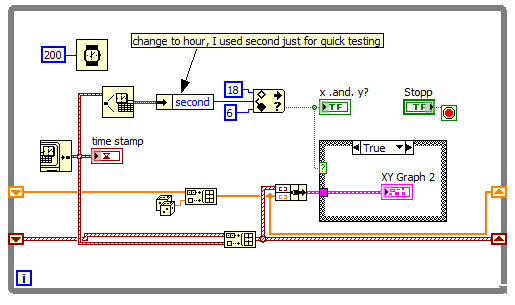- Subscribe to RSS Feed
- Mark Topic as New
- Mark Topic as Read
- Float this Topic for Current User
- Bookmark
- Subscribe
- Mute
- Printer Friendly Page
- « Previous
-
- 1
- 2
- Next »
Relative time on waveform chart
08-25-2014 01:22 AM
- Mark as New
- Bookmark
- Subscribe
- Mute
- Subscribe to RSS Feed
- Permalink
- Report to a Moderator
Hi kdm,
you ask why?
Because you are using a chart despite of being told to use a graph instead!
Because you are resistant to follow people's suggestions!?
Do you mind to attach your VI with some example data (or a loop generating example data)? (LV2011 preferred)
08-25-2014 05:04 AM
- Mark as New
- Bookmark
- Subscribe
- Mute
- Subscribe to RSS Feed
- Permalink
- Report to a Moderator
Hi GerdW,
Here is the VI
08-25-2014 07:01 AM
- Mark as New
- Bookmark
- Subscribe
- Mute
- Subscribe to RSS Feed
- Permalink
- Report to a Moderator
08-26-2014 04:45 AM - edited 08-26-2014 04:46 AM
- Mark as New
- Bookmark
- Subscribe
- Mute
- Subscribe to RSS Feed
- Permalink
- Report to a Moderator
Hi all,
I have set conditions to start graph at 6am. I want it to stop graphing at 18:00. Anyone has any ideas?
I have attached my VI.
@Gerd Thanks.
I was talking about the power chart.
08-26-2014 04:51 AM - edited 08-26-2014 04:53 AM
- Mark as New
- Bookmark
- Subscribe
- Mute
- Subscribe to RSS Feed
- Permalink
- Report to a Moderator
Hi kdm,
when you want to graph between 0600 and 1800 you should check the hour of the current time. Right now you only check minute and second…
And of course you have to change the array build too. Right now you will graph all data as all data is collected…
09-03-2014 05:48 AM
- Mark as New
- Bookmark
- Subscribe
- Mute
- Subscribe to RSS Feed
- Permalink
- Report to a Moderator
Hi Gerd,
Thanks a lot! ![]()
09-03-2014 06:02 AM
- Mark as New
- Bookmark
- Subscribe
- Mute
- Subscribe to RSS Feed
- Permalink
- Report to a Moderator
@Gerd,
As we need to use build array for graphs, won't it increase the memory usage? My labview software crashes when I use build arrays (reason: high memory usage).
Also I am more familiar with charts and prefer to use charts.
Problem now: The chart points (on the attached vi) has reached more than 15:00 (time), when the current time is still 14:13. I have set the multiplier as 0.5 (as loop time is 0.5). What could be the reason?
09-03-2014 06:23 AM
- Mark as New
- Bookmark
- Subscribe
- Mute
- Subscribe to RSS Feed
- Permalink
- Report to a Moderator
Hi kdm,
As we need to use build array for graphs, won't it increase the memory usage?
Yes, you need to limit the memory usgae. The same as you do by setting the history size of charts…
What could be the reason?
Your continued changing of X axis offsets?
09-03-2014 07:53 AM
- Mark as New
- Bookmark
- Subscribe
- Mute
- Subscribe to RSS Feed
- Permalink
- Report to a Moderator
Hi Gerd,
I have set the "offset code" outside the while loop and again set "offset" at a clear graphs loop (which is inside the while loop.. (It is not shown in the above vi).
This looks complicated and I think it will use more memory. Is there a better solution?
- « Previous
-
- 1
- 2
- Next »