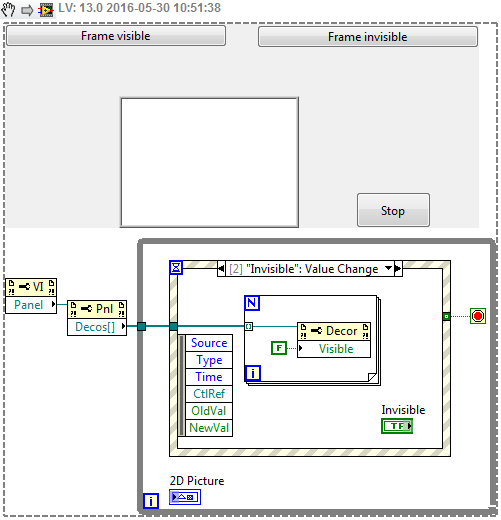- Subscribe to RSS Feed
- Mark Topic as New
- Mark Topic as Read
- Float this Topic for Current User
- Bookmark
- Subscribe
- Mute
- Printer Friendly Page
Remove a picture control's frame ?
Solved!11-05-2009 12:50 PM
- Mark as New
- Bookmark
- Subscribe
- Mute
- Subscribe to RSS Feed
- Permalink
- Report to a Moderator
I have an app where I need to place several 200x200 pixel picture controls on the front panel.
I would like to remove the standard frame/border so that only the content is displayed.
Solved! Go to Solution.
11-05-2009 12:53 PM
- Mark as New
- Bookmark
- Subscribe
- Mute
- Subscribe to RSS Feed
- Permalink
- Report to a Moderator
Use the picture from the classic pallette and use the paint brush tool to color the border transparent (T).
Ben
05-30-2016 02:21 AM
- Mark as New
- Bookmark
- Subscribe
- Mute
- Subscribe to RSS Feed
- Permalink
- Report to a Moderator
Can it be done programatically?
05-30-2016 03:51 AM - edited 05-30-2016 03:53 AM
- Mark as New
- Bookmark
- Subscribe
- Mute
- Subscribe to RSS Feed
- Permalink
- Report to a Moderator
Directly not. But you can do some tricks to emulate a frame around your picture control. One possible way is to use a decoration, like the "Raised Frame": create a Frame decoration, and put it around your Classic Picture Control. Make the frame of the Picture Control invisible (brush tool). Now you can programmatically make visible or invisible the Frame decoraton around your picture...
Edit: note that, the code below acts on ALL decorations in your Front Panel. You can get more info about decorations here:
http://digital.ni.com/public.nsf/allkb/FF09C4E6BD4546458625704A004C6ED9