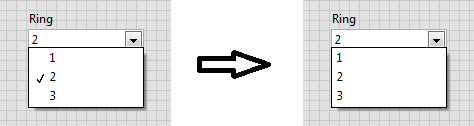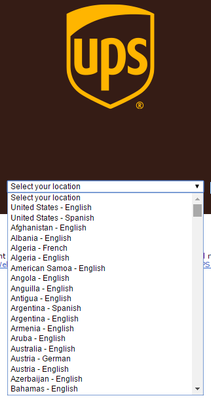- Subscribe to RSS Feed
- Mark Topic as New
- Mark Topic as Read
- Float this Topic for Current User
- Bookmark
- Subscribe
- Mute
- Printer Friendly Page
Removing the checkmark from a Ring or Enum Control
Solved!07-21-2016 11:08 AM
- Mark as New
- Bookmark
- Subscribe
- Mute
- Subscribe to RSS Feed
- Permalink
- Report to a Moderator
This has been asked by others previously but I didn't see any complete answers. For a ring control (or enum), a checkmark appears next to the active / selected item when you open the dropdown menu. Is there a way to remove the checkmark? I'd just like a regular, no-frills dropdown menu.
A similar feature exists for context menus in LabVIEW using the "checked" terminal of the "Set Menu Item Info" function. Is there anything like this for the dropdowns of rings and enums?
I'm aware that a Combo Box does NOT have these checkmarks, but the Combo Box is undesireable since it doesn't open the dropdown menu unless you click directly on the dropdown arrow. Think of nearly any online form that you've had to fill out and you've probably encountered a dropdown like what I am trying to recreate, for example:
Thanks!
Solved! Go to Solution.
07-21-2016 04:23 PM
- Mark as New
- Bookmark
- Subscribe
- Mute
- Subscribe to RSS Feed
- Permalink
- Report to a Moderator
Without creating a custom X-control or using an ActiveX control, I'm not seeing anything that will help with this. The text ring control doesn't have a check mark but it also doesn't have the dropdown button (you simply click anywhere in the control). But that type of control is not available in the System controls palette.
If you wanted to do an X-control, you could use a listbox as the dropdown menu, a string control as the main control and a small button. When the button or string control is clicked, make the listbox visible.
It would be a fun little project but since I'm to lazy to code all of that up just to get rid of a check mark, I'd stick with the ring control. ![]()
------------------
Heads up! NI has moved LabVIEW to a mandatory SaaS subscription policy, along with a big price increase. Make your voice heard.
07-21-2016 07:01 PM
- Mark as New
- Bookmark
- Subscribe
- Mute
- Subscribe to RSS Feed
- Permalink
- Report to a Moderator
I never actually noticed that checkmark until you brought it up! One hack you could try is to edit the combo box control, so that the button which drops the list down, covers the entire control. You can make it transparent, and "bring to front" so that if the user clicks on the box, the menu drops down. You can add a little black triangle just to make it obvious to the user that it drops down.
07-22-2016 09:37 AM
- Mark as New
- Bookmark
- Subscribe
- Mute
- Subscribe to RSS Feed
- Permalink
- Report to a Moderator
Thank you both for your input. I like this control you've made, good idea! This should do the trick.