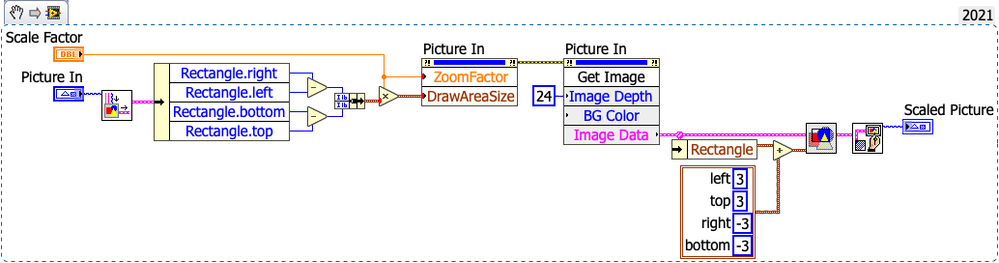- Subscribe to RSS Feed
- Mark Topic as New
- Mark Topic as Read
- Float this Topic for Current User
- Bookmark
- Subscribe
- Mute
- Printer Friendly Page
Resize image permanently
10-25-2017 06:15 PM
- Mark as New
- Bookmark
- Subscribe
- Mute
- Subscribe to RSS Feed
- Permalink
- Report to a Moderator
I am trying to resize an image permanently without using the zoom factor property. I have looked for different ways and they all send me to the same answer, is there any way to resize an image?.
The thing is that i am trying to resize a barcode image dynamically and then use it in a label, so, depending on the size of the label the barcode will adjust to it. The problem come when i resize the barcode image and when i merge it to the label image the resized image appears to its initial size.
10-26-2017 01:41 AM - edited 10-26-2017 02:08 AM
- Mark as New
- Bookmark
- Subscribe
- Mute
- Subscribe to RSS Feed
- Permalink
- Report to a Moderator
no
If you do not know something, ask me.
10-26-2017 01:43 AM
- Mark as New
- Bookmark
- Subscribe
- Mute
- Subscribe to RSS Feed
- Permalink
- Report to a Moderator
Hi Andres,
I am trying to resize an image permanently without using the zoom factor property.
Do you know Image manipulation software like Photoshop (tm) or GIMP?
Do you know how you can resize images with such software?
Either use such a tool to resize your images (there are even tools you can call with SysExec) - or write your own resizing algorithm…
10-26-2017 04:08 AM
- Mark as New
- Bookmark
- Subscribe
- Mute
- Subscribe to RSS Feed
- Permalink
- Report to a Moderator
Image Size can be changed by Increasing/decreasing the Resolution of the Image
Share the Image which you want to Process.
Palanivel Thiruvenkadam | பழனிவேல் திருவெங்கடம்
LabVIEW™ Champion |Certified LabVIEW™ Architect |Certified TestStand Developer
Kidlin's Law -If you can write the problem down clearly then the matter is half solved.
-----------------------------------------------------------------------------------------------------------------
10-26-2017 09:03 AM
- Mark as New
- Bookmark
- Subscribe
- Mute
- Subscribe to RSS Feed
- Permalink
- Report to a Moderator
Yeah, i think i'll have to make a class on C# and call it from labview
Thanks
10-26-2017 10:43 AM
- Mark as New
- Bookmark
- Subscribe
- Mute
- Subscribe to RSS Feed
- Permalink
- Report to a Moderator
Hi Andres,
As the others have hinted at, you can get the image information in the form of a 2D array. After that, it is up to you for how to determine the pixel values of the resized image. Say you double the size in both dimensions, what should the new pixels (between every real pixel) be? The average of its 4 corners is one possibility, but then you have to handle the border differently. If you shrink the image, which pixels do you get rid of? It is not trivial, and will depend on what your images look like.
03-07-2024 04:21 AM
- Mark as New
- Bookmark
- Subscribe
- Mute
- Subscribe to RSS Feed
- Permalink
- Report to a Moderator
You can use image editing software like Adobe Photoshop or GIMP. It allow you to adjust images to fit different dimensions accurately and you can develop a custom resizing algorithm using programming languages like C# to handle the resizing process dynamically. On the other hand you can use any third-party application such as https://jpegcompressor.com/ It compress images efficiently without losing their quality.
03-07-2024 08:19 AM
- Mark as New
- Bookmark
- Subscribe
- Mute
- Subscribe to RSS Feed
- Permalink
- Report to a Moderator
@AndresPA wrote:
I am trying to resize an image permanently without using the zoom factor property. I have looked for different ways and they all send me to the same answer, is there any way to resize an image?.
The thing is that i am trying to resize a barcode image dynamically and then use it in a label, so, depending on the size of the label the barcode will adjust to it. The problem come when i resize the barcode image and when i merge it to the label image the resized image appears to its initial size.
ofcourse you can do that. Read out the image, duplicate all pixels, then duplicate all rows and combine to a new image and you have a 2x rescaled image.
03-07-2024 10:35 AM
- Mark as New
- Bookmark
- Subscribe
- Mute
- Subscribe to RSS Feed
- Permalink
- Report to a Moderator
Is this what you are trying to do?