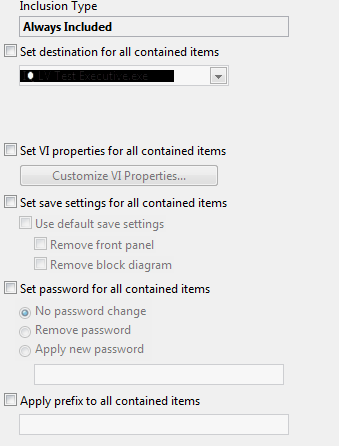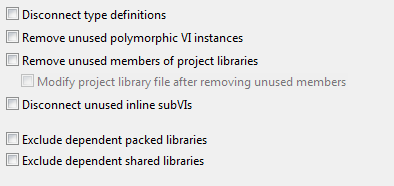- Subscribe to RSS Feed
- Mark Topic as New
- Mark Topic as Read
- Float this Topic for Current User
- Bookmark
- Subscribe
- Mute
- Printer Friendly Page
SQLite breaking my installer
Solved!01-29-2016 01:04 PM
- Mark as New
- Bookmark
- Subscribe
- Mute
- Subscribe to RSS Feed
- Permalink
- Report to a Moderator
Hello,
I have a question. I have a project that has been upgraded to implement SQLite.
We are using a library downloaded from the VI Manager: SQLite Library 1.5.0.41 by drjdpowell.
The project works fine as a standalone VI in LabVIEW.
But when I try to build my executable I get the following error:
A VI broke during the build process from being saved without a block diagram. Either open the build specification to include the block diagram of that VI or enable debugging to include the block diagrams of all VIs in the build. Report this error to National Instruments technical support.
C:\Program Files (x86)\National Instruments\LabVIEW 2014\vi.lib\drjdpowell\SQLite Library\SQL Statement\Get Column Template code.vi
My source file settings are set properly, I think. The project always worked before we added the SQLite library.
Any thoughts on how to fix this?
Here are my source file settings and exclusions.
Solved! Go to Solution.
01-29-2016 01:55 PM
- Mark as New
- Bookmark
- Subscribe
- Mute
- Subscribe to RSS Feed
- Permalink
- Report to a Moderator
Try the option "Remove unused members of project libraries". That template code is part of a library, but is never intended to be actually called (it is a "place contents" VI drops code when selected from the palettes). If there is a reason that you need this option off, then open the SQLIte.lvlib library and remove all the templates.
I will remove teh templates from the library in the next version.
-- James
01-29-2016 02:51 PM
- Mark as New
- Bookmark
- Subscribe
- Mute
- Subscribe to RSS Feed
- Permalink
- Report to a Moderator
That fixed it! Thank you!