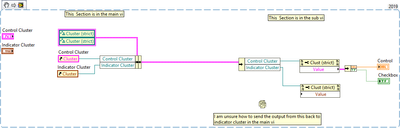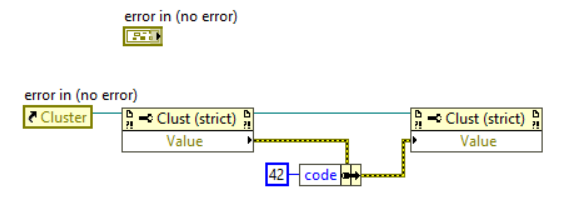- Subscribe to RSS Feed
- Mark Topic as New
- Mark Topic as Read
- Float this Topic for Current User
- Bookmark
- Subscribe
- Mute
- Printer Friendly Page
Sending Values to a front panel cluster
Solved!03-25-2020 04:00 AM
- Mark as New
- Bookmark
- Subscribe
- Mute
- Subscribe to RSS Feed
- Permalink
- Report to a Moderator
Hello
I am fairly new to LabVIEW and struggling to understand how I send a numeric value from one of my sub vi’s to a numeric indicator in a cluster on the main vi’s front panel? I have been able to send control values to the vi using the method in the snippet.
Unfortunately I cannot share my vi so have simulated the layout.
Thank-you in advance.
Mick
Solved! Go to Solution.
03-25-2020 04:30 AM
- Mark as New
- Bookmark
- Subscribe
- Mute
- Subscribe to RSS Feed
- Permalink
- Report to a Moderator
In general you shouldn't use the control refs to send data like that, but connect the control/indicators to the VI's connector pane and send the data.
That being said, you need to read the cluster first so you can use a Bundle with name to change a specific part and write it back.
/Y
03-25-2020 05:33 AM
- Mark as New
- Bookmark
- Subscribe
- Mute
- Subscribe to RSS Feed
- Permalink
- Report to a Moderator
Hi Yamaeda
Thank for your reply, my original vi did use the connector pane as you described but the vi was becoming cluttered so i ended up changing it for the present, I apologize for my lack of understanding put could you show me an example of your second suggestion.
Thanks
Mick
03-25-2020 05:40 AM
- Mark as New
- Bookmark
- Subscribe
- Mute
- Subscribe to RSS Feed
- Permalink
- Report to a Moderator
Bundle by name.
03-25-2020 05:49 AM
- Mark as New
- Bookmark
- Subscribe
- Mute
- Subscribe to RSS Feed
- Permalink
- Report to a Moderator
Brilliant !
that worked a treat thank-you.
Cheers
Mick