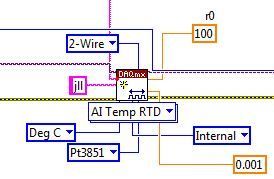- Subscribe to RSS Feed
- Mark Topic as New
- Mark Topic as Read
- Float this Topic for Current User
- Bookmark
- Subscribe
- Mute
- Printer Friendly Page
Set "auto-detect" 3 or 4-wire RTD in Create Virtual Channels.vi
06-12-2019 08:30 AM
- Mark as New
- Bookmark
- Subscribe
- Mute
- Subscribe to RSS Feed
- Permalink
- Report to a Moderator
I am trying to setup a NI 9216 RTD module in a cDAQ chassis. DAQmx Create Virtual Channel allows me to set the RTD type as 2-wire, 3-wire or 4-wire:
The Getting Started Guide says that the NI 9216 auto-detects whether 3- or 4-wire RTDs are connected but there does not seem to be an "auto-detect" option in the Create Virtual Channels vi.
If I leave the resistance configuration input unwired I get an error message
"Requested value is not a supported value for this property. The property value may be invalid because it conflicts with another property."
I have tried un-wiring some of the VI inputs such as excitation source but I then get a message saying the default input is incompatible with the 9216, so I cannot do without them.
I get the supported value message regardless of whether or not an RTD is physically connected to the inputs.
Am I missing something?
Thanks
Roger
06-13-2019 11:35 AM
- Mark as New
- Bookmark
- Subscribe
- Mute
- Subscribe to RSS Feed
- Permalink
- Report to a Moderator
Hello Roger,
You are correct the 9216 will auto detect.
However, you still need to configure the DAQmx Create Virtual Channel (VI). The default within LabVIEW will be 2-wire as this is the first value offered in the enum connected to this input.
Not sure how you would get LabVIEW to do detect if it's a 3 or 4 wire configuration. There will be a way of doing this but you will probably need to use DAQmx property nodes.
Thanks,
Michael
01-31-2023 04:04 AM
- Mark as New
- Bookmark
- Subscribe
- Mute
- Subscribe to RSS Feed
- Permalink
- Report to a Moderator
Hi everyone,
I'm using the NI-9217 which has a similar function described in the data sheet.
Did you find a solution to configure the detection of the Wiring in Labview?
Best regards
Saif