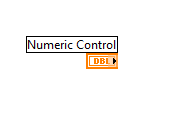- Subscribe to RSS Feed
- Mark Topic as New
- Mark Topic as Read
- Float this Topic for Current User
- Bookmark
- Subscribe
- Mute
- Printer Friendly Page
Silver Control Bug - Label overlap
10-31-2014 06:41 AM - edited 10-31-2014 06:41 AM
- Mark as New
- Bookmark
- Subscribe
- Mute
- Subscribe to RSS Feed
- Permalink
- Report to a Moderator
When I was tring to check for this post I caught this bug.
- Set the BD environmenr Control label to "Left Middle"
- Go to the FP and place a Modern Numeric control and check the BD
- Now replace the Modern numeric with Silver Numeric Control and check the BD
You can observe that the label overlaps the numeroc termnal. This is because when the Label of the Modern Numeric control is "Numeric" whereas the Label for Silver Numeric control is "Numeric Control". So What happens is (correct me if I am wrong) the origin of the text inside the label starts from the middle, so when the text size increases the label overlapps the terminal. Attached is the images for reference.
After placing the Modern numeric Control on the FP.
After Replacing the Modern with Silver control
Terminal hidden behind the label
The best solution is the one you find it by yourself
10-31-2014 08:51 AM
- Mark as New
- Bookmark
- Subscribe
- Mute
- Subscribe to RSS Feed
- Permalink
- Report to a Moderator
A very strong argument to select "Use transparent lables"
"Should be" isn't "Is" -Jay