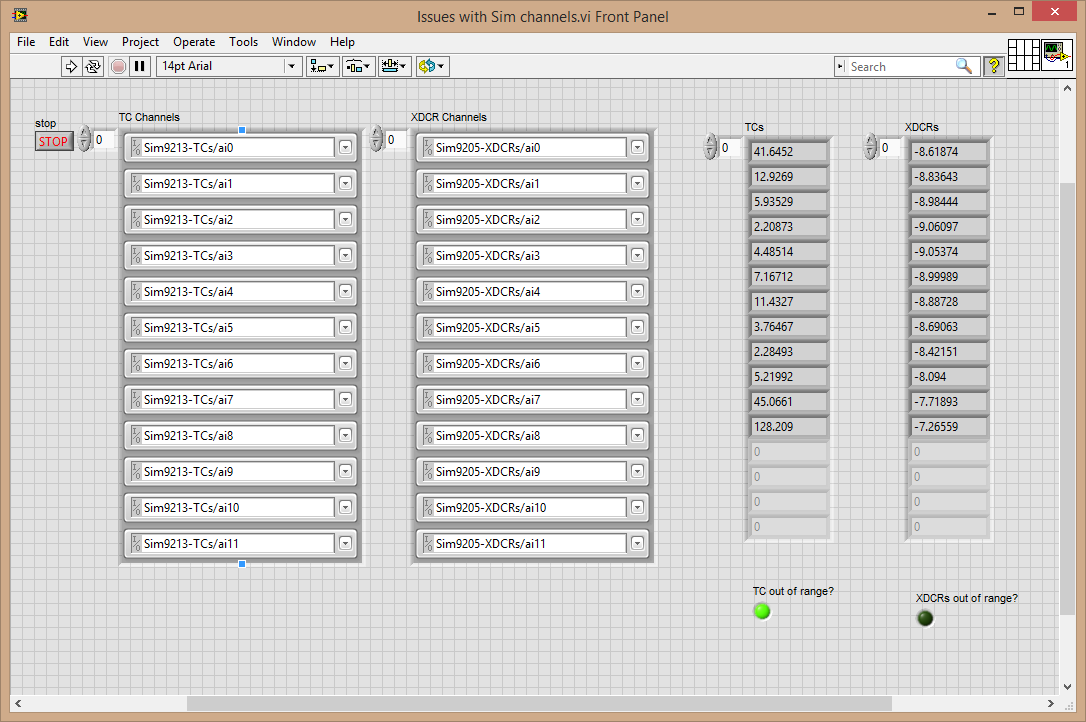- Subscribe to RSS Feed
- Mark Topic as New
- Mark Topic as Read
- Float this Topic for Current User
- Bookmark
- Subscribe
- Mute
- Printer Friendly Page
Simulated device signal out of range
06-25-2014 01:17 PM
- Mark as New
- Bookmark
- Subscribe
- Mute
- Subscribe to RSS Feed
- Permalink
- Report to a Moderator
Hello, I'm working on a project where I don't have all the hardware yet so I have created some simulated devices through max. One of the channels seems to read way higher or lower than all the others. My first thought is that I had the channel set up funky, but after looking through and even changing the code around I still don't see a problem with the channel names. Below i have attached a screenshot of the channel cluster that I flatten (using the DAQmx flatten vi), the flattened names and the data. As you can see the last value is way out of range of the others. The min should be -200 and the max should be 1375. This is a simulated K type thermocouple. Any ideas on why that last value is so different?
06-26-2014 12:44 PM
- Mark as New
- Bookmark
- Subscribe
- Mute
- Subscribe to RSS Feed
- Permalink
- Report to a Moderator
What do you get if you read just that channel? or read that channel from within MAX?
Mike...
Certified Professional Instructor
Certified LabVIEW Architect
LabVIEW Champion
"... after all, He's not a tame lion..."
For help with grief and grieving.
06-26-2014 05:23 PM
- Mark as New
- Bookmark
- Subscribe
- Mute
- Subscribe to RSS Feed
- Permalink
- Report to a Moderator
Hello,
How are you configuring the channel/task? When running a task with a simulated device, typically the simulated data is just a sine wave. If I run a thermocouple task with a simulated 9213, I see data oscilating as expected, and the last point of data is still within range.
06-26-2014 05:33 PM - edited 06-26-2014 05:34 PM
- Mark as New
- Bookmark
- Subscribe
- Mute
- Subscribe to RSS Feed
- Permalink
- Report to a Moderator
So I have done a little more testing and it seems that reading just the one channel by itself I get a number that is in range. But when I have a group of them, some of them are way out of range. The last one is almost always out of range, and the later ones sometimes seem to get out there too.
I wrote up a VI that demonstrates this if someone want's to see if they get the same behavior. It would require setting up simulated device in MAX. I have included a screenshot of how my sim hardware is configured. I can consistantly get the "TC" channels to get out of range.
Machine is a Windows 8 machine
LV is 2013 (but saved for 2011 in case someone wants to test it with something before)