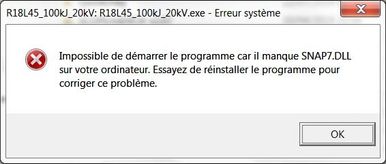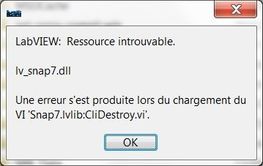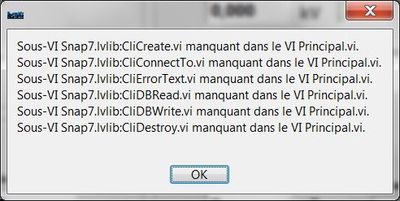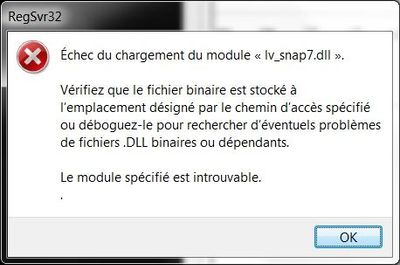- Subscribe to RSS Feed
- Mark Topic as New
- Mark Topic as Read
- Float this Topic for Current User
- Bookmark
- Subscribe
- Mute
- Printer Friendly Page
Snap7 DLL not found with executable, OK in Labview
Solved!09-17-2019 03:54 AM
- Mark as New
- Bookmark
- Subscribe
- Mute
- Subscribe to RSS Feed
- Permalink
- Report to a Moderator
Hello,
I created a VI using snap7 library (using a DLL) to communicate with a siemens S7-1500 PLC.
In Labview environnement everything is working (Labview 2014 32 bits - Windows 7) but when I created the executable file with the application builder it doesn't work. I can see the DLL en the project and it is in the data file but I have some error messages :
1)
Cannot start the program because SNAP7.DLL is missing on your computer. Try reinstalling the program to fix this problem.
2)
Labview : Resource not found
lv_snap7.dll
An error occurred when loading the VI 'Snap7.lvlib:CliDestroy.vi'.
3)
Sub-VI '....' missing in the VI '........'
I try to copy this DLL in windows file, system32, in the same file than the .exe, to copy all in the c: root, but always the same messages.
I also try to register the DLL using REGSVR32 command but impossible :
Failure while loading the module "lv_snap7.dll".
Check that the binary file is stored at the location designated by the specified path or debug it to look for any problems with binary or dependent DLL files.
The specified module cannot be found.
I precise that the DLL is in the path.
I think I'm missing something.
I join a simplified VI and the Snap7 library link :
https://sourceforge.net/projects/snap7/files/1.4.2/
Thanks for your help.
Mathieu
Solved! Go to Solution.
09-17-2019 06:27 AM
- Mark as New
- Bookmark
- Subscribe
- Mute
- Subscribe to RSS Feed
- Permalink
- Report to a Moderator
I found that the lv_snap7.dll use anothe dll named snap7.dll. When I copy this second dll it works.
05-24-2022 09:59 AM
- Mark as New
- Bookmark
- Subscribe
- Mute
- Subscribe to RSS Feed
- Permalink
- Report to a Moderator
I had the same issue. I fixed it thanks to your response. 🙂