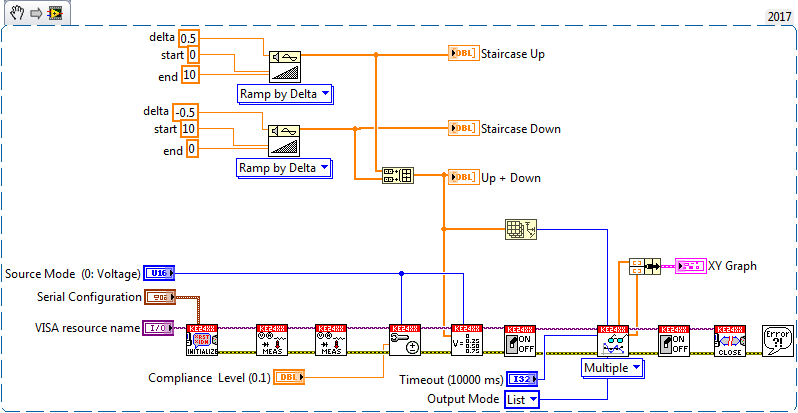- Subscribe to RSS Feed
- Mark Topic as New
- Mark Topic as Read
- Float this Topic for Current User
- Bookmark
- Subscribe
- Mute
- Printer Friendly Page
Source voltage using Keithley 2400
06-08-2018 02:19 AM
- Mark as New
- Bookmark
- Subscribe
- Mute
- Subscribe to RSS Feed
- Permalink
- Report to a Moderator
Hi everyone,
I am trying to build a labview 2010 program to source voltage to my device from a Keithley SMU 2400. I have written a program for the same to source voltage from say, 'x' to 'y' with a step value of 's' using FOR loop. Now I wish to modify the program to source voltage from 0 to a positive value say, 'P' with an increment step 's' and then to a negative value 'N' with the same (decrement) step 's' and then back to 0. I got messed up with the programming and wish to seek your help. Is there any direct function I can use for such measurement?
Thanks,
Pradeep
06-08-2018 03:32 PM
- Mark as New
- Bookmark
- Subscribe
- Mute
- Subscribe to RSS Feed
- Permalink
- Report to a Moderator
Use the "Ramp Pattern.vi" (ramp by delta is what you are describing) to create an array of ascending points, then either invert and append the array, or use "Ramp Pattern.vi" to create a descending staircase. Merge the two array, then loop through the points. The one drawback to using the "ramp by delta" is that you get end points by default (ramp by samples has an option to omit the end point) so you get 2x the end point in your array. If you don't like that duplication, then just trim the array before merging.
The easiest way is to then execute the measurement with the Keithley 2400 is to use the List Sweep option. You just pre-load all the points into the SMU and it steps along without you needing to set the value and read the value every time.
Here's an example. I'm using the driver from - http://sine.ni.com/apps/utf8/niid_web_display.download_page?p_id_guid=25B255F3AA83660EE0440003BA7CCD...