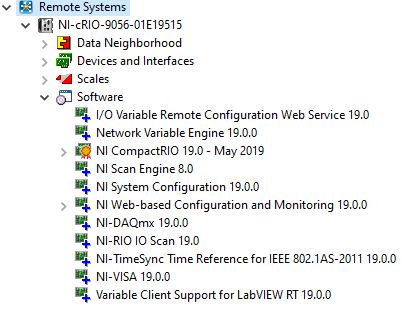- Subscribe to RSS Feed
- Mark Topic as New
- Mark Topic as Read
- Float this Topic for Current User
- Bookmark
- Subscribe
- Mute
- Printer Friendly Page
Synchronize cRIO system clock to a PC
09-20-2019 02:43 AM
- Mark as New
- Bookmark
- Subscribe
- Mute
- Subscribe to RSS Feed
- Permalink
- Report to a Moderator
I am going to install an acquisition system based on a cRIO-9056 (Linux-RT) and a Windows 10 Pro PC.
They will be connected to each other in a private network (no time servers, no Internet).
I need to synchronize the cRIO system clock to the computer clock (low precision).
In a previous system including a compactFieldPoint (installed 14 years ago), I was able to configurate the cFP to keep in synch with its PC; honestly, I don't remember exactly how, but I'm sure it was not so complicated.
However, I could not find any settings on the cRIO device to do this.
This is the installed software:
Thank you in advance to anyone can point me to the right direction
-------------------
LV 7.1, 2011, 2017, 2019, 2021
09-20-2019 08:04 AM
- Mark as New
- Bookmark
- Subscribe
- Mute
- Subscribe to RSS Feed
- Permalink
- Report to a Moderator
Hi pincpanter. Probably the easiest way to do this is with ntp. You will need to run an ntp server on the w10 computer (I don't know whether this is built in to w10, but should be readily available to download if it is not), then configure ntp on the cRIO client to connect to the w10 server. The file to edit on Linux-RT is /etc/ntp.conf. This will make the time sync between the devices automatic.
Hope that helps, let us know.
Matt
09-25-2019 02:35 AM
- Mark as New
- Bookmark
- Subscribe
- Mute
- Subscribe to RSS Feed
- Permalink
- Report to a Moderator
Thank you Matthew for the suggestion, however this did not work. I probably failed in activating an ntp server on Windows (found some documentation on the internet).
Since my acquisition program is going to be active all the time, I preferred to give up and let the program manage the synchronization using theSet Time vi in the RT Utilities palette.
-------------------
LV 7.1, 2011, 2017, 2019, 2021