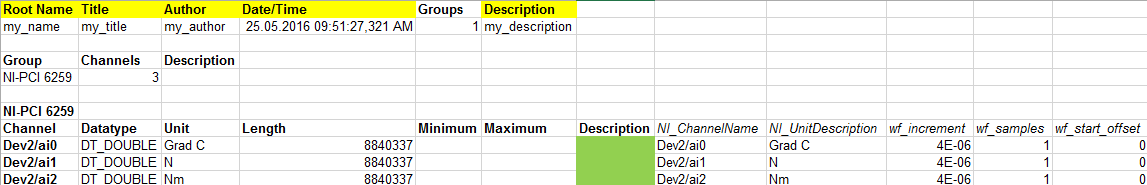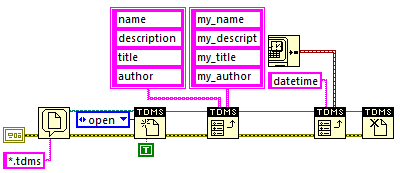- Subscribe to RSS Feed
- Mark Topic as New
- Mark Topic as Read
- Float this Topic for Current User
- Bookmark
- Subscribe
- Mute
- Printer Friendly Page
TDMS-File: How to set channel description?
Solved!05-25-2016 03:06 AM
- Mark as New
- Bookmark
- Subscribe
- Mute
- Subscribe to RSS Feed
- Permalink
- Report to a Moderator
Hello,
I am using the "DAQmx Configure Logging.vi" to capture the raw data of may measurements. That works fine.
At the end, after fiishing acquisition, I want to save the TDMS-File. For this, I want to add some properties to the TDMS-File. Using "TDMS Set Properties.vi" works, but ot for all properties. I am able to add name, description, title, author and date/time (the yellow cells in the screenshot). How ca I add the channel description (see green cells in the screenshot).
My actual simple code to change the TDMS properties:
Thanks for your help.
Best regard,
Michael
Solved! Go to Solution.
05-25-2016 03:16 AM
- Mark as New
- Bookmark
- Subscribe
- Mute
- Subscribe to RSS Feed
- Permalink
- Report to a Moderator
Hello Michael,
Check for the TDMS Set Property Function in the Help, or the example in labview/examples/File IO/TDMS/Standard Read and Write/TDMS Write Time Domain.vi
The only thing you need to correct in your code is the property name.
In the help for the TDMS Set Property function you can find all property names as they should be referred when using TDMS.
05-25-2016 06:13 AM - edited 05-25-2016 06:15 AM
- Mark as New
- Bookmark
- Subscribe
- Mute
- Subscribe to RSS Feed
- Permalink
- Report to a Moderator
If you want to write a property for the channel, you need to supply a Group and Channel so the function knows which channel the property goes with. If a group is supplied but no channels, it assumes the properties for the group. If neither are supplied, it assumes for the file.
Oh, and you should go give this idea a Kudos: Additional TDMS Metadata
There are only two ways to tell somebody thanks: Kudos and Marked Solutions
Unofficial Forum Rules and Guidelines
"Not that we are sufficient in ourselves to claim anything as coming from us, but our sufficiency is from God" - 2 Corinthians 3:5