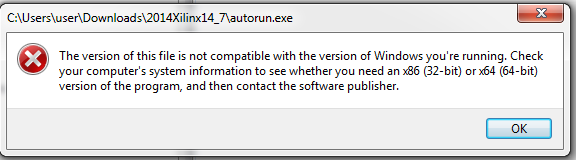- Subscribe to RSS Feed
- Mark Topic as New
- Mark Topic as Read
- Float this Topic for Current User
- Bookmark
- Subscribe
- Mute
- Printer Friendly Page
The Xilinx 14.7 tools are not installed
Solved!09-26-2014 01:24 PM
- Mark as New
- Bookmark
- Subscribe
- Mute
- Subscribe to RSS Feed
- Permalink
- Report to a Moderator
Hi all
Not new to LV, but new to LV plus FPGA. Trying to compile a design I inherited from another worksite. The Compile Worker complains that "The Xilinx 14.7 tools are not installed." But they are installed - I even did a quick build of another design in ISE to make sure it still works.
FWIW, I'm using eval versions of everything while waiting for the PO to get processed. I installed 2013Xilinx14, so I wonder if Compile Worker is looking in the wrong place for the compiler (it quits just after creating the VHDL code).
OS is Windows 7
LV version is 2014 14.0f1
Targeting a sbRIO-9636, which is not installed on this PC
Thoughts, anyone?
Cheers!
MADman
Solved! Go to Solution.
09-26-2014 01:39 PM
- Mark as New
- Bookmark
- Subscribe
- Mute
- Subscribe to RSS Feed
- Permalink
- Report to a Moderator
sdmadman wrote:I installed 2013Xilinx14, so I wonder if Compile Worker is looking in the wrong place for the compiler (it quits just after creating the VHDL code).
You need to install the LabVIEW 2014 Xilinx Tools. 2013 comes with Xilinx 14.4.
There are only two ways to tell somebody thanks: Kudos and Marked Solutions
Unofficial Forum Rules and Guidelines
"Not that we are sufficient in ourselves to claim anything as coming from us, but our sufficiency is from God" - 2 Corinthians 3:5
09-26-2014 01:44 PM
- Mark as New
- Bookmark
- Subscribe
- Mute
- Subscribe to RSS Feed
- Permalink
- Report to a Moderator
I'll try that. Lo ------ ong download in progress. I'll post results after installation.
Cheers!
MADman
09-26-2014 01:48 PM
- Mark as New
- Bookmark
- Subscribe
- Mute
- Subscribe to RSS Feed
- Permalink
- Report to a Moderator
Hi sdmadman -
Looks like your computer is looking for the Xilinx ISE 14.7 Tools which means you're running LabVIEW 2014.
It sounds like you're trying to use the Xilinx version of the tools which won't work. If you're using LabVIEW then you need to download the packaged NI LabVIEW FPGA Xilinx Tools for LabVIEW FPGA 2014. The only time you need the full Xilinx package is if you are going to be creating a wrapper for third party IP for LabVIEW FPGA.
Here's the download page: LabVIEW 2014 FPGA Module Xilinx Tools 14.7
10-08-2014 06:46 AM
- Mark as New
- Bookmark
- Subscribe
- Mute
- Subscribe to RSS Feed
- Permalink
- Report to a Moderator
Hi,
I am relatively new to LV. Been using LV2012 and just started using LV2014 with an Evaluation Licence before deciding to purchase.
I have been trying to install the LabVIEW 2014 FPGA Module Xilinx Tools 14.7 on my laptop so that I can compile FPGA Code to the NI 9155 MXI Express RIO I am using however I get the following error message when trying to run the autorun.exe:
I can't seem to find any guidance on the Xilinx website; any help would be appreciated.
I am running Windows 7 Enterprise which I note is x64, however the LabVIEW evaluation version is only x32
KR
Bob
10-08-2014 09:28 AM
- Mark as New
- Bookmark
- Subscribe
- Mute
- Subscribe to RSS Feed
- Permalink
- Report to a Moderator
Hi GEZUB
There is a 64-bit evaluation version available for download - I'm running it now. I suggest downloading and installing that. Also, make sure you uninstall all other versions first. Different LabView versions don't work well together.
-MADman