- Subscribe to RSS Feed
- Mark Topic as New
- Mark Topic as Read
- Float this Topic for Current User
- Bookmark
- Subscribe
- Mute
- Printer Friendly Page
Update on Analog Output is delayed
Solved!01-30-2018 05:55 AM
- Mark as New
- Bookmark
- Subscribe
- Mute
- Subscribe to RSS Feed
- Permalink
- Report to a Moderator
Hello,
I am new to LabView and I have a potentiometer connected to Analog In to DAQ and a LED connected to Analog Out to DAQ. I want to modify the intesity of led by the value I get from the potentiometer and by adding this value to a Simulate Signal to create PWM and then send the signal to DAQ for the led.
When I adjust the potentiometer value to adjust the analout output it takes like 5-10 seconds for the led to change de intensity. Is there a way to repair this or maybe I am doing something wrong.
I tried in two methods, one with potentiometer and one with generating a signal instead of getting a value from potentiometer. I will attach both of the VI's.
Solved! Go to Solution.
01-31-2018 08:55 AM
- Mark as New
- Bookmark
- Subscribe
- Mute
- Subscribe to RSS Feed
- Permalink
- Report to a Moderator
here are a number of problems. First, you are (unfortunately) using the Dreaded DAQ Assistant and other Express VIs, which serve to obscure what you are trying to do. Try using (for Simulation) the Analog Waveform Generation VIs, which give you a Waveform (from which it is easy, if you want, to extract the Y data array) (you can find these on the Waveform/Analog Wfm/Generation Palette). You compound the problem by using the DDA's (Dreaded DAQ Assistant's) Evil Twin, the Dynamic Data Wire, which does not seem to survive the passage through the Queue (notice that your Enqueue shows the DDE In, but your dequeue shows an I32 out).
Boy, was I confused by your Enqueue picture -- 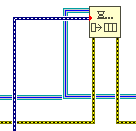
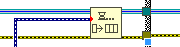
If you do a Web search for "Learn 10 Functions in NI-DAQmx ...", you can see how to eliminate the DDA.
Bob Schor
