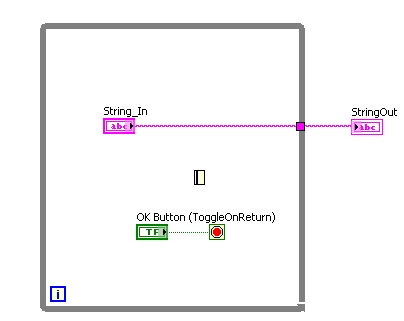- Subscribe to RSS Feed
- Mark Topic as New
- Mark Topic as Read
- Float this Topic for Current User
- Bookmark
- Subscribe
- Mute
- Printer Friendly Page
Update values in loop after pressing OK without leaving control
Solved!09-05-2014 06:45 AM
- Mark as New
- Bookmark
- Subscribe
- Mute
- Subscribe to RSS Feed
- Permalink
- Report to a Moderator
Hello,
in a loop a string-control can be changed until the ok-button is clicked. This works.
But the button is also assigned to toggle with the Return-key.
But now the output is not updated any more.
Is there a workaround?
Thx
Solved! Go to Solution.
09-05-2014 06:57 AM
- Mark as New
- Bookmark
- Subscribe
- Mute
- Subscribe to RSS Feed
- Permalink
- Report to a Moderator
On my machine there is the same behaviour with or without the toggle.
09-05-2014 07:06 AM
- Mark as New
- Bookmark
- Subscribe
- Mute
- Subscribe to RSS Feed
- Permalink
- Report to a Moderator
Attached my VI that is not working here.
If i stop the loop with key Return then the text s not written
09-05-2014 07:06 AM
- Mark as New
- Bookmark
- Subscribe
- Mute
- Subscribe to RSS Feed
- Permalink
- Report to a Moderator
Well, you are telling the loop to stop. So you just want the output to update when you press the OK button? But then you also want to keep the VI running? So how are you then stopping your VI?
Use an Event Structure. It will make your life easier (and not burn up your CPU).
There are only two ways to tell somebody thanks: Kudos and Marked Solutions
Unofficial Forum Rules and Guidelines
"Not that we are sufficient in ourselves to claim anything as coming from us, but our sufficiency is from God" - 2 Corinthians 3:5
09-05-2014 07:07 AM
- Mark as New
- Bookmark
- Subscribe
- Mute
- Subscribe to RSS Feed
- Permalink
- Report to a Moderator
I can't tell what your goal is with this fast-running loop. If you're waiting for a change to the string you should use an Event structure. If you want to process every change to the String control you can set it to Update Value while Typing. If you just want to restore the edit position in the string after you're done editing it, use a KeyFocus roperty node.
09-05-2014 07:07 AM
- Mark as New
- Bookmark
- Subscribe
- Mute
- Subscribe to RSS Feed
- Permalink
- Report to a Moderator
Are you running highlight mode?
Norbert
----------------------------------------------------------------------------------------------------
CEO: What exactly is stopping us from doing this?
Expert: Geometry
Marketing Manager: Just ignore it.
09-05-2014 07:08 AM
- Mark as New
- Bookmark
- Subscribe
- Mute
- Subscribe to RSS Feed
- Permalink
- Report to a Moderator
@OnlyOne wrote:
Attached my VI that is not working here.
If i stop the loop with key Return then the text s not written
Set the control to Update Value while Typing.
09-05-2014 07:29 AM
- Mark as New
- Bookmark
- Subscribe
- Mute
- Subscribe to RSS Feed
- Permalink
- Report to a Moderator
Solution is only working with strings.
What can i do with numeric-controls? There is no setting "Update while typing"?
Thx
09-05-2014 07:31 AM
- Mark as New
- Bookmark
- Subscribe
- Mute
- Subscribe to RSS Feed
- Permalink
- Report to a Moderator
Use an event structure.....
Norbert
----------------------------------------------------------------------------------------------------
CEO: What exactly is stopping us from doing this?
Expert: Geometry
Marketing Manager: Just ignore it.
09-05-2014 07:38 AM
- Mark as New
- Bookmark
- Subscribe
- Mute
- Subscribe to RSS Feed
- Permalink
- Report to a Moderator
I did. But it is the same problem. If the focus is on the control then the value is not updating.
It is solved for striing-control but still not working for numerics.
Same problem in the loop or event-structure.