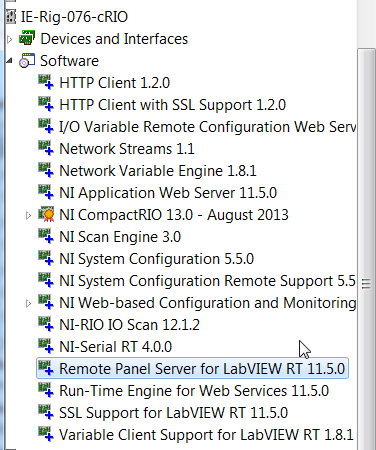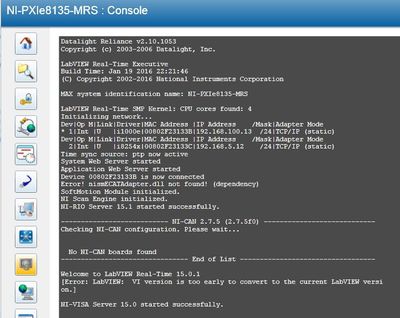- Subscribe to RSS Feed
- Mark Topic as New
- Mark Topic as Read
- Float this Topic for Current User
- Bookmark
- Subscribe
- Mute
- Printer Friendly Page
VI version is too early to convert to the current LabView version
Solved!11-18-2015 07:35 AM
- Mark as New
- Bookmark
- Subscribe
- Mute
- Subscribe to RSS Feed
- Permalink
- Report to a Moderator
I'm getting this error when deploying a simple one loop VI as I try to troubleshoot the symptom of not being able to connect to the remote panel.
I have LabView 2014 SP1 version 14.0.1 installed and that's what I've used to build the VI (see attached.) The version of software on the cDAQ 9139 I'm working with ranges from 14.0.1 for Real Time to 14.2.0 for DAQmx to 14.5.0 for NI Application Web Server. (See attached.)
How can a VI created in LabView 2014 be too early to convert to the current version if LabView 2014 software is installed on the cDAQ?
Again, the symptom I'm seeing is "Server does not support remote front panels" when trying to access the front panel from a web browser. I've confirmed through working with our IS department that IS is not blocking any communications. The standard Blue Coat software they use is not installed on the machine I'm trying to access the panel from (I've also tried to connect to the remote panel from my home computer which has no IS software on it with the same results.) Everything related to NI has been added as exceptions to the firewall. I've tried a lot of port configurations and worked through the troubleshooting list you can find on NI.com when you search this error. There has to be some tiny thing I'm missing.
Also, does anyone know what the two links in the HTML file that is generated when using the Web Publishing Tool are supposed to do? One is an FTP link and the other is a plugins page link.
Solved! Go to Solution.
11-18-2015 08:55 AM
- Mark as New
- Bookmark
- Subscribe
- Mute
- Subscribe to RSS Feed
- Permalink
- Report to a Moderator
Do you have 'Remote Panel Server for LabVIEW RT' installed on the cDAQ? I don't know exactly how RT on a cDAQ differs to a normal RT/FPGA cRIO but on my 9074 cRIO I have that installed - if remote front panels are supported on cDAQs then you probably need to install that at the very least.
Also, the links in the HTML file are to help the browser find/install the plugin if it's not installed.
11-18-2015 09:20 AM
- Mark as New
- Bookmark
- Subscribe
- Mute
- Subscribe to RSS Feed
- Permalink
- Report to a Moderator
@Sam_Sharp wrote:
Do you have 'Remote Panel Server for LabVIEW RT' installed on the cDAQ? I don't know exactly how RT on a cDAQ differs to a normal RT/FPGA cRIO but on my 9074 cRIO I have that installed - if remote front panels are supported on cDAQs then you probably need to install that at the very least.
Also, the links in the HTML file are to help the browser find/install the plugin if it's not installed.
Yes. I have the remote panel server installed on the cDAQ; screen capture didn't get the entire list. All software on the cDAQ also matches the latest revisions availabe on my development PC as well. I appreciate the insight. If you think of anything else, please share.
Michael
11-18-2015 10:23 AM
- Mark as New
- Bookmark
- Subscribe
- Mute
- Subscribe to RSS Feed
- Permalink
- Report to a Moderator
I think you need to determine if the issue is with deploying/running the VI on the cDAQ before trying to troubleshoot the remote front panels - can you deploy a simple/trivial VI (e.g. no DAQ) to the cDAQ? Even something simple like a while loop that toggles an LED (the cRIOs have a USER1 LED you can toggle in RT)? Does it run OK when in the development environment?
You could also try formatting and reinstalling the software on the cDAQ - I have seen posts that say sometimes things don't get installed correctly.
11-18-2015 12:30 PM
- Mark as New
- Bookmark
- Subscribe
- Mute
- Subscribe to RSS Feed
- Permalink
- Report to a Moderator
@Sam_Sharp wrote:
I think you need to determine if the issue is with deploying/running the VI on the cDAQ before trying to troubleshoot the remote front panels - can you deploy a simple/trivial VI (e.g. no DAQ) to the cDAQ? Even something simple like a while loop that toggles an LED (the cRIOs have a USER1 LED you can toggle in RT)? Does it run OK when in the development environment?
You could also try formatting and reinstalling the software on the cDAQ - I have seen posts that say sometimes things don't get installed correctly.
Believe it or not, I think I've tried to do that. Prior to upgrading from LabView 2013 to LabView 2014, the application was running on the cDAQ and remote panels worked. After upgrading my laptop to LabView 2014 but not changing anything on the cDAQ, the engineer's laptop, or the laptop left at test chamber for on-site monitoring/control, I was no longer able to access the remote panel from my laptop but the panel was still accessible from the other two machines. Since that point, the test that was running in the chamber the cDAQ was monitoring/controlling has finished and the cDAQ was formatted and the software updated to the current revisions available on my laptop. I've completed the mass compile of the LabView 2013 application that was running on the cDAQ and even recreated it using LabView 2014. Still no remote panel access.
This is what seems to work so far. I created a simple VI with a while loop, the DAQ assistant with a single channel displaying to a graph (no data logging), and the RT LEDs VI with controls for LED number and state. I can run this VI from the LabView development environment and everything seems to work barring remote panels. I can do the same with the original application now rebuilt in LabView 2014 again with no remote panel.
I saw this earlier but forgot. I did have the RT LEDs VI in the original application to signal that data was being recorded. Now, when I run the web publishing tool and add a VI that has this sub VI in it, LabView searches for but does not find the RT LEDs VI and it must be removed before the web publishing tool will complete successfully. That hasn't changed post software re-install.
When I attempt to view the remote panel from a web browser, I get the header/footer text that I entered when I ran the web publishing tool but an error where the panel should be displayed. When I attempt to view the remote panel from the Operate menu in LabView, I get the same error, server does not support remote panels.
Aside from comparing software revs, the only other clue I can see with my limited LabView experience to point me in a direction is the warning in the console window of the remote target configuration web page that says "VI version is too early to convert to the current LabVIEW version".
I'm hoping someone will see something in the screen shots or comments that is blaringly obvious to a more experienced LabView user that's the cause. I'm attaching a screen shot of the console window from the cDAQ configuration web page.
Thanks!
11-20-2015 12:10 PM - edited 11-20-2015 12:30 PM
- Mark as New
- Bookmark
- Subscribe
- Mute
- Subscribe to RSS Feed
- Permalink
- Report to a Moderator
I've made two steps forward on this issue. First, I reformatted the cDAQ hard drive and reinstalled only the bare essentials of software whereas prior to this, I had been installing everything available on the host computer to the cDAQ. This seems to have resolved the "VI version is too early to convert to the current LabView version" error. Second, I discovered an error in my understanding of the port settings.
From the web configuration screen for the cDAQ, the application web server is listed as port 8080, the default I think.
From the cDAQ properties window in the project explorer, the web server has been changed to port 80 to eliminate the need to put in the port number when accessing the remote panel.
I'm sure this was an assumption on my part and an oversight but I was thinking those were the same setting with just the ability to be set from two different places.
When I attempted to access the remote panel through the web browser using the web application server port listed in the web configuration views, I received the "server does not support remote panels" error. When I attempted to access the remote panel through the web browser using the port listed in the project explorer properties of the cDAQ for remote panel server, I was able to see and interact with the remote panel.
This probably also makes perfect sense now that I understand they are serving two different purposes but if you set the two ports to the same address, you will get the "Server does not support remote panels" error. Interesting that it still provides the correct html page.
I'm certain this was my issue all along related to the remote panel issue. I had probably just been lucky when I set the remote panel server port during initial setups and my luck ran out when I upgraded to LabView 2014.
Hope this helps others who maybe made the same assumptions I did.
08-29-2016 12:45 PM
- Mark as New
- Bookmark
- Subscribe
- Mute
- Subscribe to RSS Feed
- Permalink
- Report to a Moderator
I have 2015 SP1 and I too loaded everything on my pxie-8135. I get this message immediately after the "Welcome to LabVIEW Real-Time 15.0.1" message on the console and before I connect to it. Does anyone know which module is causing this?
08-30-2016 09:33 AM
- Mark as New
- Bookmark
- Subscribe
- Mute
- Subscribe to RSS Feed
- Permalink
- Report to a Moderator
David,
It looks like no one has posted on this thread in almost a year. You may want to post your own thread, as it'll increase your likelihood of someone seeing your question and responding to your message.
08-02-2017 12:57 PM
- Mark as New
- Bookmark
- Subscribe
- Mute
- Subscribe to RSS Feed
- Permalink
- Report to a Moderator
Have you found out the solution to this problem?
08-02-2017 07:34 PM
- Mark as New
- Bookmark
- Subscribe
- Mute
- Subscribe to RSS Feed
- Permalink
- Report to a Moderator
I removed some unneeded software from the target and it disappeared, but I was in a hurry and don't know which one resolved it.
I usually load everything and this I believe was LabVIEW 2015 on an 8135 controller. I don't think I had the issue with LV 2016