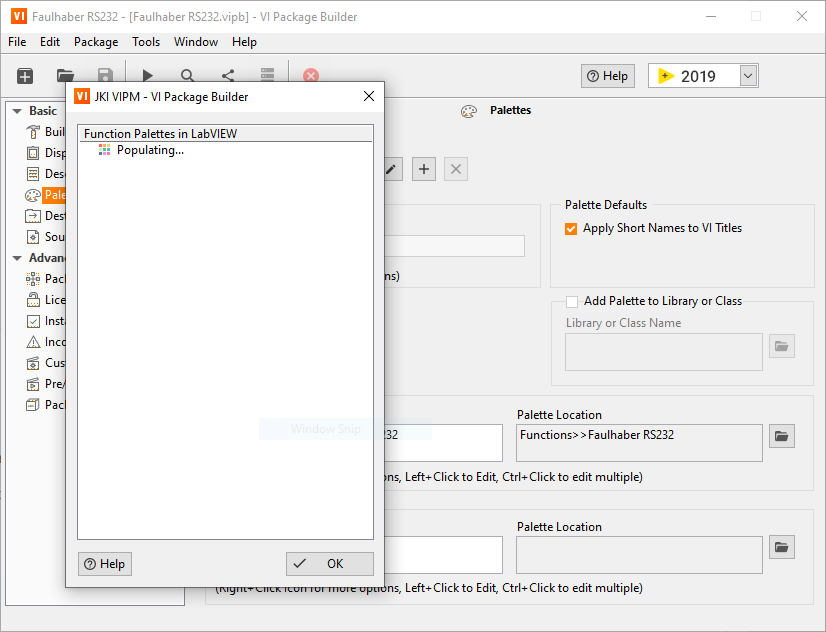Note: This is a cross-post from the VIPM forums, but there's so little activity there I'm hoping someone here might have a solution.
I'm trying to move my palette location when building a new package. But once I click on the "Browse for Functions Palette Path" the dialog comes up and never gets past "Populating...". I've waited over an hour and it still doesn't progress. It seems to work on VIPM 2019 but not 2020. Do I need to downgrade or is there some other way to fix it? I'm using LabView 2019 SP1 (32-bit). All other aspects of VIPM seem to work correctly.