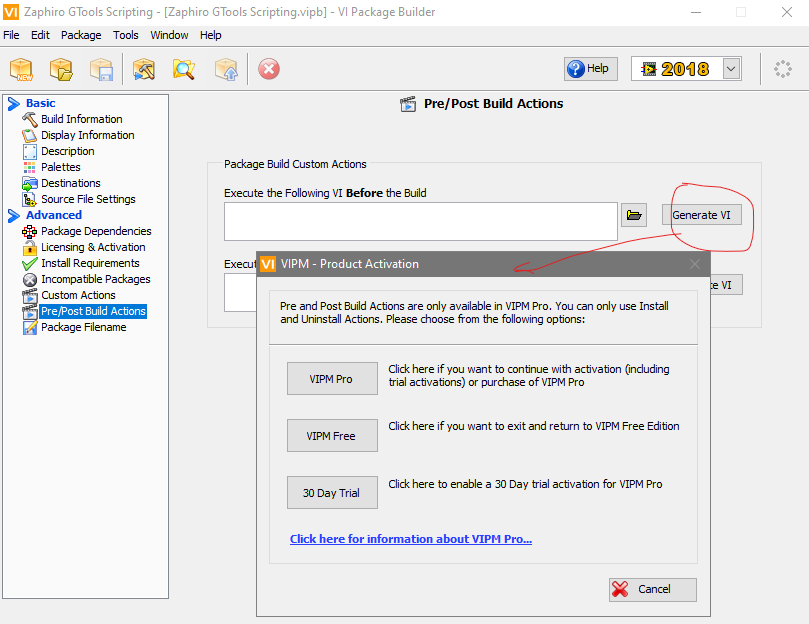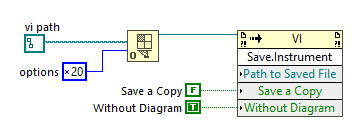- Subscribe to RSS Feed
- Mark Topic as New
- Mark Topic as Read
- Float this Topic for Current User
- Bookmark
- Subscribe
- Mute
- Printer Friendly Page
VIPM remove block diagram
Solved!11-06-2019 01:34 AM
- Mark as New
- Bookmark
- Subscribe
- Mute
- Subscribe to RSS Feed
- Permalink
- Report to a Moderator
Hi,
I have a VIPM package which I want to distribute to the customer. I am required to remove block diagram of source files. This is not a native feature of VIPM. As I understand from https://jki.userecho.com/communities/1/topics/136-option-to-remove-block-diagrams-in-vipb it should be possible to do this with a post - build VI. However, I don´t know how such a VI should look. Can anyone give me an example of such VI, or perhaps suggest another workaround?
Solved! Go to Solution.
11-06-2019 03:20 AM
- Mark as New
- Bookmark
- Subscribe
- Mute
- Subscribe to RSS Feed
- Permalink
- Report to a Moderator
The discussion you link to is quite old.
I think the best place to ask question about VIPM is JKI forum : https://forums.jki.net/forum/5-vi-package-manager-vipm/
What version of VIPM do you have?
Do you have a pro version or a free version?
I have the lastest version but in free edition, so when I try to generate a pre-build vi, I have a pop-up message telling me this feature requires a pro version :
If you do have a pro version, I guess what you have to add to the pre-build VI is something like that :
If you have a free version... create a utility VI that can save all your VIs with / without diagram and run it before building your package.
Good luck to you
We have two ears and one mouth so that we can listen twice as much as we speak.
Epictetus
11-06-2019 11:54 AM
- Mark as New
- Bookmark
- Subscribe
- Mute
- Subscribe to RSS Feed
- Permalink
- Report to a Moderator
If you don't have the pro version the you could run some VI that removes block diagrams before the build, but then you may have the problem of having no more block diagrams in the source to your build. So be sure and back it up before doing this, as you can't undo removing the block diagram.
Alternatively you could have it be part of the Post Install VI which could remove the block diagrams after the package is installed. This of course would mean the block diagrams are in the VIs when it is in the package but won't touch the package source when building.
Unofficial Forum Rules and Guidelines
Get going with G! - LabVIEW Wiki.
17 Part Blog on Automotive CAN bus. - Hooovahh - LabVIEW Overlord