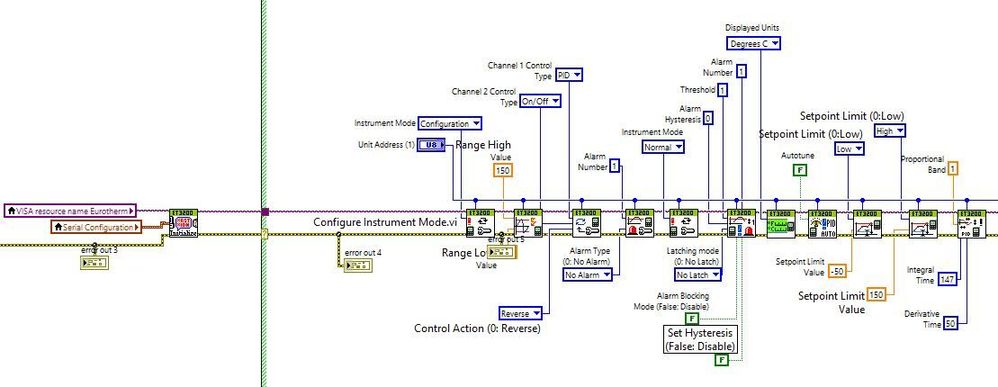- Subscribe to RSS Feed
- Mark Topic as New
- Mark Topic as Read
- Float this Topic for Current User
- Bookmark
- Subscribe
- Mute
- Printer Friendly Page
VISA Error -1073807339 after creating an executable build for eurotherm instrument driver
Solved!01-22-2020 08:16 AM
- Mark as New
- Bookmark
- Subscribe
- Mute
- Subscribe to RSS Feed
- Permalink
- Report to a Moderator
Hi all,
I am having the following error when I run my executable build on my deployed pc for a eurotherm 3216 controller. The code works fine on my development pc, does anyone have any ideas on how to fix this please?
Error -1073807339
VISA Read in Eurotherm 32xx Series.lvlib:Utility MODBUS RTU Receive Message.vi->Eurotherm 32xx Series.lvlib:Utility Read From Register - Integers.vi->Eurotherm 32xx Series.lvlib:Utility Read From Register - Float or Int.vi->Eurotherm 32xx Series.lvlib:Configure Instrument Mode.vi->My Operator Interface.vi
Solved! Go to Solution.
01-22-2020 08:46 AM
- Mark as New
- Bookmark
- Subscribe
- Mute
- Subscribe to RSS Feed
- Permalink
- Report to a Moderator
I'm sure you've looked up the error code by now and know that it means a timeout error. That the instrument didn't respond in time.
My guess is something is different between the hardware on the PC you developed on, and the PC that you have deployed the executable to.
We can't give you much help since you haven't provided any sort of code for us to look at.
Did you hardcode and VISA port addresses in the executable? Maybe if something was com1 on your PC, the instrument is Com2 on the deployed PC. Look at Windows Device Manager on the two PC's and compare. Look at Measurement and Automation Explorer and compare. Make sure your serial port setting such as baud rate are correct on the deployed PC.
01-22-2020 02:34 PM
- Mark as New
- Bookmark
- Subscribe
- Mute
- Subscribe to RSS Feed
- Permalink
- Report to a Moderator
Did you install the instrument drivers and VISA support on the other computer?
GHSP
01-23-2020 01:11 AM
- Mark as New
- Bookmark
- Subscribe
- Mute
- Subscribe to RSS Feed
- Permalink
- Report to a Moderator
Thanks RavensFan,
This is just a small part of my larger code. I simply used the Eurotherm 3216 driver downloaded from NI instruments driver download. I am running LabVIEW 2018. Here's a screenshot of it. It fails in configure instrument mode on the deployed PC.
All the VISA setup are similar to what runs on my development PC, the only difference being the COM port, which is changeable from a config file to match the COM port that device manager identifies on the deployed PC.
Maybe there is a difference between the deployed PC hardware and development PC hardware, I just don't know what!!! What's confusing is that this code used to work on another deployed PC until the PC was swapped to this one and nothing has been changed on the code. We only upgraded from LabVIEW 2014 to LabVIEW 2018.
But then again, all is working on my development PC and not on this particular deployed PC
01-23-2020 01:13 AM
- Mark as New
- Bookmark
- Subscribe
- Mute
- Subscribe to RSS Feed
- Permalink
- Report to a Moderator
Hi Tim,
Yes I have, I will have a second look to make sure that it's all there. Any other suggestions please
01-24-2020 03:17 AM
- Mark as New
- Bookmark
- Subscribe
- Mute
- Subscribe to RSS Feed
- Permalink
- Report to a Moderator
All sorted now. Entire PC had to be changed as there was something wrong with the existing PC used for the deployed code