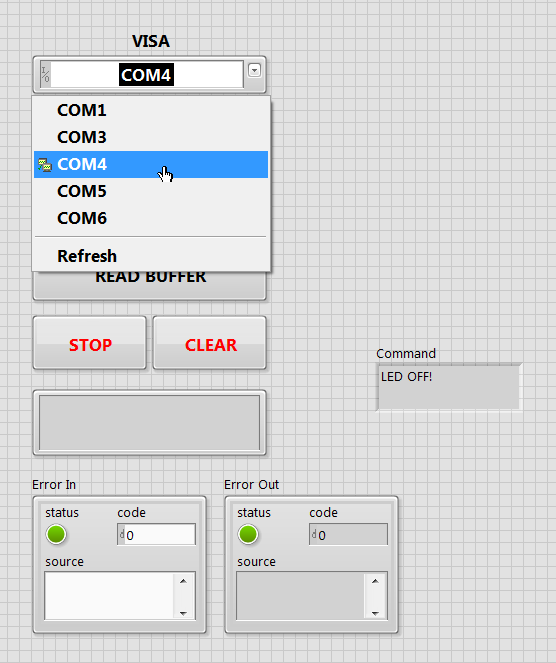- Subscribe to RSS Feed
- Mark Topic as New
- Mark Topic as Read
- Float this Topic for Current User
- Bookmark
- Subscribe
- Mute
- Printer Friendly Page
VISA Resource Help
Solved!05-16-2016 12:48 PM
- Mark as New
- Bookmark
- Subscribe
- Mute
- Subscribe to RSS Feed
- Permalink
- Report to a Moderator
So I'm relatively new to Serial and am trying to communicate between a TI MSP430 Launch Pad and LabView to send serial commands back and forth. I have the pilot program running on the Launch Pad and am sending commands to be recieved and cause an LED to blink on the launchpad. I am checking what is being input to the Serial Write command but when I communicate with the device I always get the same thing, which is nothing happening... And then in the VISA resource this little extra symbol shows up. It's almost as if the port recieves the command but doens't execute it and gets hung up. After this point I have to basically uninstall the USB driver or restart my computer to get those little yellow bubbles to go away. Any help is much appreciated, I'll attach the VI I'm using.
Solved! Go to Solution.
05-16-2016 01:35 PM
- Mark as New
- Bookmark
- Subscribe
- Mute
- Subscribe to RSS Feed
- Permalink
- Report to a Moderator
That little symbol just means that it is being used. If you properly cose your ports, that would not be there. With that many COM ports, are you sure you are using the right one?
There are only two ways to tell somebody thanks: Kudos and Marked Solutions
Unofficial Forum Rules and Guidelines
"Not that we are sufficient in ourselves to claim anything as coming from us, but our sufficiency is from God" - 2 Corinthians 3:5
05-16-2016 04:37 PM
- Mark as New
- Bookmark
- Subscribe
- Mute
- Subscribe to RSS Feed
- Permalink
- Report to a Moderator
You are using all the defalut setting for your VISA serial setup.
Are those the correct settings for your device?
Also are you sending the right command string to your device?
Like when you select LED ON! you are actually sending the command string "LED ON!" to your device.
=== Engineer Ambiguously ===
========================
05-16-2016 04:56 PM
- Mark as New
- Bookmark
- Subscribe
- Mute
- Subscribe to RSS Feed
- Permalink
- Report to a Moderator
You have to actually close the VISA connection when you're done using it, otherwise you'll have to restart the computer.