- Subscribe to RSS Feed
- Mark Topic as New
- Mark Topic as Read
- Float this Topic for Current User
- Bookmark
- Subscribe
- Mute
- Printer Friendly Page
Voice Recognition with LabVIEW and Windows Vista
09-19-2007 10:56 PM
- Mark as New
- Bookmark
- Subscribe
- Mute
- Subscribe to RSS Feed
- Permalink
- Report to a Moderator
I get the voice recognizer to displaye the recognized word in its screen. Where/how can I actually get a string of the recognized word outputed for comparison?
09-20-2007 11:31 AM - edited 09-20-2007 11:31 AM
- Mark as New
- Bookmark
- Subscribe
- Mute
- Subscribe to RSS Feed
- Permalink
- Report to a Moderator
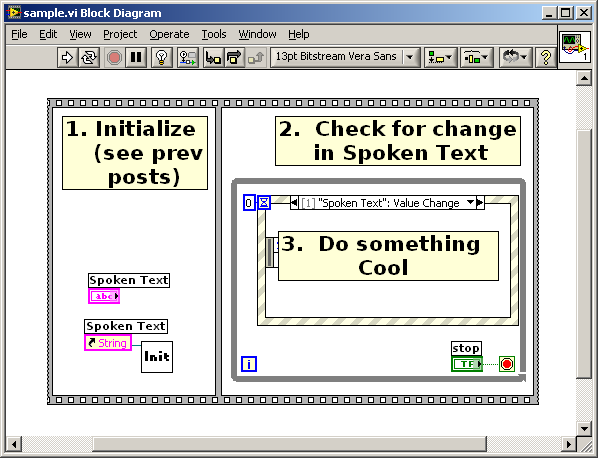 As for step 3, think about using System.Speech.Synthesis to have the program reply with voice confirmation.
As for step 3, think about using System.Speech.Synthesis to have the program reply with voice confirmation.Message Edited by FMonkey on 09-20-2007 11:32 AM
09-20-2007 06:19 PM
- Mark as New
- Bookmark
- Subscribe
- Mute
- Subscribe to RSS Feed
- Permalink
- Report to a Moderator
I worked on this, but I couldn't get the recognized string. I think its because I am not %100 on LabVIEW yet and I have never worked with the .NET APIs
Thankx,
Help Me Please!
09-21-2007 12:17 PM
- Mark as New
- Bookmark
- Subscribe
- Mute
- Subscribe to RSS Feed
- Permalink
- Report to a Moderator
HoSsEin,
Follow the diagrams I provided in previous posts. I've modified your project (see attached):
1. Added a “main.vi” that looks
like post 12.
2. Changed your callback to look like
“call” from post 5.
3. Changed SR to “init” from post
5.
I don't have Vista on my main computer
(thankfully ![]() ). I hope there are few bugs. If you want to have
something spoken other than the recognized text, perhaps a case
structure within the event structure. Also, it is advisable to close
your references and handle erros properly.
). I hope there are few bugs. If you want to have
something spoken other than the recognized text, perhaps a case
structure within the event structure. Also, it is advisable to close
your references and handle erros properly.
09-21-2007 06:56 PM
- Mark as New
- Bookmark
- Subscribe
- Mute
- Subscribe to RSS Feed
- Permalink
- Report to a Moderator
FMonkey,
This is great! I really appreciate your help ... thx.
I ran it on my XP (after installing speech SDK 5.1) and it actually works ....
but it is slow and shuts down LabVIEW frequently ![]()
I guess the part that I did have issue with was the following (picture).
What is happening there (just so that I know)? I know there was a
"string refnum" that was pointing to the "spoken
text". Can you explain how we take the string from that refnum?
09-21-2007 07:00 PM
- Mark as New
- Bookmark
- Subscribe
- Mute
- Subscribe to RSS Feed
- Permalink
- Report to a Moderator
funny ...
FMonkey, liceli was me ... the PC I was using somebody else had logged in before me and I didn't check it before I post my reply.
So thanks again ...
09-21-2007 07:49 PM - edited 09-21-2007 07:49 PM
- Mark as New
- Bookmark
- Subscribe
- Mute
- Subscribe to RSS Feed
- Permalink
- Report to a Moderator
Hi HoSsEin,
I will try to give a short explanation without tripping over the proper terminology. Your best bet is to do a little bit of reading on:
1. References
2. Property Nodes
3. Invoke Nodes
Try a LabView manual or some internet searches. Perhaps the following article:
http://wiki.lavag.org/Control_References
An attempt at an explanation:
You can change the value of a variable (in this case a string control):

By either writing something to a “local variable”

Or by accessing the variable by reference and changing its “Value” Property (more precisely Value(sgnl)).

There are reasons for one approach over the other, but suffice it to say, the latter approach is used by callback vis. There may be a more simple solution to the whole thing, but I will let others advise.
Message Edited by FMonkey on 09-21-2007 07:53 PM
Message Edited by FMonkey on 09-21-2007 07:53 PM
03-12-2008 04:41 AM
- Mark as New
- Bookmark
- Subscribe
- Mute
- Subscribe to RSS Feed
- Permalink
- Report to a Moderator
Second .wav file is recorded as .wav from the Microphone for a specific time...
One thought of comaprison i thought is to change this .wav to array of points
and then compare point to point.....
So please let me know if u have any VI or worked on any such kind of VI....
03-14-2008 09:28 AM
- Mark as New
- Bookmark
- Subscribe
- Mute
- Subscribe to RSS Feed
- Permalink
- Report to a Moderator
Hi Suneel.V,
I have found another discussion forum that deals with this same error and I think it might be able to help you out a bit. One other suggestion about this is I wanted to verify that you have the DotNet Framework and the Microsoft SpeechSDK 5.1 installed. I think that you might need these two things in order for the example to work. I hope that helps!
Applications Engineer
03-27-2008 01:15 AM
- Mark as New
- Bookmark
- Subscribe
- Mute
- Subscribe to RSS Feed
- Permalink
- Report to a Moderator
