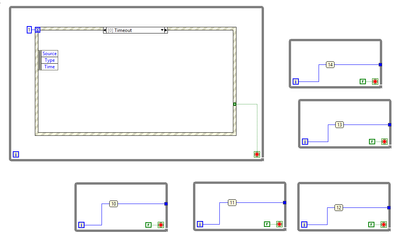- Subscribe to RSS Feed
- Mark Topic as New
- Mark Topic as Read
- Float this Topic for Current User
- Bookmark
- Subscribe
- Mute
- Printer Friendly Page
What does Timeout (x 3) mean in the Event Inspector log?
Solved!11-06-2018 03:16 PM
- Mark as New
- Bookmark
- Subscribe
- Mute
- Subscribe to RSS Feed
- Permalink
- Report to a Moderator
I am using Event Inspector. I have "Log Timeout Events" checked. When my event structure times out it throws a line in the event log similar to this "7199 1 73267094 00000000 Timeout - ". Ok, that I understand. However, the event log line occasionally has an (x2) or (x3) suffiix, as follows "7206 1 73267166 00000000 Timeout (x 3) - ". What does the X-number represent? There is nothing in LV help. It seems to mean that the timeout events are queued up. The longer I leave my vi running, the the X-number slowly gets larger.
Solved! Go to Solution.
11-07-2018 04:40 PM
- Mark as New
- Bookmark
- Subscribe
- Mute
- Subscribe to RSS Feed
- Permalink
- Report to a Moderator
As far as I understand it, you are correct in your explanation.
Program Manager, Hardware Services
National Instruments
11-07-2018 04:44 PM
- Mark as New
- Bookmark
- Subscribe
- Mute
- Subscribe to RSS Feed
- Permalink
- Report to a Moderator
To me this would indicate that some of your event cases take longer that the timeout period to complete. What is your timeout and what types of code do you have in your other event cases? Could some other parts of your system be starving the CPU so your code is unable to service the timeout events?
Mark Yedinak
Certified LabVIEW Architect
LabVIEW Champion
"Does anyone know where the love of God goes when the waves turn the minutes to hours?"
Wreck of the Edmund Fitzgerald - Gordon Lightfoot
11-08-2018 09:16 AM
- Mark as New
- Bookmark
- Subscribe
- Mute
- Subscribe to RSS Feed
- Permalink
- Report to a Moderator
Thanks for confirming the X# notation. Will investigate further.
11-08-2018 10:16 AM
- Mark as New
- Bookmark
- Subscribe
- Mute
- Subscribe to RSS Feed
- Permalink
- Report to a Moderator
Are you sure your timeout events are queuing?
It is my understanding a timeout starts when "nothing occurs" and will complete its action if nothing occurs for the full timeout value. If an event occurs before a timeout event completes, then the timeout clock is reset and starts anew.
I made a simple vi, attached, that has a timeout of 100ms. In one event case I put a wait for 500ms. If I look at the Event Inspector Window I do not see x2, x3,x4,x5, etc. In my simple example no timeout events are being queued; it does not make sense to me that timeout events would queue up.
mcduff
11-08-2018 11:09 AM
- Mark as New
- Bookmark
- Subscribe
- Mute
- Subscribe to RSS Feed
- Permalink
- Report to a Moderator
@mcduff wrote:
Are you sure your timeout events are queuing?
It is my understanding a timeout starts when "nothing occurs" and will complete its action if nothing occurs for the full timeout value. If an event occurs before a timeout event completes, then the timeout clock is reset and starts anew.
I made a simple vi, attached, that has a timeout of 100ms. In one event case I put a wait for 500ms. If I look at the Event Inspector Window I do not see x2, x3,x4,x5, etc. In my simple example no timeout events are being queued; it does not make sense to me that timeout events would queue up.
mcduff
This was why I also asked what other parts of his code were doing and if it was possible that something was starving the CPU. I could easily see short timeouts getting queued if you had a subVI set to high priority with a loop with no Wait in it that takes some time to complete.
Mark Yedinak
Certified LabVIEW Architect
LabVIEW Champion
"Does anyone know where the love of God goes when the waves turn the minutes to hours?"
Wreck of the Edmund Fitzgerald - Gordon Lightfoot
11-08-2018 11:18 AM
- Mark as New
- Bookmark
- Subscribe
- Mute
- Subscribe to RSS Feed
- Permalink
- Report to a Moderator
Just tested this with greedy loops, and a short timeout, and got one x 2, so I guess that is the case.
mcduff