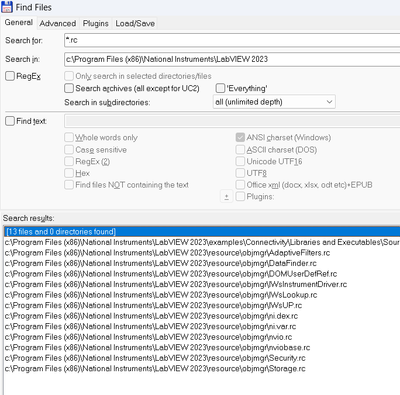- Subscribe to RSS Feed
- Mark Topic as New
- Mark Topic as Read
- Float this Topic for Current User
- Bookmark
- Subscribe
- Mute
- Printer Friendly Page
Where is LabVIEW Searching for .rc Files?
02-10-2017 01:47 PM
- Mark as New
- Bookmark
- Subscribe
- Mute
- Subscribe to RSS Feed
- Permalink
- Report to a Moderator
Where is LV searching for .rc files? These are configuration files used to store property node information and refnum data for IVI drivers.
If a driver's wrapper VIs are installed in the standard location (instr.lib\prefix), the prefix.rc file is in that directory right next to the LLB. What if the driver is not installed in that location? How can you tell it where to look for the .rc file? It doesn't seem to look in the same directory as the LLB.
Thanks for any help.
02-12-2017 11:37 AM - edited 02-12-2017 11:40 AM
- Mark as New
- Bookmark
- Subscribe
- Mute
- Subscribe to RSS Feed
- Permalink
- Report to a Moderator
Well, I don't (deliberately) install IVI drivers, although I do install DAQmx, Vision (IMAQdx), VISA, and Serial drivers. On my Windows 10 x64 machine with LabVIEW 32-bit, I searched in Program Files (x86)\National Instruments and found .rc files in several places. Most are in \objmgr folders (\LabVIEW 2016\resource\, \SHARED\LabVIEW Run-Time\2016\, etc.), one was in \MAX\Assistants\mxwDataTypes, and one in \LabVIEW 2016\instr.lib\niSync\. I didn't look in other folders.
Bob Schor
P.S. -- I realize I'm not directly answering your question, which is "Where is LabVIEW Searching for .rc Files?". Instead, I'm telling you where LabVIEW would find them on my system, in other words, where it should be searching. Not exactly the same thing, but maybe it is a partial answer ...
11-13-2023 07:15 PM
- Mark as New
- Bookmark
- Subscribe
- Mute
- Subscribe to RSS Feed
- Permalink
- Report to a Moderator
Example for LabVIEW 2023:
C:\Program Files\National Instruments\LabVIEW 2023\resource\objmgr
11-13-2023 08:32 PM
- Mark as New
- Bookmark
- Subscribe
- Mute
- Subscribe to RSS Feed
- Permalink
- Report to a Moderator
does it asking for a file name, then you could search for it?
11-14-2023 02:13 AM
- Mark as New
- Bookmark
- Subscribe
- Mute
- Subscribe to RSS Feed
- Permalink
- Report to a Moderator
@TedJones wrote:
Example for LabVIEW 2023:
C:\Program Files\National Instruments\LabVIEW 2023\resource\objmgr
That's technically correct, as it is where LabVIEW will search for them, but I believe that IVI and other drivers also can have such files which can end up in the folder for the specific driver. But I don't think it per se searches for them there, but simply expects them there alongside the according driver.
11-14-2023 02:08 PM
- Mark as New
- Bookmark
- Subscribe
- Mute
- Subscribe to RSS Feed
- Permalink
- Report to a Moderator
Thank you all for your answers. Everything said here is true. It's been a while since I posted this question, but I think the purpose was to figure out how to make LV find an .rc file for an IVI driver not installed in the standard location.
It is probably true that many LV-related .rc files end up in C:\Program Files\National Instruments\LabVIEW 2019\resource\objmgr, but for IVI drivers they reside in their respective (source) directories like for instance:
C:\Program Files\IVI Foundation\IVI\Drivers\TkFgen70k\Source\TekFgen70k.rc