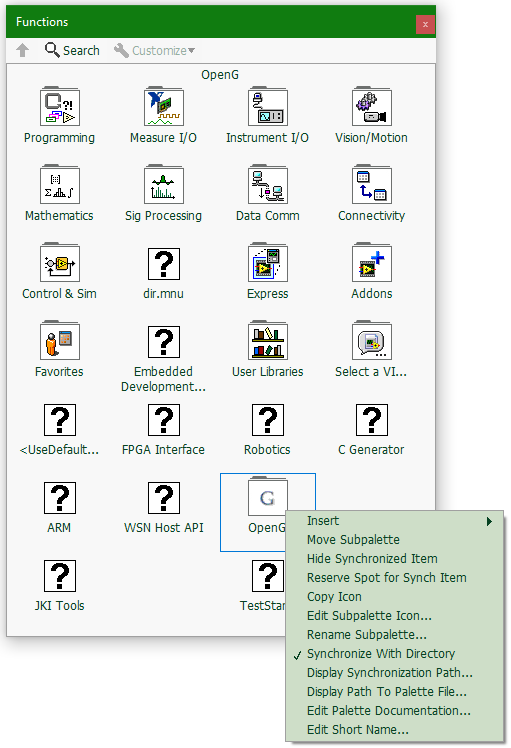- Subscribe to RSS Feed
- Mark Topic as New
- Mark Topic as Read
- Float this Topic for Current User
- Bookmark
- Subscribe
- Mute
- Printer Friendly Page
Why Can't I Delete This Palette Item
04-14-2021 07:27 PM
- Mark as New
- Bookmark
- Subscribe
- Mute
- Subscribe to RSS Feed
- Permalink
- Report to a Moderator
I want to move OpenG to a different palette location. I can add it to any palette, but I can't delete it from here:
Why not?
04-15-2021 04:29 AM
- Mark as New
- Bookmark
- Subscribe
- Mute
- Subscribe to RSS Feed
- Permalink
- Report to a Moderator
I've had a similar thing with broken ones. What worked for me was to enable "Reserve Spot for Synch Item" and then disable it again. This may then allow you to delete it.
The other thing to try is going up one level and turning off synchronisation for the folder.
Using LV2018 32 bit
Highly recommended open source screen capture software (useful for bug reports).
https://getsharex.com/
04-15-2021 07:33 AM
- Mark as New
- Bookmark
- Subscribe
- Mute
- Subscribe to RSS Feed
- Permalink
- Report to a Moderator
@matt.baker wrote:
I've had a similar thing with broken ones. What worked for me was to enable "Reserve Spot for Synch Item" and then disable it again. This may then allow you to delete it.
The other thing to try is going up one level and turning off synchronisation for the folder.
Playing with "Reserve Spot for Synch Item" didn't help. And there is no parent to the "Functions" folder.
04-15-2021 01:34 PM
- Mark as New
- Bookmark
- Subscribe
- Mute
- Subscribe to RSS Feed
- Permalink
- Report to a Moderator
Go into the [LabVIEW 20xx]\menus folder and delete the readonly.txt file in that lives in any folders containing .mnu files you're trying to edit, see if that helps.
Note that doing this may have some side effects... for example, I think the "?" icon that appears in a palette when there is a missing palette item is suppressed when those readonly.txt files are there, so deleting them may cause the "?" icons to reappear. So maybe after editing the palettes in the way you want, put the readonly.txt files back to suppress those "?" palette entries again. The readonly.txt file is empty, its contents don't matter... just its presence in the disk structure.