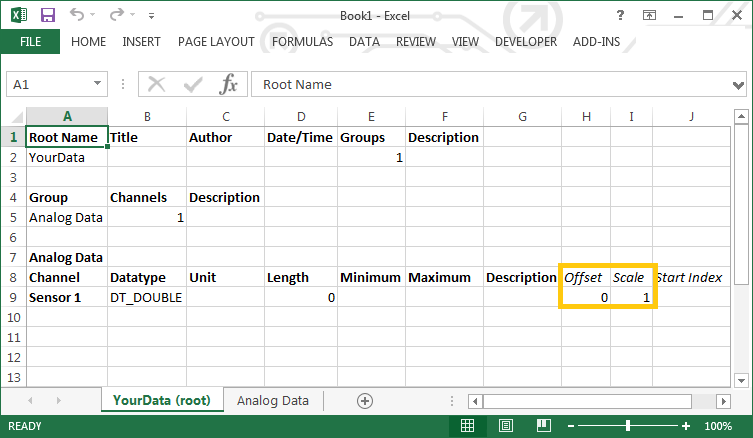- Subscribe to RSS Feed
- Mark Topic as New
- Mark Topic as Read
- Float this Topic for Current User
- Bookmark
- Subscribe
- Mute
- Printer Friendly Page
Write multiple arrays to TDMS file or excel file
08-12-2015 12:21 PM
- Mark as New
- Bookmark
- Subscribe
- Mute
- Subscribe to RSS Feed
- Permalink
- Report to a Moderator
Dear LabVIEW user,
I have a problem with writing my arrays to a file (TDMS or excel). So I have 2 or more 1D arrays, some with strings (Channel names etc), some with double (Scale, offset, etc). Each channel has his own Scale and his own offset value, so in the file those need to be in 1 column per channel.
How can I do this? I've already tried multiple solutions, but they don't work...
With kind regards,
Peter
08-12-2015 12:23 PM
- Mark as New
- Bookmark
- Subscribe
- Mute
- Subscribe to RSS Feed
- Permalink
- Report to a Moderator
Please provide the code that you've already tried, so that we know how best to help you. There are a million examples of how to write to a TDMS or spreadsheet file, I would suggest starting with those.
Cheers
--------, Unofficial Forum Rules and Guidelines ,--------
'--- >The shortest distance between two nodes is a straight wire> ---'
08-12-2015 12:39 PM
- Mark as New
- Bookmark
- Subscribe
- Mute
- Subscribe to RSS Feed
- Permalink
- Report to a Moderator
Thank you for your fast reply.
The thing is, I have a big program that writes data of the multiple channels to a TDMS file. I've tried some solutions in a new vi, and when I saw they don't work, I've deleted them, so I have no vi's where I try. The best thing would be if I could write the scale and offset (= zero element) information to the same TDMS file and appand the data after it. But it doesn't really matter if there would be 2 files, one with the data, and one with the scale and offset.
I've attached my program, so you could see how it works until now. The main vi i'm working on right now is mainv2.43.
I hope you can suggest me the best solution to accomplish this.
With kind regards,
Peter
08-12-2015
01:16 PM
- last edited on
07-18-2024
02:25 PM
by
![]() Content Cleaner
Content Cleaner
- Mark as New
- Bookmark
- Subscribe
- Mute
- Subscribe to RSS Feed
- Permalink
- Report to a Moderator
Really, you should look at the examples provided by LabVIEW. This is a good resource as well.
What you're trying to do it very simple.
Cheers
--------, Unofficial Forum Rules and Guidelines ,--------
'--- >The shortest distance between two nodes is a straight wire> ---'
08-14-2015 09:44 AM
- Mark as New
- Bookmark
- Subscribe
- Mute
- Subscribe to RSS Feed
- Permalink
- Report to a Moderator
Hi Pete,
As James has already said the best way to learn how to manipulate TDMS files is to look at the help files online and the examples found in the LabVIEW example finder. In particular I would suggest looking at “TDMS Append Multiple Headers” and “TDMS Advanced Overwrite”. If you are still looking for help on this problem these examples show some of the advanced TDMS functions being used that you could use to manipulate your data.
It sounds like all you want to do is add the scaling and the offset to the corresponding column of data in your TDMS file. You could potentially do this by adding the scaling to the header of each channel and adding the offset as an initial data point before any of the data is written or at the very end. I would suggest looking at the detailed help for various functions in the TDMS palettes and see if any of these could help you. You could also edit the data as arrays using the array functions to add data points like the offset at the beginning.
Regards,
George
08-14-2015 01:41 PM
- Mark as New
- Bookmark
- Subscribe
- Mute
- Subscribe to RSS Feed
- Permalink
- Report to a Moderator
It sounds like you should be looking at the TDMS Set Properties function. This will allow you to attach any number of named properties to a channel.
If you open the TDMS file in Excel, all of the set properties and values will be listed on the root page.
01-09-2025 12:47 PM
- Mark as New
- Bookmark
- Subscribe
- Mute
- Subscribe to RSS Feed
- Permalink
- Report to a Moderator
Hi, why not providing a link to where to find these examples? why answers in this community are so passive and unengaging?
01-09-2025 01:08 PM
- Mark as New
- Bookmark
- Subscribe
- Mute
- Subscribe to RSS Feed
- Permalink
- Report to a Moderator
I don't want to add to the passive and unengaging nature you are seeing. But the thread you are replying to is almost 10 year old and if you do have questions they probably would have more visibility in a new thread. This thread has a snippet example, the example finder was mentioned with specific names of examples (which can be found in Help >> Find Example built into LabVIEW), and a knowledge article was linked talking about the file structure and how to use it.
Is there a specific question you have that wasn't answered with these resources?
Unofficial Forum Rules and Guidelines
Get going with G! - LabVIEW Wiki.
17 Part Blog on Automotive CAN bus. - Hooovahh - LabVIEW Overlord