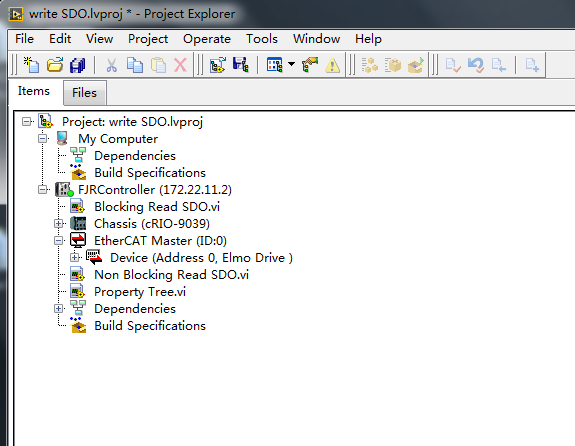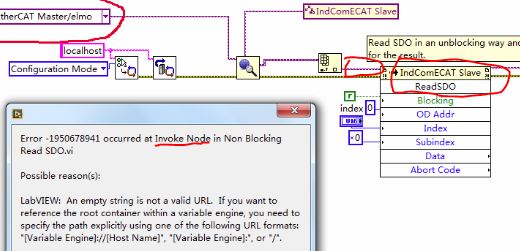- Subscribe to RSS Feed
- Mark Topic as New
- Mark Topic as Read
- Float this Topic for Current User
- Bookmark
- Subscribe
- Mute
- Printer Friendly Page
Writing and reading data from third party EtherCAT slave with NI-cRIO 9025
08-13-2015 12:20 PM
- Mark as New
- Bookmark
- Subscribe
- Mute
- Subscribe to RSS Feed
- Permalink
- Report to a Moderator
I am trying to send data over an EtherCAT connection using my NI-cRIO 9025 controller. I have set up the 2nd port in MAX as EtherCAT, and have properly updated the software to have Industrial Communications for EtherCAT 14.0. The 3rd party device is an Anybus X-gateway which is already configured, and has been proven to work with a different EtherCAT master. When data is being sent to the EtherCAT port I am able to monitor it on Online Slave Device State - EtherCAT:Parameters - Input.
The problem I am having is I am not familiar enough with LabView programming to find a command to directly write data to the EtherCAT slave. Is there a function block that does this? Or will I need to use soemthing like the EtherCAT Aquisition Library to access additional blocks?
If someone could give a detailed example of how to read from and write to a 3rd party EtherCAT slave that would be very helpful.
Thank you,
Abram Smith
08-14-2015 10:08 AM
- Mark as New
- Bookmark
- Subscribe
- Mute
- Subscribe to RSS Feed
- Permalink
- Report to a Moderator
Hey Abram,
Were you able to successfully import the XML device profile into your LabVIEW project? The steps for that can be found here:
http://digital.ni.com/public.nsf/allkb/FDA1318A8909D02C862574510060DB62?OpenDocument
Technical Marketing Specialist
National Instruments
08-14-2015 11:00 AM
- Mark as New
- Bookmark
- Subscribe
- Mute
- Subscribe to RSS Feed
- Permalink
- Report to a Moderator
Ty,
I did follow these instructions when importing the XML file, and I was able to detect the device and add it to the project. I assume this means the XML file worked properly. Another problem that may be causing none of my communications to go through is I cannot go into Operational Mode with the EtherCAT device I added. Is this a problem with the XML or some other configuration?
I've tried using function blocks like Shared Variable -> Write Variable, and IndComECAT Slave -> WriteSDO but neither appears to be working when the program is running.
08-17-2015 01:50 PM
- Mark as New
- Bookmark
- Subscribe
- Mute
- Subscribe to RSS Feed
- Permalink
- Report to a Moderator
Hey Abe,
When you import the device profile, it should give you some sort of "File Import Results" window afterwards. Could you try importing it again and taking a screenshot of that window?
Also, could you post the .XML file for your device in your reply so I can take a look at it?
Technical Marketing Specialist
National Instruments
08-17-2015 03:01 PM
- Mark as New
- Bookmark
- Subscribe
- Mute
- Subscribe to RSS Feed
- Permalink
- Report to a Moderator
Re-importing the .xml file seemed to work! Now I have the individual input and output bytes listed in the project explorer. Thank you for the help.
The xml files were here
http://www.anybus.com/support/support.asp?PID=390&ProdType=Anybus X-gateway
08-18-2015 09:21 AM
- Mark as New
- Bookmark
- Subscribe
- Mute
- Subscribe to RSS Feed
- Permalink
- Report to a Moderator
Good to hear Abe!
Glad reimporting that added the I/O!
Technical Marketing Specialist
National Instruments
10-30-2016 04:11 AM
- Mark as New
- Bookmark
- Subscribe
- Mute
- Subscribe to RSS Feed
- Permalink
- Report to a Moderator
Hello Abe
I am a beginner of Ethercat,and I have the same question with you. If you could give a detailed example of how to read from and write to a 3rd party EtherCAT slave that would be very helpful.
10-30-2016 09:02 AM
- Mark as New
- Bookmark
- Subscribe
- Mute
- Subscribe to RSS Feed
- Permalink
- Report to a Moderator
The first link is a good walkthrough of how to use a 9144 EtherCAT slave but it's the same workflow for any EtherCAT slave. The second link will tell you how to add a third-party slave so it shows up in LabVIEW
http://www.ni.com/white-paper/10555/en/
http://digital.ni.com/public.nsf/allkb/FDA1318A8909D02C862574510060DB62
10-30-2016 10:10 AM
- Mark as New
- Bookmark
- Subscribe
- Mute
- Subscribe to RSS Feed
- Permalink
- Report to a Moderator
Hi,Jacobson
My third party ethercat slave connects successfully with NI cRIO 9039, then I try several examples supplied by lavbiew. When I try the Read SDO.lvproj ,there is a mistake as shown below.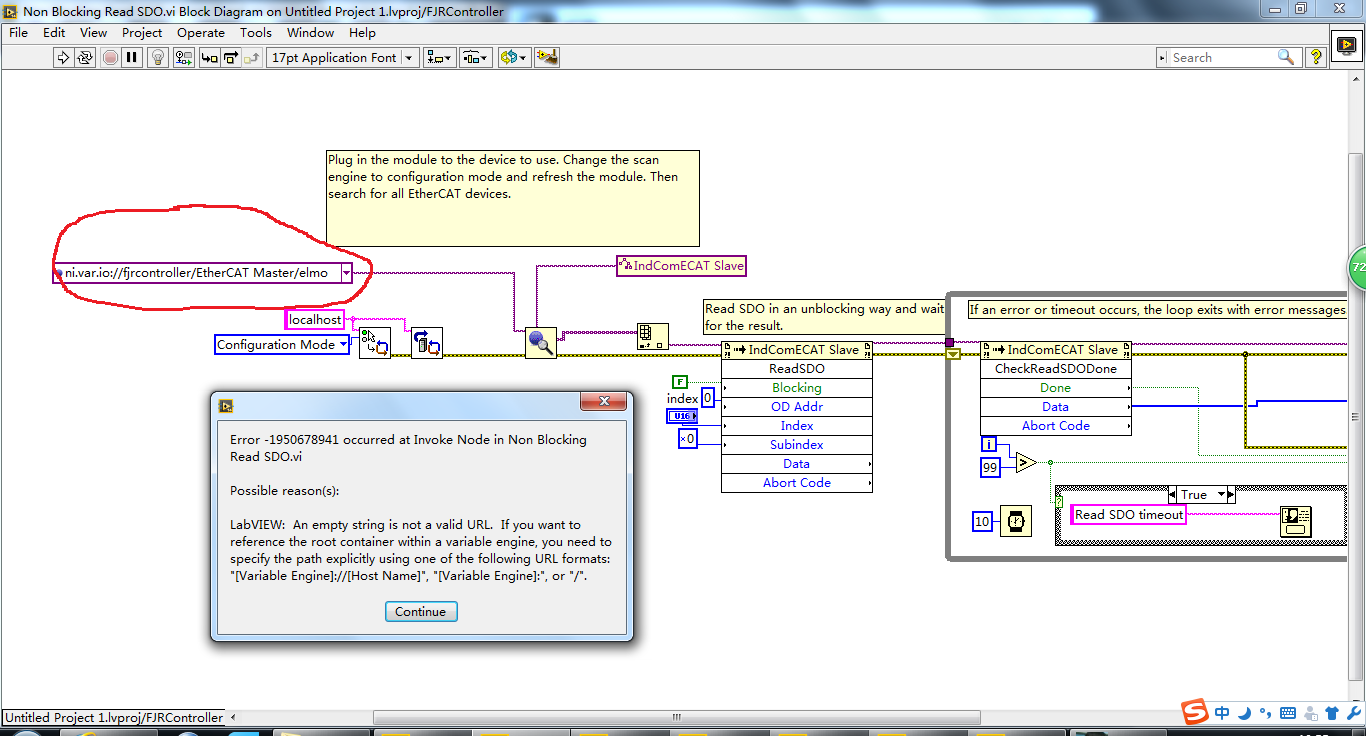
10-31-2016 09:22 AM
- Mark as New
- Bookmark
- Subscribe
- Mute
- Subscribe to RSS Feed
- Permalink
- Report to a Moderator
Hi,
I would use Highlight Execution to see what node is throwing the error. From the error text, I would suspect the ReadSDO Invoke Node. Make sure that the circled input reference coming out of the array function is valid.
"His job is to shed light, and not to master" - Robert Hunter