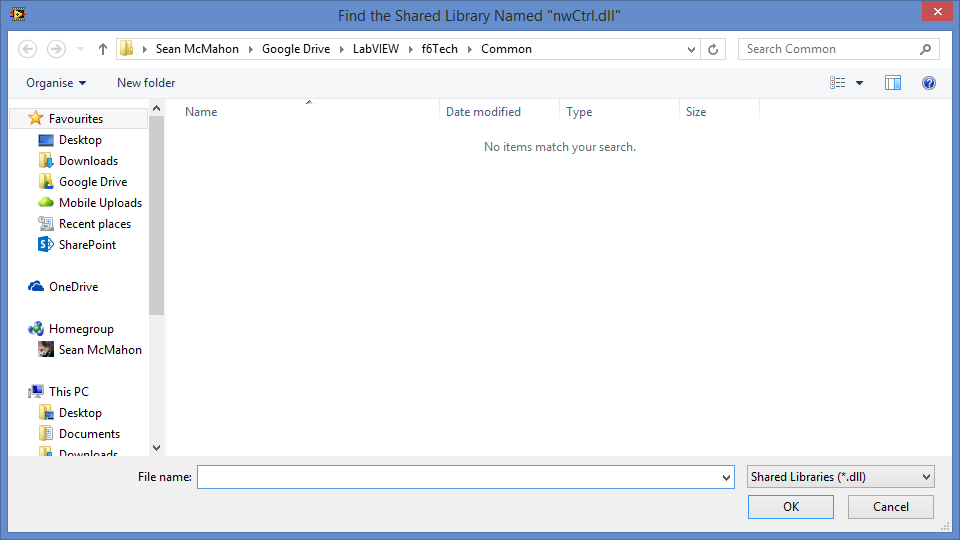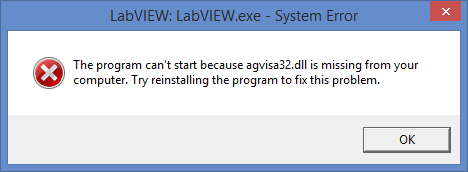- Subscribe to RSS Feed
- Mark Topic as New
- Mark Topic as Read
- Float this Topic for Current User
- Bookmark
- Subscribe
- Mute
- Printer Friendly Page
agvisa32.dll is missing
Solved!07-31-2014 08:12 AM
- Mark as New
- Bookmark
- Subscribe
- Mute
- Subscribe to RSS Feed
- Permalink
- Report to a Moderator
When I attemp to load my main VI which uses AgM918x.dll I get the following error
"The program can't start becasue agvisa32.dll is missing from your computer. Try reinstalling the program to fix this problem"
I tried reinstalling the run-time engine but that didn't help.
I replaced a AgM918XAResources.dll in system32 by mistake with one from the test station and think it may have caused the issue.
Any ideas how I get labVIEW to stop telling me it is missing?
Solved! Go to Solution.
07-31-2014 08:48 AM
- Mark as New
- Bookmark
- Subscribe
- Mute
- Subscribe to RSS Feed
- Permalink
- Report to a Moderator
07-31-2014 09:48 AM
- Mark as New
- Bookmark
- Subscribe
- Mute
- Subscribe to RSS Feed
- Permalink
- Report to a Moderator
Hi Dennis,
Thanks for getting back.
The run-time is NIVISA541runtime, I should have mentioned that somelse had this issue and posted that installing NIVISA541runtime fixed it.
The driver was in the system32 folder.
There is no physical connection on my PC where I intend to do the development. 100 miles away, it is in a PXI rack.
The pop up displays when I open the VI, I'm not even running it.
07-31-2014 09:54 AM
- Mark as New
- Bookmark
- Subscribe
- Mute
- Subscribe to RSS Feed
- Permalink
- Report to a Moderator
Of course you would get the popup when opening a VI with a missing dll.
07-31-2014 09:58 AM - edited 07-31-2014 09:59 AM
- Mark as New
- Bookmark
- Subscribe
- Mute
- Subscribe to RSS Feed
- Permalink
- Report to a Moderator
agm918x is a PXI multimeter.
When a dll is missing I have always got a popup such as below:
07-31-2014 10:13 AM
- Mark as New
- Bookmark
- Subscribe
- Mute
- Subscribe to RSS Feed
- Permalink
- Report to a Moderator
You have a problem with one of the dependencies of the driver dll.
07-31-2014 10:20 AM
- Mark as New
- Bookmark
- Subscribe
- Mute
- Subscribe to RSS Feed
- Permalink
- Report to a Moderator
Neither of the instruments are NI. One gives the normal dll error and the first gives the really weird error.
Unfortunately, I can't reinstall it as it won't work in win 8 so I had to try and copy it piecemeal and hence the reason it crashed when I replaced AgM918XAResources.dll. I thought this was a LaBVIEW issue but looks like I was wrong. Thanks for your help!