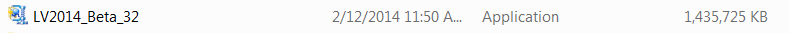- Subscribe to RSS Feed
- Mark Topic as New
- Mark Topic as Read
- Float this Topic for Current User
- Bookmark
- Subscribe
- Mute
- Printer Friendly Page
- « Previous
-
- 1
- 2
- Next »
application builder media problem
06-19-2014 02:53 PM
- Mark as New
- Bookmark
- Subscribe
- Mute
- Subscribe to RSS Feed
- Permalink
- Report to a Moderator
How did you get a copy of LV 2014 Beta? That hasn't been released yet. Do you mean Developer Suite 2014, which has been released?
Rita Prather
Software Product Manager
rita.prather@ni.com
National Instruments
06-19-2014 03:01 PM
- Mark as New
- Bookmark
- Subscribe
- Mute
- Subscribe to RSS Feed
- Permalink
- Report to a Moderator
@cool_ranch_doRITAs wrote:
How did you get a copy of LV 2014 Beta? That hasn't been released yet. Do you mean Developer Suite 2014, which has been released?
Running right out to the limit of what can be said publically:
"Yes, I have in the past participated in beta testing NI products- I am aware Paul has done so as well. That is not really important to the general public."
"Should be" isn't "Is" -Jay
06-20-2014 08:06 AM
- Mark as New
- Bookmark
- Subscribe
- Mute
- Subscribe to RSS Feed
- Permalink
- Report to a Moderator
2014 beta has been out for some time.
The media disks labeled "NI Developer Suite 2014" is another confusing NI nomenclature that contains LV2013 SP1.
If NI stays true to past behavior LV2014 will be released during NI Week this summer.
I'm running out of ideas. This is not a crises. I simply won't have application builder on my laptop until I get this fixed. Otherwise I can use my desktop workhorse that does most of my development work anyway.
LabVIEW versions 5.0 - 2023
“All programmers are optimists”
― Frederick P. Brooks Jr.
06-20-2014 09:06 AM
- Mark as New
- Bookmark
- Subscribe
- Mute
- Subscribe to RSS Feed
- Permalink
- Report to a Moderator
OK Paul, I'm sure moderators are already watching the thead because of all the greek letters flying around. I'll trust them to take down any thing I step over the line on
Media: Developer Suite and LabVIEW are different products and (IMO) not overly confussing to distinguish- But I've been doing this a long time and may just be holding a record for installing licensed versions of NI products on PCs that I will be developing on. Enough so and so frequently I exposed a weekness in NI.com's MyProducts that took some time to resolve.
The question of "What version of what is on what media where?" can be problematic and often only rears its ugly head the first time you build an installer on a given machine/version of LabVIEW pair. (because you saved all those additional files locally when you built the first installer and don't mind having a few Gigs of disk space that only support deliving application installers - yeah thats the primary purpose of the machine anyway right?)
The Trouble is that unreleased versions of software can replace released versions. Device Drivers, App builder, Measurement and Automation Explorer etc... (I had too step quickly once when somebody noticed a MAX icon on my desktop that looked surreal)
As a general rule this seldom has a negative impact. General rule! You just hit one of those less fun to deal with. The last version of unrelesed software I loaded on a "Work" machine I specifically avoided driver support and app builder for that very reason and only installed the full beta on my Home-not work machine. Beta testing on a machine that pays the bills might not be the best idea. Interestingly that's why we aren't having this discussion on another forum- I won't have access to post to that board or even see it (for a while) my Home pc is now property of 8-Ball Consulting and needs to pay the bills and I'm too lazy to set up a virtual machine.
But, I think you can recover from needing LabVIEW 2014 media (which does not exist) if we go back into the project explorer and find exactly what additional installer is needed (by expanding the tree in the needs media dialog) once we know what dependancy requires what unavailable package we can work to resolve the projects dependancies so that there are no unreleased dependancies.
Or, build on a "work only" machine knowing that your efforts and sacrifices on behalf of assuring quality in future versions, are very much appreciated by those of us who will benefit.-- seriously I do appreciate those efforts. Just sorry that its impacting delivery of a solution for you.
The matter gets worse when you realize you are in an case where few people have experience AND the methods to resolve change yearly (NI just keeps on improving things)
NI License manager: make sure no unreleased modules are activated
NI MAX: use the software tab to identify any unreleases software installed
Windows Program manager NI Software: remove components identified in the other two steps: And no, sadly there is not a 1:1 correlation and not a very good transation utility you may need to open a service request and get a super NI Software guru on the horn- GotoMeeting works rather well for this it has a 30 day trial if you don't have an account already and NI reps will accept GotoMeeting requests. (Save the chat log, you'll want to remember something later)
"Should be" isn't "Is" -Jay
06-20-2014 02:26 PM
- Mark as New
- Bookmark
- Subscribe
- Mute
- Subscribe to RSS Feed
- Permalink
- Report to a Moderator
@PaulG. wrote:
This is really starting to annoy me. This isn't the first problem I've had that seems to be 2014 beta - related. I tried repairing 2013. That didn't work. Then I removed and re-installed 2013. Still doesn't work. I'm getting the same error. I removed LV2014 beta weeks ago and it's acting like a damned virus.
Please keep all discussions of beta software to the beta forum per the beta program agreement. The appropriate people can see that forum and can help troubleshoot there.
As Jeff said, installing later versions of software can upgrade common components, which is why we advise against installing beta software on a system that you are actively developing on for other projects in earlier versions.
Thanks,
Jeff Peacock
Product Support Engineer | LabVIEW R&D | National Instruments | (512)683-6578
06-20-2014 07:52 PM
- Mark as New
- Bookmark
- Subscribe
- Mute
- Subscribe to RSS Feed
- Permalink
- Report to a Moderator
@Jeff-P wrote:
@PaulG. wrote:
This is really starting to annoy me. This isn't the first problem I've had that seems to be 2014 beta - related. I tried repairing 2013. That didn't work. Then I removed and re-installed 2013. Still doesn't work. I'm getting the same error. I removed LV2014 beta weeks ago and it's acting like a damned virus.
Please keep all discussions of beta software to the beta forum per the beta program agreement. The appropriate people can see that forum and can help troubleshoot there.
As Jeff said, installing later versions of software can upgrade common components, which is why we advise against installing beta software on a system that you are actively developing on for other projects in earlier versions.
Thanks,
Jeff Peacock
Product Support Engineer | LabVIEW R&D | National Instruments | (512)683-6578
From that may I presume outreach was made and a satisfactory resolution will be achieved. (I really don't like climbing on that fence but..... others may be helped by knowing where and how to post these questions)
Paul, I'll leave you in the other Jeffs care!
"Should be" isn't "Is" -Jay
- « Previous
-
- 1
- 2
- Next »