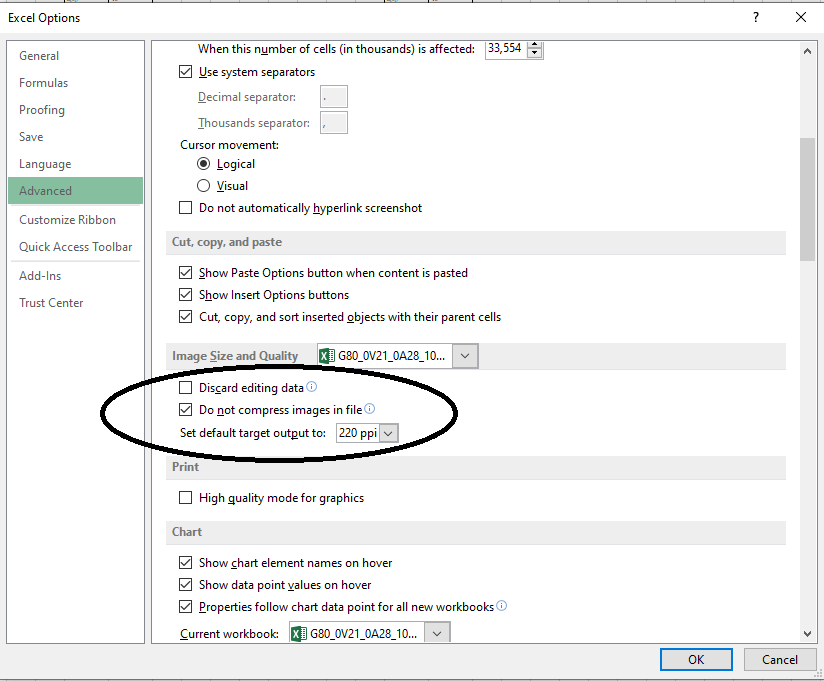- Subscribe to RSS Feed
- Mark Topic as New
- Mark Topic as Read
- Float this Topic for Current User
- Bookmark
- Subscribe
- Mute
- Printer Friendly Page
delete picture compression in excel workbook programmatically
10-29-2019 05:52 AM
- Mark as New
- Bookmark
- Subscribe
- Mute
- Subscribe to RSS Feed
- Permalink
- Report to a Moderator
Hi all
i use report generation toolkit to create reports in ecxel, occasionally when i open report saved in another computer i get pictures pixelized or instead of presenting picture i get an icon . i found out that these phenomena is connected to a property defined in
Excel options->advanced->image size and quality -> do not compress image in file (see attachment)
Is there a property or invoke node so i can set my excel workbook to uncompress files and if this property is under workbook or application?
11-20-2019 05:02 AM
- Mark as New
- Bookmark
- Subscribe
- Mute
- Subscribe to RSS Feed
- Permalink
- Report to a Moderator
Hi Idan,
I browsed the LabVIEW Help and the Report Generation Toolkit Help, focusing on the following VIs
but I didn't find a way to disable image compression programmatically.
Regards,
Alessia