- Subscribe to RSS Feed
- Mark Topic as New
- Mark Topic as Read
- Float this Topic for Current User
- Bookmark
- Subscribe
- Mute
- Printer Friendly Page
deleting NI update service.exe from registry
Solved!04-24-2013 01:56 AM
- Mark as New
- Bookmark
- Subscribe
- Mute
- Subscribe to RSS Feed
- Permalink
- Report to a Moderator
Hello everyone
During my LabVIEW Runtime 2011 & Vision Run-Time 2011 SP1 installation i checked the box for " Request the installer for ..... " ( See attachment). Now i dont want to look for updates and so i unchecked the regular update search in the NI Update Service. ( See attachment)
But still when i restart my computer there comes a message from NI update servce to prompting me to connect to internet and i see that "NIUpdateService.exe*32" process is running in my process list.
Is there a way to delete this update service from the registry or something? Can anyone help me with how to do it?
System : Windows 7, Professional
Installed NI softwares: LVRTE2011std.exe & Vision Run-Time 2011 SP1
Thanks for any help
---------------------------------------------------------------------------------------------
*************************************
---------------------------------------------------------------------------------------------
Solved! Go to Solution.
04-24-2013 02:50 AM - edited 04-24-2013 03:10 AM
- Mark as New
- Bookmark
- Subscribe
- Mute
- Subscribe to RSS Feed
- Permalink
- Report to a Moderator
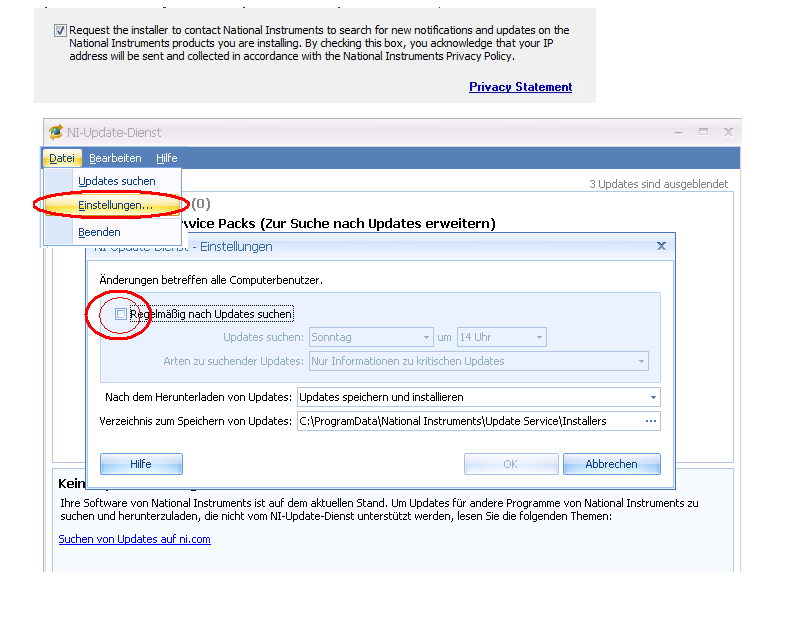
---------------------------------------------------------------------------------------------
*************************************
---------------------------------------------------------------------------------------------
04-25-2013 12:58 AM
- Mark as New
- Bookmark
- Subscribe
- Mute
- Subscribe to RSS Feed
- Permalink
- Report to a Moderator
I managed to find a solution.
Conrol panel > Administrative tools > Task Scheduler>
There you can see the scheduled task name and the status. NI Update Service was still in active state there. Now i deactivated i and until nw there comes no pop up window for NI update service everytime i restart the computer.
But still i dont understand why the Update service runs, even though i unchecked the regular update in NI Update Service
---------------------------------------------------------------------------------------------
*************************************
---------------------------------------------------------------------------------------------
