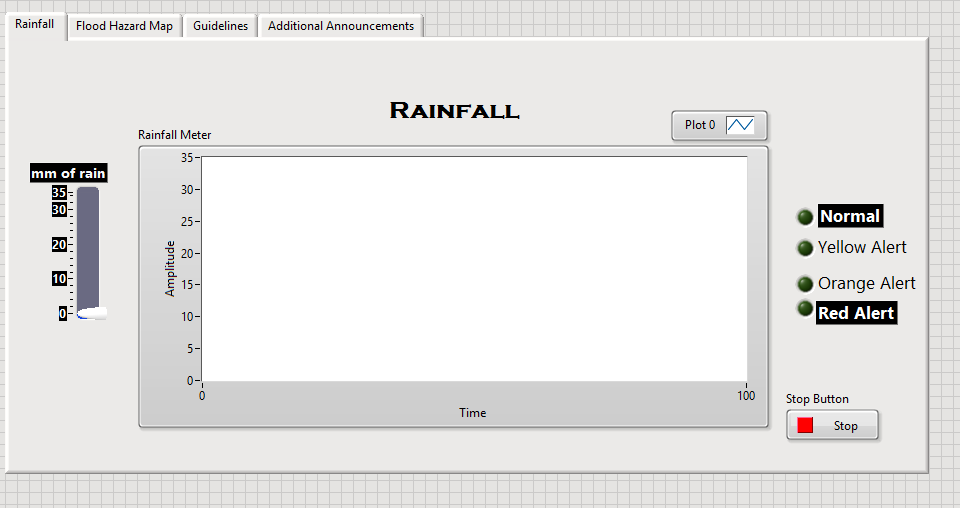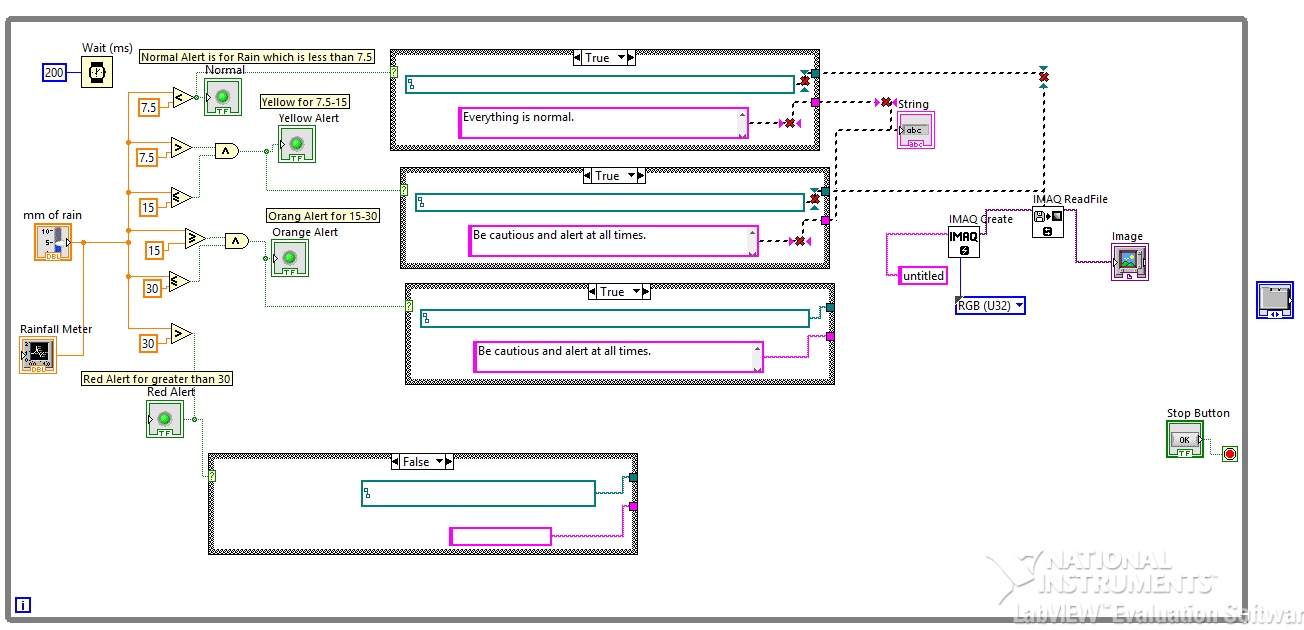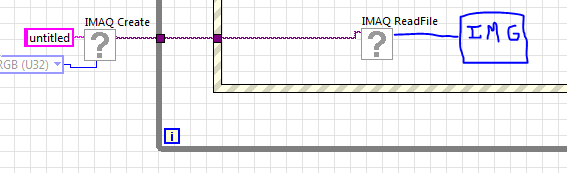- Subscribe to RSS Feed
- Mark Topic as New
- Mark Topic as Read
- Float this Topic for Current User
- Bookmark
- Subscribe
- Mute
- Printer Friendly Page
different picture to be displayed for a specific range of values in waveform chart
Solved!05-16-2014 07:06 AM
- Mark as New
- Bookmark
- Subscribe
- Mute
- Subscribe to RSS Feed
- Permalink
- Report to a Moderator
Hello there!
I'm making a VI that is like a rainfall meter reader that displays an image of what will happen with a place with that amount of rain and will display a message (which will show on the string). Here is a picture of the FP.
The mm of rain control will be the input and it will be displayed in the graph. The Boolean Controls in the other side will light up which is dependent on the value of the input. What I want to do is that I want to display an image (which will show on the Flood Hazard Map tab) and a sentence on a string (which will show on the Additional Announcement tab) for every boolean control. The images and the sentence on the string is different for every boolean control. For example, if the input is 7.5, the Normal Alert LED will light up and at the same time, I want to display an image and a message on a string. Here is the BD.
I can't run the VI because there are more than one source in the string and in the path part. Also, I don't know what will I put in the False statement in the Case Structure. Also, I'm not really sure if putting the the Case Structure for each is right.
Help is really appreciated (because this is my problem for almost 2 weeks now). Thank you very very much.
Been 1 year in LabVIEW but still a beginner.
Solved! Go to Solution.
05-16-2014 07:41 AM
- Mark as New
- Bookmark
- Subscribe
- Mute
- Subscribe to RSS Feed
- Permalink
- Report to a Moderator
Hey,
I'm not sure if it's really what you need but this is a solution 🙂
05-16-2014 08:44 AM
- Mark as New
- Bookmark
- Subscribe
- Mute
- Subscribe to RSS Feed
- Permalink
- Report to a Moderator
How will I insert the picture and where? I'm sorry. I'm a bit a beginner in LabVIEW.
Been 1 year in LabVIEW but still a beginner.
05-16-2014 09:16 AM
- Mark as New
- Bookmark
- Subscribe
- Mute
- Subscribe to RSS Feed
- Permalink
- Report to a Moderator
I haven't the toolkit but I think you juste have to do this and put the good picture (or you juste make a pictures selector, like a table that you can find in the vision fonctions).
05-16-2014 10:09 AM - edited 05-16-2014 10:12 AM
- Mark as New
- Bookmark
- Subscribe
- Mute
- Subscribe to RSS Feed
- Permalink
- Report to a Moderator
Thank you, thank you very much! :))))
It now runs. Hihi 🙂
Btw, I have a question. Can the picture change automatically every time the value of input (in the VI) changes?
Been 1 year in LabVIEW but still a beginner.
05-18-2014 11:10 PM
- Mark as New
- Bookmark
- Subscribe
- Mute
- Subscribe to RSS Feed
- Permalink
- Report to a Moderator
Oh by the way, I noticed now that the picture automatically changes when the input changes. 🙂
Thank you again for the help! 🙂
Been 1 year in LabVIEW but still a beginner.