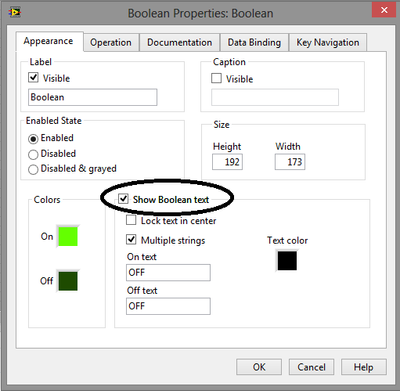- Subscribe to RSS Feed
- Mark Topic as New
- Mark Topic as Read
- Float this Topic for Current User
- Bookmark
- Subscribe
- Mute
- Printer Friendly Page
how to make front panel-text visable but not selectable
06-26-2014 06:37 AM
- Mark as New
- Bookmark
- Subscribe
- Mute
- Subscribe to RSS Feed
- Permalink
- Report to a Moderator
Hi,
I am trying to overlay text over a LED (control) on my front panel. But now I can not control the LED status anymore because the text is now on the top layer and the LED control is not. I like it to be still visable, but I need to be able to select the underlying control. Is this possible?
06-26-2014 06:58 AM - edited 06-26-2014 07:08 AM
- Mark as New
- Bookmark
- Subscribe
- Mute
- Subscribe to RSS Feed
- Permalink
- Report to a Moderator
Is reordering the objects any option?
But I cannot imagine, you have to overcrowd the FP so much...
06-26-2014 07:00 AM
- Mark as New
- Bookmark
- Subscribe
- Mute
- Subscribe to RSS Feed
- Permalink
- Report to a Moderator
Hi Remko,
While running the VI you will never see text overlay the LED control. Do you really want to overlay LED when VI is not running ??? or specifiy the problem exactly and attach your VI.
06-26-2014 07:02 AM
- Mark as New
- Bookmark
- Subscribe
- Mute
- Subscribe to RSS Feed
- Permalink
- Report to a Moderator
Welcome to the forum! 🙂
06-26-2014 07:18 AM - edited 06-26-2014 07:22 AM
- Mark as New
- Bookmark
- Subscribe
- Mute
- Subscribe to RSS Feed
- Permalink
- Report to a Moderator
Hi Remko,
why do you use a LED as control? It is meant to be an indicator…
Boolean controls also have boolean text - you need to make it visible in the control properties. Now you can write any text "over" your control without disabling it's usage!
@Potterton: Welcome to the forum!
06-26-2014 07:19 AM - edited 06-26-2014 07:20 AM
- Mark as New
- Bookmark
- Subscribe
- Mute
- Subscribe to RSS Feed
- Permalink
- Report to a Moderator
Maybe I've misunderstood the problem, but can't you just use the inbuilt text overlay?
Right click on the LED and select Properties>Appearance>Show Boolean text. This text will not be selectable at runtime and still allows the user to activate the control.
Edit: What GerdW said.
06-26-2014 07:41 AM - edited 06-26-2014 07:46 AM
- Mark as New
- Bookmark
- Subscribe
- Mute
- Subscribe to RSS Feed
- Permalink
- Report to a Moderator
Hi Remko,
Probably I Understood your problem. Its simple to do. Just make a right click over LED control --> Properties and make a check on a "Show boolean text". You can enter the text want you want to display during ON and OFF of your LED control. Now run the VI. It will not disturb you while press over the LED. Refer the below picture.
Actually I dint see the above replies and I simply posted my thought. The solution were given already.
06-26-2014 01:46 PM
- Mark as New
- Bookmark
- Subscribe
- Mute
- Subscribe to RSS Feed
- Permalink
- Report to a Moderator
Check out this thread also.
Mike...
Certified Professional Instructor
Certified LabVIEW Architect
LabVIEW Champion
"... after all, He's not a tame lion..."
For help with grief and grieving.