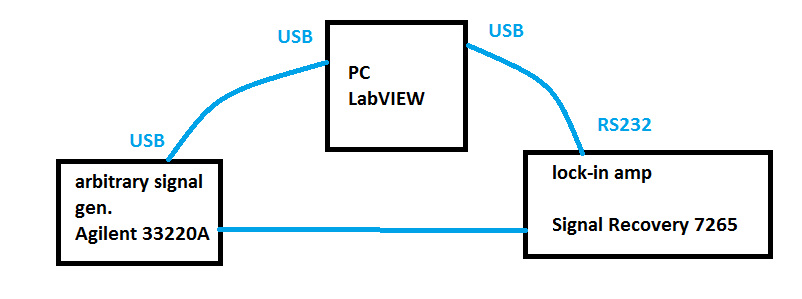- Subscribe to RSS Feed
- Mark Topic as New
- Mark Topic as Read
- Float this Topic for Current User
- Bookmark
- Subscribe
- Mute
- Printer Friendly Page
- « Previous
-
- 1
- 2
- Next »
interface with hardware through USB,not NI hardware
12-13-2009 12:23 PM
- Mark as New
- Bookmark
- Subscribe
- Mute
- Subscribe to RSS Feed
- Permalink
- Report to a Moderator
Well, an ini file is not at all the same thing as an inf file and what you posted is essentially worthless in knowing anything about the USB protocol or how you can interface to the device.
Since you say you have a dll, you really need to get the api for it. That means talking to the vendor about what functions are in the dll, the parameters for each function, and a description of each function. Without a lot of help from the vendor, you are going to have a next to impossible task. I don't think anyone can help unless you provide some information. If you have a program from the vendor, then perhaps you can try a USB sniffer program and reverse engineer the communications.
10-24-2012 06:07 AM
- Mark as New
- Bookmark
- Subscribe
- Mute
- Subscribe to RSS Feed
- Permalink
- Report to a Moderator
Hi all, could any one here help me how to interface hardware usb82537 and take readings from it?? Its urgent.
@K718 wrote:
Hi All,
I wish to interface my hardware through USB using LabView. However,my hardware is not from National Instruments and I wish to know whether LabView can still interface with it. I need it urgently for my project. Hope someone can help. Thanks a lot in advance.
Cheers 😃
10-24-2012 09:02 AM
- Mark as New
- Bookmark
- Subscribe
- Mute
- Subscribe to RSS Feed
- Permalink
- Report to a Moderator
@vinod00 wrote:
Hi all, could any one here help me how to interface hardware usb82537 and take readings from it?? Its urgent.
Yes, we may well be able to help.
Do you want to start a new thread and give us some information on what you want help with
- Cheers, Ed
11-01-2016 02:53 PM
- Mark as New
- Bookmark
- Subscribe
- Mute
- Subscribe to RSS Feed
- Permalink
- Report to a Moderator
Hello Dennis,
I am new here as well, and have a similar question. I know this is an old thread, but I'm wondering if I can get some useful information out of it yet. Please see the .inf file at the bottom (couldn't seem to attach it for some reason).
What I'm trying to ascertain:
1. What class is my USB device? Also, is this the same use of the word "class" that defines the difference between USB Raw and USBTMC or USB INSTR? If so, which is mine?
2. How do you import data to labview continuously like you would with something like a labJack (LabJack provides an install package with .VI addons to labview to streamline this process. These .VIs utilize a dll as you mentioned.) if the vendor does not seem to provide any LabVIEW VIs or a dll? (A search within the install software folder for dll seems to indicate that they didn't, by the way).
3. What information about the install software for my device do you need to be able to help me more effectively?
; STtube.inf
[Version]
Signature="$CHICAGO$"
Class=USB
ClassGUID={36FC9E60-C465-11CF-8056-444553540000}
Provider=%ProviderName%
DriverVer=11/09/2009,3.0.1.0
CatalogFile=sttube.cat
[ControlFlags]
ExcludeFromSelect = *
[Manufacturer]
%MfgName%=Mfg0,NTx86,NTamd64
[Mfg0]
%USB\VID_0483&PID_DF11_DeviceDesc%=STTub30.Device, USB\VID_0483&PID_DF11
%USB\VID_0483&PID_DF12_DeviceDesc%=STTub30.Device, USB\VID_0483&PID_DF12&MI_01
%USB\VID_0483&PID_DF13_DeviceDesc%=STTub30.Device, USB\VID_0483&PID_DF13&MI_01
%USB\VID_0483&PID_FF03_DeviceDesc%=STTub30.Device, USB\VID_0483&PID_FF03&MI_01
%USB\VID_0483&PID_5722_DeviceDesc%=STTub30.Device, USB\VID_0483&PID_5722
%USB\VID_0483&PID_5721_DeviceDesc%=STTub30.Device, USB\VID_0483&PID_5721
[Mfg0.NTx86]
%USB\VID_0483&PID_DF11_DeviceDesc%=STTub30.Device, USB\VID_0483&PID_DF11
%USB\VID_0483&PID_DF12_DeviceDesc%=STTub30.Device, USB\VID_0483&PID_DF12&MI_01
%USB\VID_0483&PID_DF13_DeviceDesc%=STTub30.Device, USB\VID_0483&PID_DF13&MI_01
%USB\VID_0483&PID_FF03_DeviceDesc%=STTub30.Device, USB\VID_0483&PID_FF03&MI_01
%USB\VID_0483&PID_5722_DeviceDesc%=STTub30.Device, USB\VID_0483&PID_5722
%USB\VID_0483&PID_5721_DeviceDesc%=STTub30.Device, USB\VID_0483&PID_5721
[Mfg0.NTamd64]
%USB\VID_0483&PID_DF11_DeviceDesc%=STTub30.Device, USB\VID_0483&PID_DF11
%USB\VID_0483&PID_DF12_DeviceDesc%=STTub30.Device, USB\VID_0483&PID_DF12&MI_01
%USB\VID_0483&PID_DF13_DeviceDesc%=STTub30.Device, USB\VID_0483&PID_DF13&MI_01
%USB\VID_0483&PID_FF03_DeviceDesc%=STTub30.Device, USB\VID_0483&PID_FF03&MI_01
%USB\VID_0483&PID_5722_DeviceDesc%=STTub30.Device, USB\VID_0483&PID_5722
%USB\VID_0483&PID_5721_DeviceDesc%=STTub30.Device, USB\VID_0483&PID_5721
[PreCopySection]
HKR,,NoSetupUI,,1
[DestinationDirs]
STTub30.Files.Ext.NT = 10,System32\Drivers
;STTub30.Files.Ext.NTx86 = 10,System32\Drivers
;STTub30.Files.Ext.amd64 = 10,System32\Drivers
[SourceDisksNames]
1="ST Tube Driver 3.0 disk",,,\x86
[SourceDisksFiles]
STTub30.sys=1,
[SourceDisksNames.x86]
1="ST Tube Driver 3.0 disk",,,\x86
[SourceDisksFiles.x86]
STTub30.sys=1,
[SourceDisksNames.amd64]
1="ST Tube Driver 3.0 disk",,,\x64
[SourceDisksFiles.amd64]
STTub30.sys=1,
;;;;;;;;;;;;;;;;;;;;;;;;;;;;;;;;;;;;;;;;;;;;;;;;;;;;;;;;;;;;;;;;;;;;;;;
; WINDOWS 98
[STTub30.Device]
CopyFiles=STTub30.Files.Ext
AddReg=STTub30.AddReg, STTub30.AddLicences
[STTub30.AddReg]
HKR,,DevLoader,,*ntkern
HKR,,NTMPDriver,,STTub30.sys
HKR, "Parameters", "BreakOnEntry", FLG_ADDREG_TYPE_DWORD, 1
[STTub30.Files.Ext]
STTub30.sys
;;;;;;;;;;;;;;;;;;;;;;;;;;;;;;;;;;;;;;;;;;;;;;;;;;;;;;;;;;;;;;;;;;;;;;;
; WINDOWS 2000
[STTub30.Device.NT]
CopyFiles=STTub30.Files.Ext.NT
[STTub30.Files.Ext.NT]
STTub30.sys
[STTub30.Device.NT.Services]
Addservice = STTub30, 0x00000002, STTub30.AddService
[STTub30.AddService]
DisplayName = %SvcDesc%
ServiceType = 1 ; SERVICE_KERNEL_DRIVER
StartType = 3 ; SERVICE_DEMAND_START
ErrorControl = 1 ; SERVICE_ERROR_NORMAL
ServiceBinary = %10%\System32\Drivers\STTub30.sys
;LoadOrderGroup = Base
AddReg=STTub30.AddLicences
[STTub30.AddLicences]
; LICENCE INFO
; 0483_XXXX
; HKR,38d2eab3dd072a1c,"{3fe809ab-fb91-4cb5-a643-69670d52366e}",, ""
; 0483_DF11
HKR,6f72a98be4e1edad,"{3fe809ab-fb91-4cb5-a643-69670d52366e}",, ""
; 0483_DF12
HKR,80ed17d4d44886bb,"{3fe809ab-fb91-4cb5-a643-69670d52366e}",, ""
; 0483_DF13
HKR,62b6f533f0031981,"{3fe809ab-fb91-4cb5-a643-69670d52366e}",, ""
; 0483_FF03
HKR,d083fc290a34aa18,"{CB979912-5029-420a-AEB1-34FC0A7D5726}",, ""
; 0483_5722
HKR,8a9924f713390cca,"{03DFD020-2828-11d5-95D7-0050041B1E9F}",, ""
; 0483_5721
HKR,dee8f141f107f6d3,"{03DFD020-2828-11d5-95D7-0050041B1E9F}",, ""
;---------------------------------------------------------------;
[Strings]
ProviderName="STMicroelectronics"
MfgName="STMicroelectronics"
USB\VID_0483&PID_DF11_DeviceDesc="STM Device in DFU Mode"
USB\VID_0483&PID_DF12_DeviceDesc="µPSD - DFU STMicroelectronics Extension Application Demo"
USB\VID_0483&PID_DF13_DeviceDesc="STR7 - DFU STMicroelectronics Extension Application Demo"
USB\VID_0483&PID_FF03_DeviceDesc="ST7 USB Low Speed - DFU STMicroelectronics Extension Application Demo"
USB\VID_0483&PID_5722_DeviceDesc="STMicroelectronics Bulk Demo"
USB\VID_0483&PID_5721_DeviceDesc="STMicroelectronics Interrupt Demo"
SvcDesc="USB Driver for Tube device v3.0.1.0"
Thank you in advance,
Johnathan
11-02-2016 03:30 AM
- Mark as New
- Bookmark
- Subscribe
- Mute
- Subscribe to RSS Feed
- Permalink
- Report to a Moderator
Unfortunately Dennis can't answer your questions, someone else might.
uday
11-02-2016 04:25 AM
- Mark as New
- Bookmark
- Subscribe
- Mute
- Subscribe to RSS Feed
- Permalink
- Report to a Moderator
Hello Everyone!
I'm facing the same problem at the moment.
I want to create a measurement system as follows:
What I know is:
1. drivers for these devices are available
2. I need to install NI MAX and the drivers
3. The best starting point would be to find an example.
Firstly, I want to create a VI for controlling a function generator. I want to set the signal shape (sin, cos, etc), amplitude and frequency.
Can I use DAQ Assistant VI or is intended to be used only with NI instruments?
Are there any examples of such Vis? I've found very sophisticated examples and I don't understand them, I need a very simple one - just setting the signal properties and displaying the signal on the graph.
I've found controls for Instrument I/O, but i have no idea how to use it 😞
11-02-2016 06:32 AM
- Mark as New
- Bookmark
- Subscribe
- Mute
- Subscribe to RSS Feed
- Permalink
- Report to a Moderator
Hi Ms,
Can I use DAQ Assistant VI or is intended to be used only with NI instruments?
No, you can't use it. Yes, it is intended for use with NI DAQ devices.
Are there any examples of such Vis?
You are in luck, the IDNet has a driver for your FGen!
I've found very sophisticated examples and I don't understand them,
Then you should try to learn the communication basics as described in the manuals of your devices.
11-02-2016 11:13 AM
- Mark as New
- Bookmark
- Subscribe
- Mute
- Subscribe to RSS Feed
- Permalink
- Report to a Moderator
Yes, I know there is a driver for this device. I've managed to install it and establish communication via VISA. My question is how do I send these commands from LabVIEW? Should I somehow create a VI similar do DAQ Assistant? How do I access this device from LabVIEW, not from DAQ or VISA?
11-02-2016 02:29 PM
- Mark as New
- Bookmark
- Subscribe
- Mute
- Subscribe to RSS Feed
- Permalink
- Report to a Moderator
Hi Ms,
establish communication via VISA.
So you can send commands to your device and receive its responses?
My question is how do I send these commands from LabVIEW? Should I somehow create a VI similar do DAQ Assistant? How do I access this device from LabVIEW, not from DAQ or VISA?
You already told you can use VISA for communication, so just use it!
The driver should come with some premade VIs: examine them to understand how they work!
11-03-2016 05:01 AM
- Mark as New
- Bookmark
- Subscribe
- Mute
- Subscribe to RSS Feed
- Permalink
- Report to a Moderator
VISA itsefl won't be enough, I need to perform a series of measurements, so I will probably want to design a state machine VI.
I was trying to find these premade VIs, but with no success. Should they be displayed in Controls Window?
- « Previous
-
- 1
- 2
- Next »