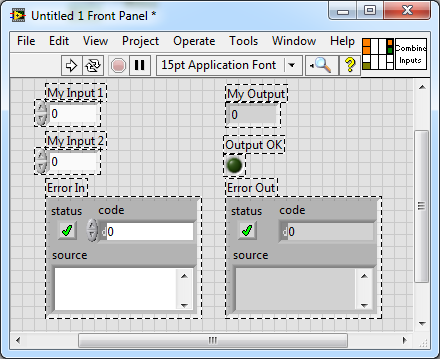- Subscribe to RSS Feed
- Mark Topic as New
- Mark Topic as Read
- Float this Topic for Current User
- Bookmark
- Subscribe
- Mute
- Printer Friendly Page
messages,commands and protocols
03-24-2015 03:45 AM
- Mark as New
- Bookmark
- Subscribe
- Mute
- Subscribe to RSS Feed
- Permalink
- Report to a Moderator
I need to make the attached protocol ... The idea is that this is considered as a conversation between the interrogator and the tag and I've already made the commands "select / Query / Ack / QueryRep" with boolean array output ...The problem is that I need something in Labview like msg and In case of getting a response action I will take a specific action BUT after waiting sometime "T4 / T1 /T2 " as timeout I need to take another action ..... what blocks I must use "putting in consediration that I have the commands (select / Query / Ack / QueryRep) with boolean array output" .... thanks In advance
03-24-2015 07:38 AM
- Mark as New
- Bookmark
- Subscribe
- Mute
- Subscribe to RSS Feed
- Permalink
- Report to a Moderator
OK, what have you tried? This is a great homework problem that you can use to develop some good LabVIEW skills (so we shouldn't "do it for you", as you won't learn anything other than how to take credit for other people's work).
Something that I've heard over and over, but never really did, myself, until a few years ago, is "Write the documentation first". Open Microsoft Word (or a LaTeX editor, or whatever else you like to use) and spend an hour writing yourself a detailed document of the problem. This usually forces you to see relationships between the pieces, as well as how to organize a complex problem into a series of simple steps.
One thing that few beginners seem to recognize is the power of the sub-VI. Usually the problem can be broken down into a few "big pieces" -- write each piece as its own sub-VI, with inputs and outputs as connectors. A common LabVIEW (if not Best, then at least Pretty Good) Practice is to use the 4-2-2-4 Connector Pane (four inputs on the left, four on the right, two on top, two on the bottom, with Error In and Error Out on the lower corners), even if you have only a single input and output. Note that if you have, say, 7 inputs, this is a sign that maybe you should combine related wires into a Cluster.
Oh, yes, also make an Icon for your sub-VI -- doesn't need to be complicated ...
Here's an example -- note the connector pane, the Error Terminals, the icon. "What Happens in the Sub-VI Stays in the Sub-VI" -- your top level VI, where the overall logic of the program should be evident, doesn't have to deal with the "messy details" of how you "Combine Inputs", but can just reflect that you did combine them.
Once you've written the document, start laying out your VI and sub-VIs. When you have something that doesn't quite work, post it and we will try to help/teach you.
Bob Schor
03-24-2015 07:54 AM
- Mark as New
- Bookmark
- Subscribe
- Mute
- Subscribe to RSS Feed
- Permalink
- Report to a Moderator
I didn't ask you to "do it for me " !!!!!! I just asked which blocks or data structure I must use !!!
03-24-2015 08:08 AM
- Mark as New
- Bookmark
- Subscribe
- Mute
- Subscribe to RSS Feed
- Permalink
- Report to a Moderator
03-24-2015 08:10 AM
- Mark as New
- Bookmark
- Subscribe
- Mute
- Subscribe to RSS Feed
- Permalink
- Report to a Moderator
RFID tag ... something like a barcode with a tiny chip ....
03-24-2015 08:20 AM
- Mark as New
- Bookmark
- Subscribe
- Mute
- Subscribe to RSS Feed
- Permalink
- Report to a Moderator