- Subscribe to RSS Feed
- Mark Topic as New
- Mark Topic as Read
- Float this Topic for Current User
- Bookmark
- Subscribe
- Mute
- Printer Friendly Page
modulation toolkit installation
Solved!05-26-2009 01:37 PM
- Mark as New
- Bookmark
- Subscribe
- Mute
- Subscribe to RSS Feed
- Permalink
- Report to a Moderator
Hello,
I'm trying to install the Modulation Toolkit (MT) V4.0 for LV 8.6.1 and I'm running into issues with the palette menu. The digital modulation palette menu does not appear anywhere after installation (not under addons or the rf communications palettes). The physical VI's for the digital modulation functions are located in the program files folder but they don't appear in the LV palette menu's. Also, when I try to open the phsical files, Labview asks for missing subVI's so I'm starting to think something is really messed up with the toolkit installation.
For background, I'm running LV 8.6.1 PDS with spectral measurements toolkit (SMT) V2.4 also installed. I've uninstalled, deleted, and reinstalled the SMT and MT directories several times but I still can't get the palette menu or the digital modulation VI's to function properly. Also, I've uninstalled all previous versions of Labview just to make sure there were no Labview version conflicts. Has anyone else run into this issue with the modulation toolkit and do you know a fix? I would prefer not to have to reinstall all of Labview 8.6.1 but if that turns out to be the easiest option then I guess I have no choice.
Thank you,
Tim S.
Tim Sileo
RF Applications Engineer
National Instruments

You don’t stop running because you get old. You get old because you stop running. -Jack Kirk, From "Born to Run" by Christopher McDougall.
Solved! Go to Solution.
05-27-2009 07:12 PM
- Mark as New
- Bookmark
- Subscribe
- Mute
- Subscribe to RSS Feed
- Permalink
- Report to a Moderator
05-28-2009 07:14 AM
- Mark as New
- Bookmark
- Subscribe
- Mute
- Subscribe to RSS Feed
- Permalink
- Report to a Moderator
Hi Steve,
After I install the modulation toolkit I've usually been restarting the PC just for safe measure so LabVIEW is repopulating the palettes. The Analog palette does show up correctly in the palette menus but the Digital one does not. As for the subVI's missing, that was when I went to "Select a VI..." and browsed to the Digital Modulation VI's but LabVIEW is not asking for the subVI's anymore so it must have found them.
Just in case it helps, these are the following versions that I'm working with:
- LabVIEW 8.6.1
- NI-RFSG 1.4
- NI-RFSA 2.1
- Spectral Measurements Toolkit 2.4
- Modulation Toolkit 4.0 (Although I noticed in MAX that Analog Modulation is 4.1 and Digital Modulation is 4.0 and they appear as two separate items)
Here is a screenshot of the Modulation directory:
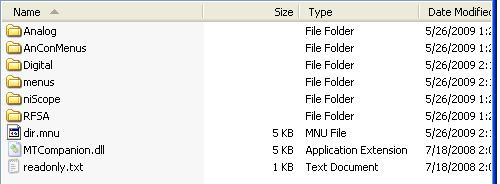
Thanks for the help,
Tim S.
Tim Sileo
RF Applications Engineer
National Instruments

You don’t stop running because you get old. You get old because you stop running. -Jack Kirk, From "Born to Run" by Christopher McDougall.
05-29-2009 11:11 AM
- Mark as New
- Bookmark
- Subscribe
- Mute
- Subscribe to RSS Feed
- Permalink
- Report to a Moderator
Hi Tim,
It seems that everything was installed correctly, so I am not sure exactly why this didn't populate automatically. I think we should try manually adding this to the palette. I included a link below which will describe this process in more detail, you will want to reference part 'V. Icons or Palettes Missing'. You will want to add the Digital section to the palette by pointing to the correct .mnu file that is located in the Digital folder. I included an image of where my .mnu file is located as a reference. This should work for you, but please post back and let us know how it goes or if you have questions.
Missing Icons on Functions or Controls Palette in LabVIEW
http://digital.ni.com/public.nsf/allkb/46E1672AB48C917D86256AFE00075436?OpenDocument
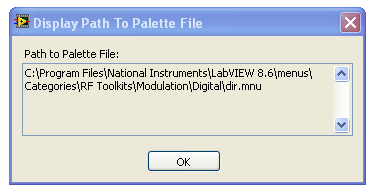
05-29-2009 11:40 AM
- Mark as New
- Bookmark
- Subscribe
- Mute
- Subscribe to RSS Feed
- Permalink
- Report to a Moderator

Besides which, my opinion is that Express VIs
(Sorry no Labview "brag list" so far)
05-29-2009 11:54 AM
- Mark as New
- Bookmark
- Subscribe
- Mute
- Subscribe to RSS Feed
- Permalink
- Report to a Moderator
Steve_B,
Thanks for the link to the KB article. I was able to successfully add the Digital Modulation subpalettes to the functions and controls palettes. I'm still not sure why it installed incorrectly as all the files were in the correct physical locations. The one thing I did notice is that the Analog palette is pointing to "Program Files\National Instruments\LabVIEW 8.6\menus\Categories\RF Toolkits\Modulation" for it's dir.mnu file. There is an Analog subdirectory within this path but no Digital subdirectory.
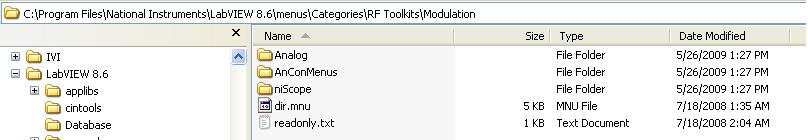
Coq rouge,
As a safe measure around that issue I uninstalled all previous versions of LabVIEW and removed their directories. I did read some other forums about the Modulation toolkit not installing correctly because of being put in the wrong LabVIEW version folders. I had no need for the older versions of LabVIEW sticking around.
Thanks for the help everyone,
Tim S.
Tim Sileo
RF Applications Engineer
National Instruments

You don’t stop running because you get old. You get old because you stop running. -Jack Kirk, From "Born to Run" by Christopher McDougall.
