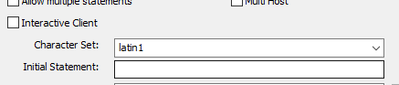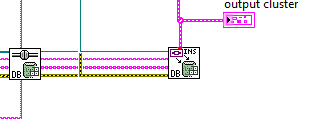- Subscribe to RSS Feed
- Mark Topic as New
- Mark Topic as Read
- Float this Topic for Current User
- Bookmark
- Subscribe
- Mute
- Printer Friendly Page
my sql obdc and special characters
09-29-2022 12:07 PM
- Mark as New
- Bookmark
- Subscribe
- Mute
- Subscribe to RSS Feed
- Permalink
- Report to a Moderator
hello
i have a program that insert data on a mysql database
i update mine mysql form the version 5 to 8
After this i update my obdc from 5.3 to 8.0.30.
with this chance some words like "técnico", "Pressão", words with special characters are not accept
Error: "...Error: 0x80004005
Exception occured in Microsoft OLE DB Provider for ODBC Drivers: [MySQL][ODBC 8.0(w) Driver][mysqld-8.0.30]Incorrect string value: '\xE9cnico...' for column 'Caminho_ficheiro_tabela_velocidades' at row 1..."
i already configure on the obdc configurations the latin1 or utf8mb3 (like the image)
but still get the same error.
how i could to configure this character set on labview
02-14-2024 09:27 AM
- Mark as New
- Bookmark
- Subscribe
- Mute
- Subscribe to RSS Feed
- Permalink
- Report to a Moderator
Hi,
Did you solve this issue? Or have more information about it?
Thank you in advance!
/Isabel
02-14-2024 10:36 AM
- Mark as New
- Bookmark
- Subscribe
- Mute
- Subscribe to RSS Feed
- Permalink
- Report to a Moderator
I think he was able to solve this with the SET CHARACTER SET Statement
02-14-2024 12:25 PM
- Mark as New
- Bookmark
- Subscribe
- Mute
- Subscribe to RSS Feed
- Permalink
- Report to a Moderator
it was much easer that i thoutht .
export your table and you will see that the special characters has been replaced
replace that words with the correct form and create a table with that data and is done
this solve my case