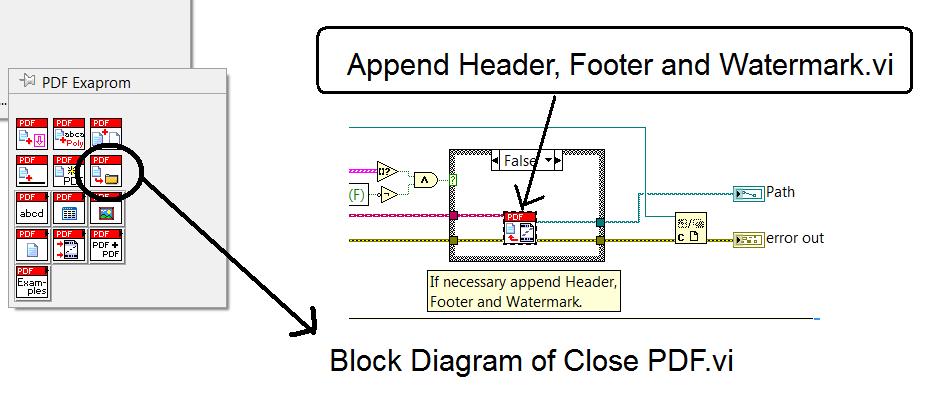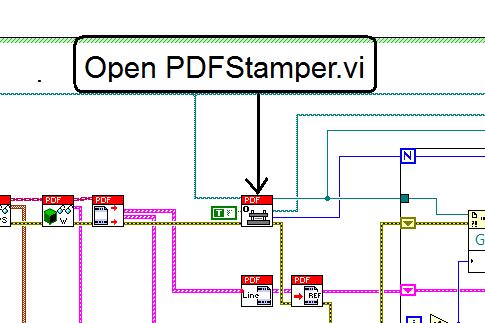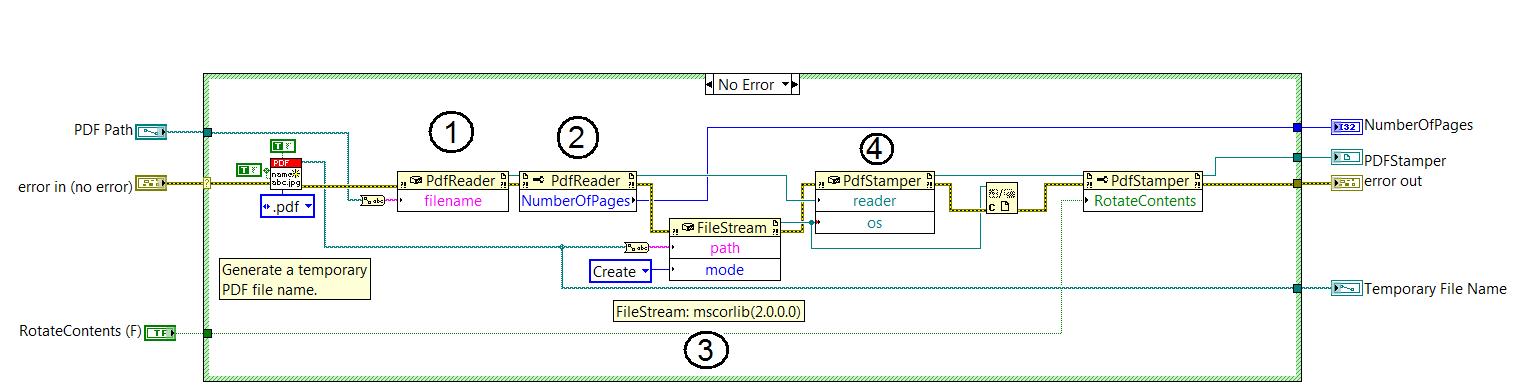- Subscribe to RSS Feed
- Mark Topic as New
- Mark Topic as Read
- Float this Topic for Current User
- Bookmark
- Subscribe
- Mute
- Printer Friendly Page
- « Previous
-
- 1
- 2
- Next »
.net Frameworks in LabVIEW
Solved!11-02-2013 06:45 AM
- Mark as New
- Bookmark
- Subscribe
- Mute
- Subscribe to RSS Feed
- Permalink
- Report to a Moderator
You always need to keep MSDN open, ofc. According to MSDN Streams you create a filestream object through the mscorlib -> system.io. (when looking for how to create objects in LV it's the Assemblies you see in the list)
Contructor of such an object is attached.
/Y
11-02-2013 04:29 PM - edited 11-02-2013 04:42 PM
- Mark as New
- Bookmark
- Subscribe
- Mute
- Subscribe to RSS Feed
- Permalink
- Report to a Moderator
I have another version of Exaprom PDF installed and I don't have the time to switch version. Basically, this part is the same in the two versions but the images could be different.
The example within the Exaprom PDF library has, in fact, two major steps:
1) Create a PDF file (without footer, header, and watermark)
a) create a PDF file name “File A”;
b) add everything except footer, header, and watermark;
c) close “File A”,
2) Overwriting the footer, the header, and the watermark
a) Read “File A” (with pdfreader);
b) overwrite the footer, the header, and the watermark (with pdfstamper);
c) Close “File A”.
If you open "Close PDF.vi", you will find a vi named "Append Header, Footer and Watermark.vi".
Open "Append Header, Footer and Watermark.vi". On the block diagram you will find a vi named "Open PDFStamper.vi"
Open "Open PDFStamper.vi"
1) You have here your "PdfReader";
2) If the PDF document has more than 1 page, you need this information;
3) You create a file stream for the PdfStamper;
4) you create the PdfStamper.
You have to understand that you not overwrite the original PDF file. The PdfStamper will copy page by page the original PDF file in a new file and you will overwrite, page by page, this new PDF file.
After you finish, don't forget to close your PdfReader and PdfStamper and the corresponding references.
I never used AcroFields but the constructor for "AcroFields+item" is available, start with this one.
I don't see the need for the PdfWriter, but maybe you will need this with AcroFields. In this case, take a look at "New PDF.vi".
11-02-2013 05:31 PM
- Mark as New
- Bookmark
- Subscribe
- Mute
- Subscribe to RSS Feed
- Permalink
- Report to a Moderator
This is a far more in depth answer than I was expecting. It is appreciated - thank you very much. It also looks like I had the older version of Exaprom.
Again, thank you.
11-03-2013 08:50 AM
- Mark as New
- Bookmark
- Subscribe
- Mute
- Subscribe to RSS Feed
- Permalink
- Report to a Moderator
I don't have the time to dig, but what you want should look like this (I don't test this vi):
You will have to relink Open PDF Stamper.vi and Close PDF Stamper.vi.
If the original PDF file is password protected:
http://forums.ni.com/t5/LabVIEW/Exaprom-authorization/m-p/2453558#M753278
- « Previous
-
- 1
- 2
- Next »